
Pomfort has announced its upcoming Livegrade Studio. Livegrade Studio will be useful in productions with multi-camera setups.
Livegrade Studio shouldn’t be confused with Livegrade Pro, it’s a completely new product for a different type of application.
When working in multi-camera environments the challenges of monitoring and interacting with multiple live signals are inescapable for the camera department. Live feeds and corresponding looks need to be monitored, matched, recorded and switched instantly.
Livegrade Studio software gives you advanced instruments to react quickly to immediate requests and changing situations and it has been designed specifically for fast-paced production environments on set.
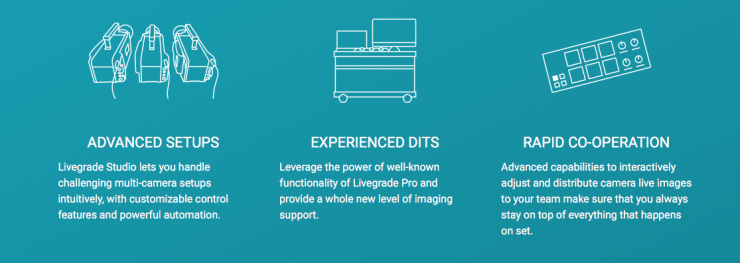
High-end router control to optimize your DIT setup
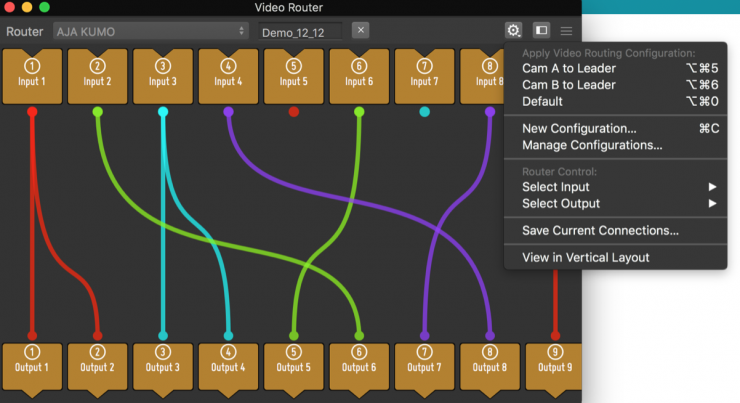
The direct router control functionality in Livegrade Studio lets you interactively change and map individual video routings directly from within the software, or apply and automate presets of your specific routing configurations. With these capabilities, the software significantly reduces setup time and simplifies complex configuration tasks that make operations run smoothly.
Professional Recording
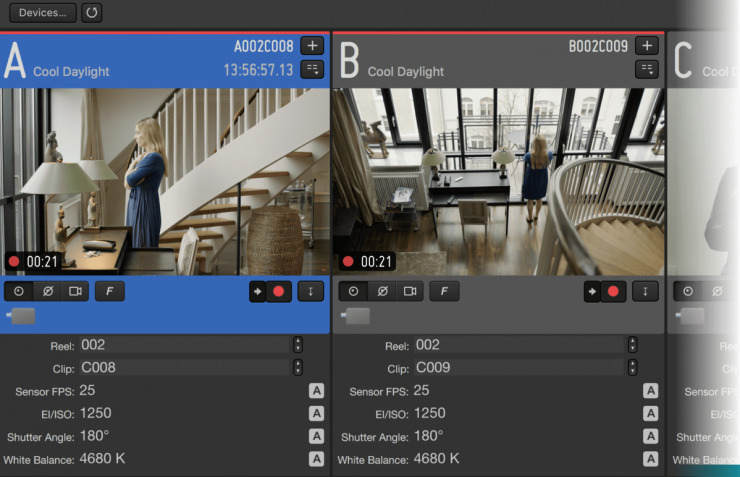
Livegrade Studio’s recording capabilities are designed for acquiring reference material for the entire production. By configuring multiple HD-SDI capture devices you can simultaneously record multiple video streams in high-quality Apple ProRes.
Livegrade Studio lets you easily identify the recording status of all cameras at one single glance, with convenient record indicators for all slots. Start recording single slots right the moment the action happens, or group multiple cameras together and set them to auto-record triggered by the rec-flag of the HD-SDI signals.
Grading Controls

Livegrade Studio’s grading controls let you create a visualization of the DoP’s creative intent, even in demanding color workflows. The software comes with secondary color correction tools, such as the HHS-Node, as well as advanced, yet fully ASC CDL-compliant grading interaction types like “Lift, Gamma, Gain”, and “Printer Lights”. Professional video scopes for analyzing and adjusting images, including waveform, vectorscope, and histogram enable even more precise control of your colors.
Livegrade Studio supports HDR workflows in various ways – with intelligent HDR / SDR monitoring features, and support for ACES-based or custom HDR color pipelines.
Advanced Productivity
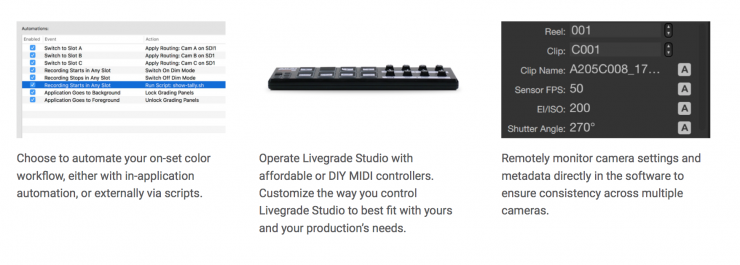
Livegrade Studio allows for advanced productivity with features that make working in multi-camera setups simpler, faster, and even more powerful.
Add Ons
If you are working with QTAKE, COLORFRONT OR COBALT, these add-on modules will work with Livegrade Pro and Livegrade Studio.
Price & Availability
Unfortunately, there is no information just yet about price or availability for Livegrade Studio. As a reference, Livegrade Pro is a $599 USD subscription or you can purchase temporary project licenses from $149 USD.





