Timelapse+ has announced the new STUDIO lightroom plugin. It simplifies time-lapse organization and editing, all within Lightroom for a streamlined workflow.
If you work with time-lapses, you will know how crazy it can get with thousands of individual frames and folders.
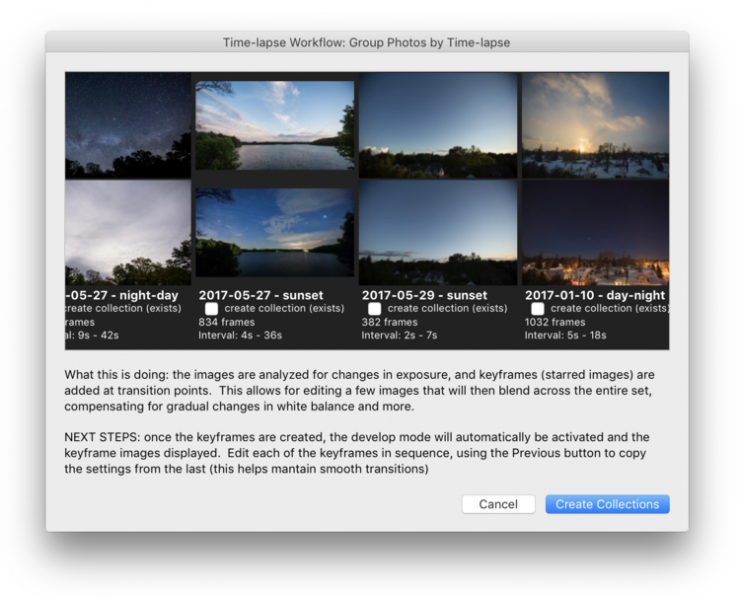
Group Photos by Time-lapse: Quickly detect time-lapse sequences in the current library view (or your entire library if you need to get organized) and create a collection for each one. No more guessing where the first frame starts.
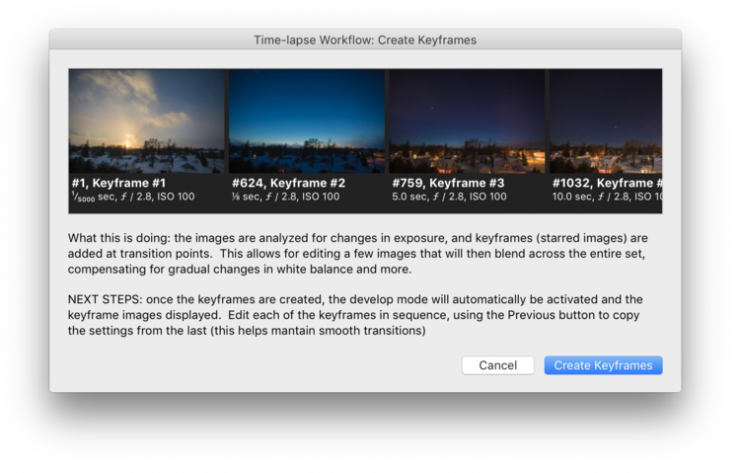
Automatically Identify Keyframes: STUDIO will intelligently identify transitions and mark them with a star, so you can focus on editing and be confident of the results.
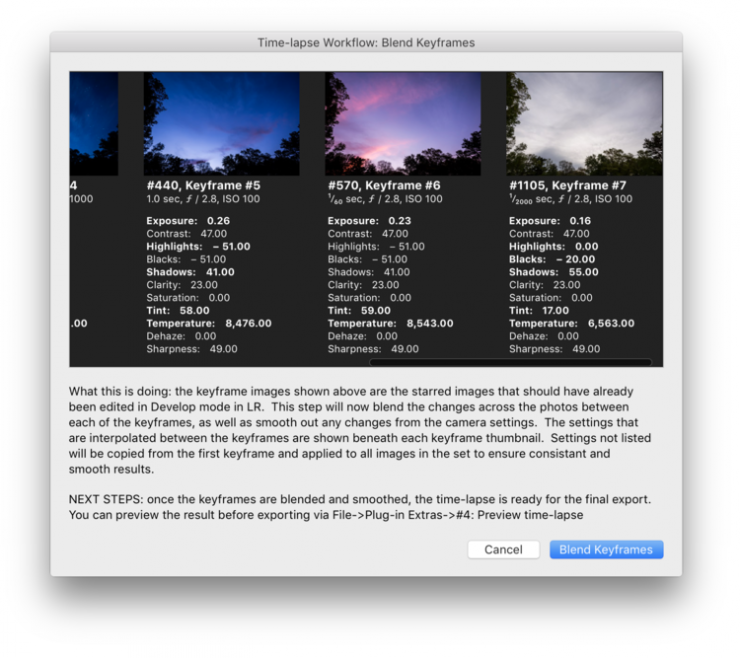
Blend Keyframes & Animate Transitions: Once you’ve edited each of the keyframed (starred) images, use the Blend tool to smoothly blend the settings between each keyframe. It can also animate the crop for a Ken-Burns effect or even animate brushes and gradients for crazy stuff. Feel free to edit however you want — the blend tool will ensure a smooth output.
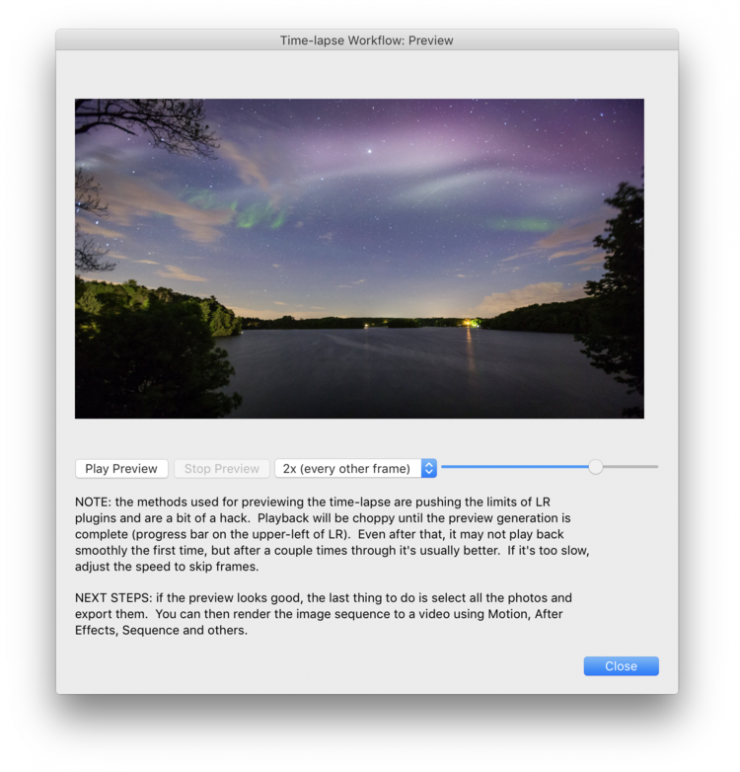
Preview Time-lapse inside Lightroom: Get a quick idea of how the time-lapse looks before waiting for it to export and render. Playback at various speeds and even scrub through frames.
Pricing & Availability
Timelapse+ STUDIO is available for $49 USD, but you can try the free 7-day trial from the website first.
For more advanced and complex timelapse, take a look at LRTimelapse 5. It is more expensive though, at 99.00 € for the private license and 249.00 € for the pro/commercial license.





