
The Ledgo LG-G260 LED RGB Studio Light is a beast of a fixture. The name tells you it’s designed to be in a studio. Why? Probably due to its weight, size and output and the addition of DMX control. The LG-G260 LED RGB comes in at 11kg or 24.25 lbs. While weight is one characteristic of the light it’s overall size is pretty big as well. The dimensions are 858 x 613 x 148mm or 2.8 x 2.0 x 0.4 feet. Oh, yeah she’s a beast.
The Ledgo LG-G260 LED RGB includes an anvil road case that is impressive. I haven’t seen a case like this included before with a light and it’s a good thing it has wheels! For larger productions having big heavy lights are the norm especially when a grip truck is being used that can transport them. I had some difficulty moving the fixture on a Matthews rolling stand around our station and studio due to the overall size and raising the stands sections by myself is also a little challenging. I think I might have to hit the gym more often. 🙂
Ledgo LG-G260 LED RGB Studio Light Key features
- RGBW with Hue Saturation and Intensity
- Kelvin Range – 2700K – 7500K
- Four Lighting Modes: CCT 2700K – 7500K, RGB, RGBW & Tungsten
- Seven Lighting Effects Available: Storm, Cop Car, Candle Light, Hard Disco, Soft Disco, Monitor, Multi Flash
- Practical Presets – Tungsten, Sodium Vapor, Metal Halide, Fluorescent, Street Light
- Control brightness, color
and color temperature via the WiFi Control Box - Green or Magenta Shift +/- 50
- Rosco Color Correction Filters for both 5600K and 3200K
- Saveable Presets
- Power – 260W
- V-Mount compatible power – 12-amp 14-volt 182Wh minimum
- DMX
- 120º Beam Angle
- 11kg – 24.25 lbs
- Dimensions – 858 x 613 x 148mm – 2.8 x 2.0 x 0.4 feet
Ledgo looks at the LG-G260 LED RGB Studio Light as an alternative to the popular Arri SkyPanel S-60C. The LG-G260 LED RGB is 260W and Ledgo states it’s almost the same output as the 450W ARRI Sky Panel S-60C. They both share RGB color effects and can be updated to add more filters and features. One big difference between the two fixtures is the price. The Ledgo is $2,423.00 while the SkyPanel is $5,850.00.
LG-G260 LED RGB Studio Light Build

The LG-G260 LED RGB Studio Light has a milky cover to soften the LED light. The diffusion cover is not removable. As with most lights if you want to use them as a key I generally soften them even more but it’s a good start and depending on the look you may not need to add any diffusion as the light is pretty soft.

The fixture comes with barn doors that are removable by unlocking them with two thumbscrews and sliding them off upwards. They look to be sturdy and hold in place well. When closed they lay nice and flat. Ledgo has an optional 40º grid available for a much more focused source as the LG-G260 is a 120º panel.
On all four corners, the fixture has thick plastic protective covers. The light is attached to a sturdy yoke with two lockdown knobs that hold the heavy fixture in place. To mount the LG-G260 LED RGB to a stand it uses a dual purpose receiver.
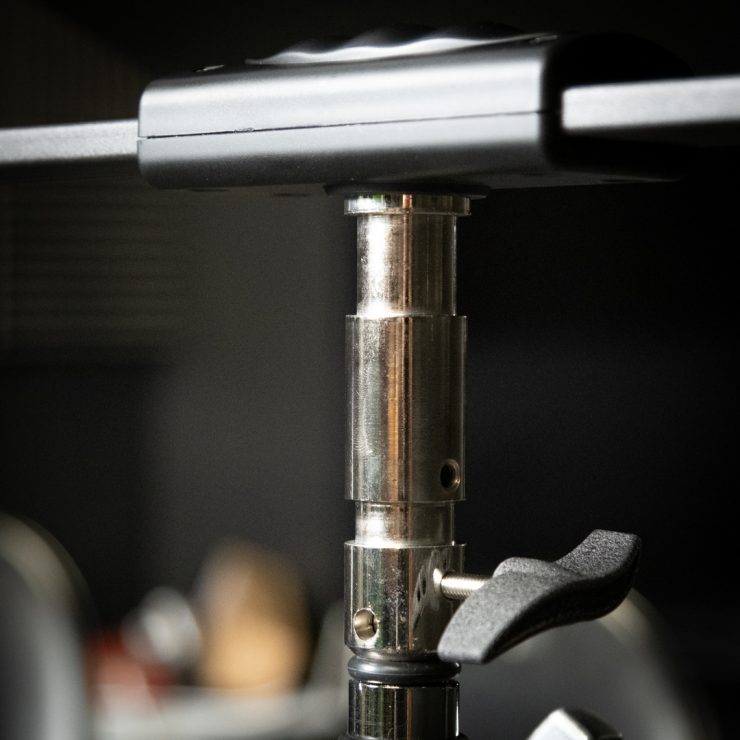
A junior and a baby pin option in one. I like these dual mounts since it gives you options without having to swap it out. Just use a stand that can handle 25 pounds.

On both sides of the yoke are lockdown knobs. They are nice and big making it easy to secure in place. They are made of plastic. The fixture does have a nice firm hold for such a big and heavy light. I liked to have it half locked to easily tilt the light without fussing with the knobs. It holds in place just fine.
Powering The LG-G260 LED RGB

The LG-G260 LED RGB Studio Light comes with a V-Mount battery powering option. It has two adapters on the back. You have to use two large capacity 12-amp 14-volt 182Wh minimum V-Mounts to power this 260watt fixture. The ballast is separate from the fixture and can be mounted to the yoke or a stand with the included clamp that is securely attached to the ballast. The power cable that attaches to the fixture is not very long so attaching to the bottom of a stand isn’t possible.
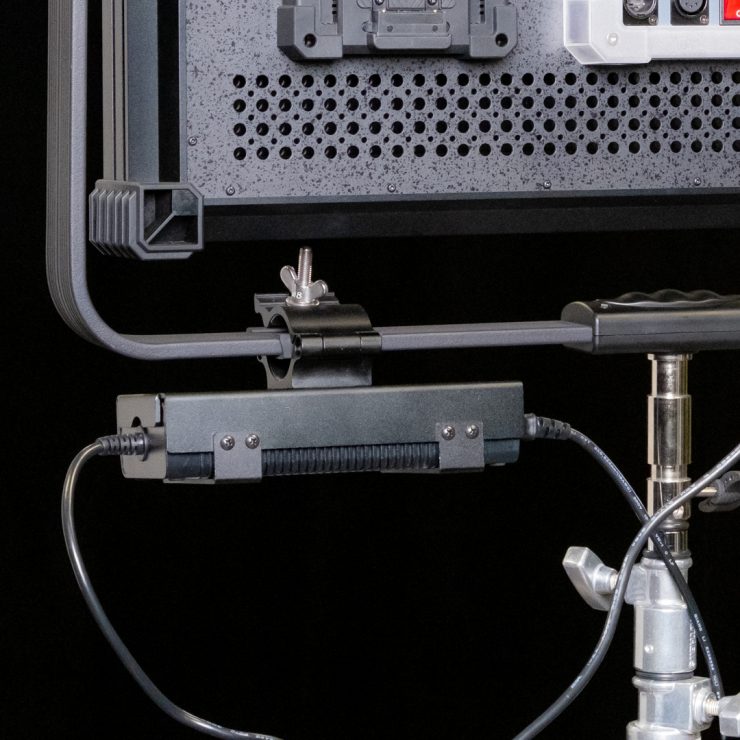
Since it can be attached securely to the yoke this gives you more options on how high you can take the light up on a stand. The included AC power cable is long and can be easily upgraded to a longer cable. The AC input on the ballast doesn’t lock so it can easily be unplugged it tugged on by accident.
Keeping it Cool
The LG-G260 has a fan to keep it cool. It is audible when behind the light but from the front, it’s surprisingly quiet. The fan can be turned off in the menu for situations where it might be an issue however the output will drop to 50%. When using batteries, the fan automatically enters the OFF mode. Powering off the light resets the fan to be on again. While one fixture isn’t very loud having ten in a grid might be problematic when you add up all the fan noise. This obviously isn’t something I can test but it would be a potential concern if doing a full studio install. On the other hand in our main news broadcasting studio, we have over twenty ASTRA light panels in the grid that also have fans on the back and they are silent.
DMX Control
LG-G260 RGB studio light has a total of 10 control channels that can receive the DMX521 international standard signal.
RGB Controls and Effects

The fixture has a lot of output options like HSI RGB, lighting effects,
On the control panel are three adjustment knobs and six shortcuts.
- CCT
- Color Trimming
- RGBW
- CC Filters
- Special Effects
- Saved Scenes
For example here is how you control and change the settings on the Ledgo LG-G260.
CCT
- Rotate the dial. 1 for adjusting the brightness
- Rotate the dial. 2 for adjusting the color temperature
- Rotate the dial. 3 for adjusting the RGB color compensation
Color Trimming
- Dial. 1 is for the Red color trimming mode
- Dial. 2 is for the Green color trimming mode
- Dial. 3 is for the Blue color trimming mode
RGBW
- RGBW Dimming Mode. Rotate the Intensity dial for adjusting the lighting brightness
- Selector dial can select the R/G/B/W color mode. Rotating the No.2 dial adjusts the color mix.
Menu
- Displays the menu operating mode on the LCD screen.
Filters
- Switch the filters modes. Rotating the Intensity Knob can select the filter color. Rotate the No.3 dial can select the color temperature 3200K OR 5600K and entering to get different filter effects
Special Effects
- Rotating the Intensity dial to choose a special effect, then set the relevant parameters.
Scenes
- extract or save up to 5 customized scenes.
Lighting effects are also popular on many lights and the Ledgo LG-G260 has several to choose from.
special effects
| Cop Car | In Menu set brightness, frequency and amplitude. Selector Knob for adjusting the start or the pause. |
| Candle Light | Enter the menu for adjusting color, brightness, |
| Soft Disco Gradually change from shallow to deep | Enter the menu for adjusting the brightness, speed and color type. |
| Hard Disco | Enter the menu for adjusting the brightness, speed, |
| Monitor 3 kinds of light source switch | Warmer Cooler Neutra |
| Multi Flash Selecting modes | Modern Blue |
The Lighting Modes setting allows you to choose from popular practical light looks.
- Tungsten
- Sodium Vapor
- Metal Halide
- Fluorescent
- Street

While the LG-G260 is an RGB light it doesn’t have color presets. You can store up to five in Scene S
Rosco Color Correction
A full set of Rosco gels are included and can be added to either 3200K or 5600K settings. More Rosco gels are going to be added with a future update.
Rosco Color Correction Filters
OFF
3202
3203
3204
3208
3216
3407
3411
3408
3409
3418
Kelvin Color Temperature Controls
The
Kelvin setting and readings.
At 2700K – 2713K
At 3200K – 3214K
At 5600K – 5636K
At 7500K – 7591K
Output

The LG-G260 is pretty punchy and it should be since it’s a big fixture. I used a Sekonic C-700-U SpectroMaster Color Meter to test the output and color. Here are the results.
output from 1 meter
| 2700K | 6410 Lux |
| 3200K | 7420 Lux |
| 5600K | 8140 Lux |
| 7500K | 7500 Lux |
Having variable outputs for different kelvin settings is typically due to the way the fixture is mixing the colored LED’s to create the color temperatures. The good thing here is that daylight 5600K is the brightest and that is more usable in shooting in daylight environments. I, for the most part, don’t use 3200K very often anymore.

I mentioned earlier that Ledgo was comparing the LG-G260 to the Arri SkyPanel S60-C. Matt tested Arri and it scored 10900 lux at 5600K from 1 meter. I would say it’s not that close at over 2760 lux brighter than the LG-G260 however the LG-G260 is slightly larger with a wider beam angle of 120° to the ARRI’s slightly narrower 115° beam angle. It’s always tough to compare lights head to head but we do our best.
Here are what some 2×1 sized RGB lights we have tested output of at both 3200K and 5600K. Note that they all have different diffusion strengths so some could be more or less softer.
- Litepanels Gemini (set at 3200K) 8970 lx
- Litepanels Gemini (set at 5600K) 9970 lx
- ARRI S60-C SkyPanel (set at 3200K) 10400 lx
- ARRI S60-C SkyPanel (set at 5600K) 10900 lx
- Rayzr MC200 (set at 3200K) 3950 lx
- Rayzr MC200 (set at 5600K) 4410 lx
Color Accuracy
Using a Sekonic C-700-U SpectroMaster Color Meter I tested the warmest to coolest kelvin settings and the most used 3200K and 5600K settings. Lest start with the most used first 3200K and 5600K
3200K
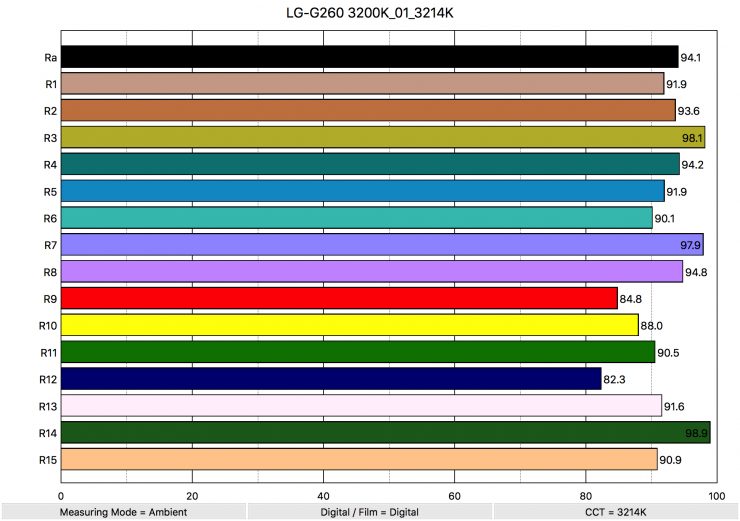
Here are the results. When used at 3200K it recorded an average CRI (R1-R8) of
So how does this compare to some other 2×1 RGB light we have previously tested?
- ARRI S60-C SkyPanel 3200K Extended CRI (R1-R15)- 94.06
- Litepanels Gemini 3200K Extended CRI (R1-R15)- 95.3
- Rayzr MC200 3200K Extended CRI (R1-R15) of 90.28
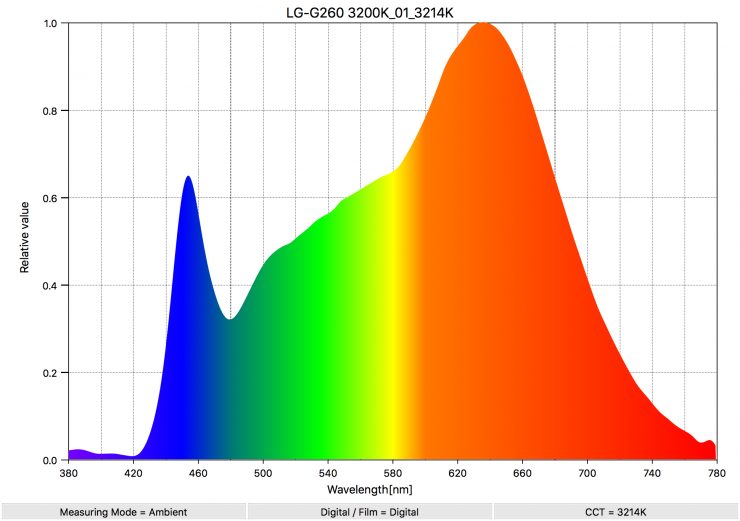
The Spectral Distribution in 3200K mode looks very good with a blue present.
5600K
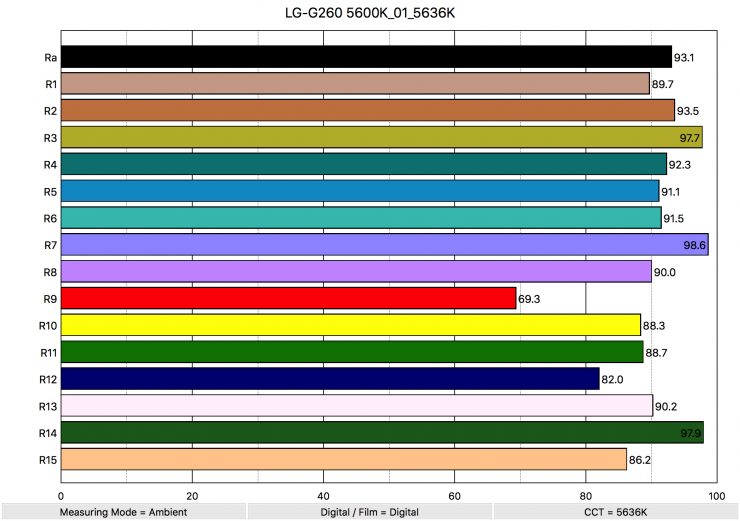
Here are the results. When used at 5600K it recorded an average CRI (R1-R8) of
So how do those results compare to some other 2×1 sized RGB panels we have tested?
- ARRI S60-C SkyPanel 5600K Extended CRI (R1-R15)- 92.92
- Litepanels Gemini 5600K Extended CRI (R1-R15)- 93.24
- Rayzr MC200 5600K Extended CRI (R1-R15) of 93.80.
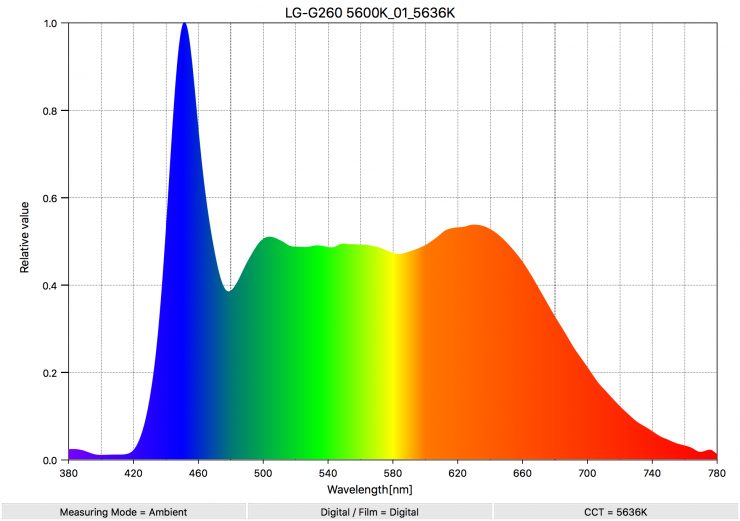
The Spectral Distribution in 5600K mode looks excellent. The only spike is the blue channel and that is to be expected for daylight setting.
Usability
This is the biggest light

The light quality is very nice and it really is soft. I can easily get a nice look without adding diffusion.

This shot was with the Ledgo LG-G260 for a key with a bounce board as a fill and a Kino Flo Diva for a little side light. I like it. A little moody in a dark setting. The light was set at 11% so very low and soft with plenty left if needed.
Competition
When you step up to 2×1 sized RGB lights, here are some of the other options that are available:
- Kino Flo Celeb 250 ($2,329 USD)
- Arri SkyPanel S60-C ($5,850 USD)
- Litepanels Gemini ($4,512 USD)
- Cineo Standard 410 ($5,049 USD)
- Lupo Superpanel Full Color 60 ($2,598 USD)
- Rayzr MC 200 ($1,199 USD)
Conclusion
The Ledgo LG-G260 is a high output RGB fixture that delivers very good quality soft light and has an easy to use
In the narrative filmmaking world having lighting gags like party lights and emergency flashing could come in handy but again it has its limitations. As for output, the light is bright and soft with plenty left for even softer setups by bouncing or punching through a 4×4. If a large source fixture is something you need the Ledgo LG-G260 is one that should be looked at.








