
Zhiyun has forged a solid reputation in recent years for making good gimbals. Their latest creation is the WEEBILL LAB, a new take on the one-handed gimbal with a payload capacity of up to 3kg (6.61lb). To be crystal clear this isn’t a replacement for any of the Crane gimbals, it’s simply a new addition to Zhiyun’s line up.
WEEBILL LAB may sound like a bit of a crazy name, but there is a story behind it. A Weebill is actually Australia’s smallest bird and LAB is in reference to Zhiyun’s new premium line of gimbals. I guess WEEBILL LAB is a little more catchy than “our small premium gimbal”.
Design

Zhiyun has gone back to the drawing board with the WEEBILL LAB, and its appearance is a little different from anything we have seen before. Is it two handles or one handle? Well, it’s sort of both. You can either hold it upright or use it in an underslung position simply by choosing how to hold it or by re-positioning the bottom handle.
When the first one-handed gimbals came out there was always this crazy manoeuvre you had to do to flip the gimbal around to put it into a low slung mode. With a lot of today’s gimbals, you don’t need to do this anymore. Some gimbals perform better than others at this task. Zhiyun has certainly made this task very easy with the WEEBILL LAB and a lot of this has to do with the design.

Whether you like this new design is going to very much be down to personal preference. By going with this type of design, at least Zhiyun have given you options as to how you can hold and use the WEEBILL LAB. You may well find that you prefer holding it one particular configuration over another.
The rear motor is also offset so you don’t have the back screen on your camera being obscured when you are shooting.
Gimbals are commonplace now and just about everyone makes one. We are now reaching a stage where manufacturers are experimenting and trying to redefine how a gimbal should look and operate. If you have heard the expression “If it ain’t broke don’t fix it”, you might be wondering what on earth can someone do to make the compact, one-handed gimbal better? In recent times we have seen companies coming out with one-handed gimbals that can accept some pretty heavy payloads. In my opinion, I think this sort of defeats the purpose of having a compact one-handed gimbal. The heavier the payload, the shorter the time you actually hold it for. I think once a gimbal payload reaches a certain point you are better off with a two-handed design. This is especially true if you are going to try and use something like a Canon C200, Panasonic EVA-1 or an ALEXA Mini on a single-handed gimbal.

I’m still not sure if I agree with this new fad of designing gimbals so that they are easier to get low angle shots. I don’t personally shoot a lot of low angle shots and I think the majority of gimbal uses probably get the majority of their shots at normal eye level. While there is absolutely nothing wrong with making a gimbal easier to use for low angle shots, it shouldn’t be the most important aspect of designing a gimbal. In saying that, I like how the WEEBILL LAB has been designed.

I also like that the gimbal can be folded down into a very small footprint. This makes it a lot more convenient to travel with as it won’t take up a lot of space in your bag.
I actually think that the 3Kg capacity of the WEEBIIL LAB is a good thing because it makes it a lot easier to use for longer periods of time. It keeps everything nice and compact and allows you to have a gimbal that you keep in a bag that doesn’t take up much space. I was initially sceptical when I first saw the design of the WEEBILL LAB, but after actually seeing and using it, the design makes a lot of sense.
What do you get?

The Zhiyun WEEBILL LAB comes in a foam case that you can carry and store the gimbal in. The case isn’t strong enough for air travel, so you shouldn’t check it in. You also get a quick start guide which gives you enough information that you can set up and get your gimbal running fairly quickly.

Along with the actual WEEBILL LAB gimbal, you also get 2x 18650 batteries as well as a dual charger, a small camera riser plate, and an assortment of camera control cables.
Build quality

The WEEBILL LAB is solidly made and in a lot of regards, it feels very similar to the Zhiyun Crane and Crane 2, despite a lot more plastic being used. All the buttons, switches, latches and knobs are well made and I don’t have any concerns over any aspect of the build quality. If you are familiar with Zhiyun products you will be more than happy with the build quality of the WEEBILL LAB.
Stronger yet smaller

Zhiyun claims that the WEEBILL LABS motors have been reduced in size by 50%, but the motor torque has been increased by 80%. The motors definitely don’t feel like they are struggling at any time, even when running payloads at 3kg.
Payload capacity

Despite having a 3Kg payload capacity you will run into problems if you are trying to use a long camera and lens combinations. This is not because of the weight, it’s how that weight needs to be distributed. I tried out quite a lot of different lens and camera combinations and the ones that were front heavy required me to move the camera all the way back on the balancing plate. While this allows you to balance the camera correctly, if you try and put the gimbal into the underslung mode it ends up hitting the back motor.
Batten down the latches

The WEEBILL LAB features a latch on each axis that you can lock off to make balancing the gimbal a lot easier. So is it actually easier to balance? In short, yes. I like that you can balance one axis, then lock it off and do the next one. Just to be crystal clear, you do have to balance the WEEBILL LAB just like you would any other gimbal, but if you are familiar with this process, you will find it similar to any other gimbal you have used.

What I do like is if you are travelling around from location to location you can lock all of the axes and keep your camera on the gimbal. Then when you turn up you can simply unlock them and you are ready to go. This saves you a ton of time as you don’t have to re-balance the gimbal everytime you move locations. If you are like me, I tend to leave a camera on a gimbal as I find it too time-consuming to be taking a camera on and off all the time. This is one of my favourite features of the WEEBILL LAB.
In saying all of this, it is just as easy to take your camera off as it has a quick release plate. This allows you to put the camera back on the gimbal without needing to do any major rebalancing.
Double Quick Release Plates

The WEEBILL LAB utilizes double quick release plates (Manfrotto/Arca-Swiss) which makes it a lot quicker if you want to take your camera off or put it back on the gimbal without re-balancing. It also makes it a lot easier to change batteries in your camera.

This quick release system is easy and straightforward to use. It’s as simple as loosening a dial and then pushing in a catch release mechanism.
Built-in stand

Finally, somebody turned a gimbal handle into a stand (Ok, yes I know, it has been done before, but not in this way). No longer do you have to screw in a stand to the bottom of your gimbal, all you do is fold the three legs out and you have a stand. I like this aspect of the gimbal. This stand/handle can be detached from the gimbal and you can either choose not to use it, or you can reposition it to make shooting underslung shots a lot easier.
Wireless image transmission
This is one of my favourite features of the WEEBILL LAB (when it works). I hate rigging up an external monitor to a gimbal and I can’t for the life of me judge exposure, framing and focus from a tiny screen on the back of a camera. This is especially true when shooting in bright sunny conditions. With a built-in wireless transmitter, the WEEBILL LAB allows for real-time monitoring, framing and camera control (although this depends on the camera).
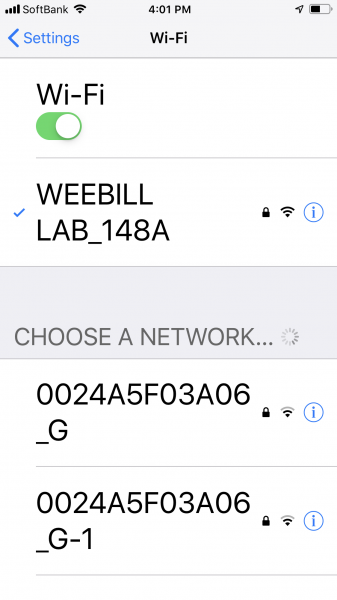
The image is wirelessly transmitted over wi-fi so all you need to do is download the Zhiyun Play app and then fire up your smartphone. I was testing a prototype of the WEEBILL LAB originally and the app was a little buggy because it wasn’t the finished product. It was initially crashing and the image quality of the wireless signal was not overly great. Since receiving the production version a lot of these issues have been resolved.
Above you can see a quick run through of how to establish the connection using the Zhiyun Play app and what functions are available.
Despite the image quality of the wireless signal being improved, it’s still a little laggy and there is definitely a slight delay. The connection still fails every now and then, and I think a lot of this has to do where you are using the gimbal. If you are using it in an area that has a lot of other wi-fi signals present it doesn’t tend to work as well as areas where there isn’t as much wi-fi traffic. The image quality you get using the wireless is ok, but I wouldn’t call it great. The wireless video transmitted to the phone is 720p. I can’t really complain that much though as being able to use your smartphone as a monitor is a lot cheaper than having to buy an additional monitor.

The ViaTouch Control System uses a simple interface that is very similar to what you would find on a DJI drone. It’s nicely laid out and allows you to make adjustments to both the camera and the gimbal, but most importantly it allows for real-time monitoring. If you use one of the latest generation iPhones it is very easy to see your picture, even outdoors in bright conditions. I like that Zhiyun has made the UI simple so that anyone who has ever used an iPhone can work it out very quickly.

The Zhiyun Play app allows you to adjust and control your gimbal as well as control quite a few functions on your camera (this depends on what camera you are using). What is nice, at least with the GH5 I was testing, is that if you activate items like focus peaking or zebras on your camera, they are transferred across to the wireless video feed on your smartphone.

The smartphone holder doesn’t come as standard with the WEEBILL LAB, it is an optional extra. I tried to see if I could use a smallHD 502 external monitor in the smartphone holder but it doesn’t really fit in properly.

Where you attach the smartphone holder there is just a common 1/4-20″ receptor, so you could use an arm or something similar to run an external monitor of your choice if you wanted to. You could also attach a monitor on the top side of the handle, but that would mean you would be unable to relocate the stand/handle to that position.

I tried out the app and WEEBILL LAB with a Panasonic GH5 and it was really nice to be able to change the ISO, F-stop, EV, shutter and white balance directly from within the app without having to touch the camera. While this does work pretty well, there is a delay in seeing what new value you have selected when you move the slider. I also found (at least on the GH5) that occasionally I couldn’t control the F-stop. This was strange because it didn’t seem like a communication problem as I could still adjust the White balance and ISO etc.
I also tried the WEEBILL LAB with the Sony a7 III and found that both the wireless video and camera control functions worked in the same way that they did on the Panasonic GH5.
One of the nice features in the Zhiyun Play app is the image tracking. This feature allows you to draw a box around an object and then the gimbal will track that object no matter which direction the gimbal is moving in. Above you can see a quick video showing how the image tracking function works. While it does work fairly well, if you move too quickly it can’t keep up and gets confused. I also found that at times it wouldn’t keep the object being tracked in the centre of frame.

I also found that it was a really handy feature to be able to hold onto your smartphone and have the gimbal facing behind you. This allowed you to get a walking shot of a subject without you having to walk backwards. Not only can you see your shot, but you can also see where you are going. This is very useful if you are operating as a solo shooter. You could also just face the smartphone holder towards the front and use it that way, but I found if you do this, it is harder to see the screen and you have to move the gimbal further in front of you. This can be problematic as you can end up getting your own arm or shoulder in the shot.
The nice thing about all of this is you don’t have to use it if you don’t want to. You can just use the WEEBILL LAB like any other gimbal, it’s not dependent on the app. You could just use the onboard screen of your camera and then fire up the app and give it to a producer or director so they could see what you are filming. It’s also nice to give it to someone else so they can control the gimbal while you are shooting.
What cameras are able to stream video wirelessly?
For the current version, WEEBILLl LAB supports wireless image transmission from the Sony a9, a7 III, a7R III, a7RII, a7S II, a6500, a6300; Panasonic GH5s and GH5. The list will continue to update.
The Zhiyun Play App is available for both iOS and Android devices and works with the following phones:
Physical controls

If you are familiar with other Zhiyun gimbals you will find that the control layout is similar to previous offerings. On the main handle, there is a small display, record button, POV button, the joystick control, and the buttons for navigating the menu.
The screen can show you a lot of information about the WEEBILL LAB, and especially your camera settings, but it is in a position that when you are using the gimbal you probably won’t be able to see it. On this same screen, you are able to adjust compatible camera settings such as ISO, shutter speed (which for some strange reason gets displayed as TV), and your f-stop using the scroll wheels.

On the left-hand side of the handle, there is the on/off switch, the Go button, and a switch to put the WEEBILL LAB into Locking Mode or Pan Following Mode.

On the front of the main handle is a trigger button that changes the following mode depending on how many times you press it.
PhoneGo Mode
If you want to follow fast moving objects or people you can enter what is called the PhoneGo Mode. By single tapping on the Go button, the gimbal goes into its maximum follow speed. This is handy if you are filming sports or anything with fast moving motion.
Motion Sensor Control
The gimbal has a built-in motion control sensor, so if you don’t want to use your smartphone on your gimbal, you can take it off and turn it into a motion sensor controller. By simply moving your phone, you are controlling the gimbal in real time. This is a nice feature and it’s impressive that it is a free built-in feature in the app.
It does take a bit of time to get used to how it works, and it is not the most intuitive way to operate your gimbal, but once you get the hang of it it works fairly well.
Focus, focus, focus

Getting critical focus, especially when shooting 4K on a full frame sensor camera is hard at the best of times. In the last 12 months or so we have seen quite a few follow focus systems emerge for gimbals. Zhiyun had a built-in focus controller on their Crane 2, but this only worked with certain camera and lens combinations. From May 10, 2018, the Crane 2 Package Upgrade included a Servo Follow Focus. This Servo Follow for the Crane 2 is not the same as the one that comes on the WEEBILL LAB.

The follow focus motor attaches onto the front of the Arca Swiss quick release plate.

The only problem with this is if you take your camera off the WEEBILL LAB the follow focus motor and bracket are still attached. This wouldn’t be so much of a problem if the follow focus worked without the WEEBILL LAB, but it doesn’t.

The external follow focus this can be controlled in two ways, one is through a tactile wheel on its body, or through the app directly on your smartphone screen. The external follow focus motor does not come standard on the WEEBILL LAB, it is an optional extra.

The external follow focus is small, lightweight and easy to use. You just hook it up to the gimbal with a cable and then you can control focus directly on the side of the gimbal. The motor is absolutely silent and doesn’t make any noise at all. With the follow focus motor you get a couple of rubber lens gears that you can use on lenses that don’t have pitch gears. These work reasonably well, you just have to make sure you have then tight enough around the lens so they don’t slip or move.

I wanted to see if the follow focus was strong enough to move a manual stills lens, in this case, a Zeiss ZF2 21 mm F2.8 that had been modified with proper metal 0.8 pitch gears. Despite the actual pitch gear on the follow focus motor being very small, it was able to move the focus barrel of the Zeiss ZF2 21 mm F2.8 without any problems.
You can also reverse the motor so if you are using Nikon lenses for example, which focus in the opposite direction, you can still use the focus wheel in the same direction as you would for say a Canon lens.

We are starting to see a lot of small, compact focus motors appearing on small gimbals. Both DJI and Tilta have options available. I like this trend as it opens up a lot more creative ways to use a small gimbal. You are not just limited to using a wide angle lens and setting it at infinity or relying on autofocus.
Battery life
Zhiyun gimbals have always had great battery life, but what about the WEEBILL LAB? The gimbal uses 2 standard 18650 batteries, which Zhiyun claims allow for up to 10 hours of continuous use on a single charge. I didn’t find I was getting anywhere near 10 hours of continuous use. If you are using the WEEBILL LAB with the optional focus control and/or the Zhiyun Play app to wirelessly stream video the battery life gets drastically reduced.
Unfortunately, the WEEBILL LAB doesn’t support direct charging to the camera while shooting, this is a pity, as it would have been a handy feature to have if you are using a camera that doesn’t have great battery life.
Extra features
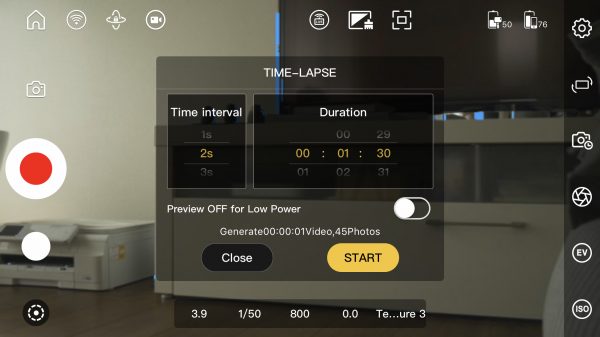
With the WEEBILL LAB, you can take panoramas, do focus timelapse, and motion time-lapse with select cameras. This can only be done by switching to the camera mode in the Zhiyun Play app. You can’t do it in video mode. All three of these functions are fairly easy to set up. This material is saved on your camera, not to your phone. For the GH5 at least, you need to have the camera in one of the still photography modes to use this feature, it won’t work if you have the camera in video mode. For the timelapse on the GH5 you have to set the camera to single shot, if you have it set for timelapse it won’t work. Unlike the GH5’s in-built timelapse feature, it doesn’t look like the Zhiyun Play’s app lets you save the timelapse as a movie once it is finished.
How does it actually perform?

Features are great, but at the end of the day it’s still a gimbal, and therefore it needs to be able to create smooth shots. So how does the WEEBILL LAB perform? For the most part, the gimbals stabilization is nice and smooth and with the increased motor strength it never really feels like its struggling even if you are running camera payloads right up to 3kg. I found that the majority of the footage I got was very smooth and usable. Like most gimbals, it isn’t always perfect and occasionally you will get movements that are slightly jerky when you are changing direction. Like any gimbal or Steadicam, results will vary depending on how proficient you are as an operator.
Above you can see some quick test shots I did with the WEEBILL LAB. This was done with the Panasonic GH5 and a Panasonic Lumix G Vario 12-60mm f/3.5-5.6 ASPH lens. The GH5 was set to continuous autofocus (which is very hit and miss) and I haven’t altered the pictures in any way or used any post stabilization. For this test, I was only interested in seeing how the gimbal performed in terms of getting smooth shots and how it reacted going from low to high mode etc.

The design allows you to rest the top of your hand against the bottom support platform which in my opinion, provides more stability so your hand isn’t moving around so much. This may sound like a small thing, but I found it helped me get smoother looking shots.
One-handed gimbals always have the inherent problem of creating quite pronounced up and down movement when you are walking. This is due to the momentum of your body moving your arm up and down. With a two-handed gimbal, this is easier to control as you are essentially locking your shoulders to create a more stable platform. While the WEEBILL LAB does a fairly good job with this, just like any one-handed gimbal, you will still get a slight up and down movement when walking.
The design of the WEEBILL LAB certainly does make it easier to get low angle shots and transition from a low angle to a normal level. By screwing the handle/stand into the support you can hold onto the handle from above the gimbal when doing low angle shots. If you want to transition from low to high you simply bring the gimbal up and then grab hold of the bottom handle while still holding onto the top one.

I actually found that for me personally, I preferred to hold onto both the handles when shooting at normal eye level. I just found that it felt more stable. As far as actual performance of getting smooth shots, I didn’t feel like it was that much different to any other Zhiyun product I had used.

What you do need to be aware of is if you take the bottom handle/stand off and just use the WEEBILL LAB without it, your hand is likely to accidentally bump the controls. I found if I used the gimbal like this I was always hitting the joystick button and accidentally moving the gimbal around.
It’s also really nice to have the optional focus motor as you don’t have to touch the camera at all to change focus. It also allows you to change focus mid shot which is incredibly useful. The focus control wheel is located in a nice position and it is easy to use when you are shooting.
Things you need to be aware of

If you want to use a lens you own that already has 0.8 pitch cine gears on it you may run into a potential problem. I tried using a modified Zeiss ZF2 21mm lens that has cine gears already on it. The problem was because I had to move the camera, in this case, a Panasonic GH5, all the way back on the mounting plate, the cine gears of the lens come into contact with the plate. This is where you need to use the included riser plate to overcome this problem. I like that Zhiyun has included the riser as part of the kit.

As I mentioned earlier if you use the WEEBILL LAB without the bottom handle/stand your hands are bound to accidentally hit the controls and you will find yourself making changes that you didn’t intend to do. This could have easily been resolved by adding a locking feature so that even if you hit or accidentally pressed buttons nothing would happen. Given that you can still control the gimbal through the Zhiyun play app, having a lock for the physical controls on the handle would make a lot of sense.

Another problem is when you are running lenses that are quite long and heavy. As you need to move the camera so far back on the plate to get the correct balance, you may well find that the camera can’t go from normal operating mode into the underslung mode. I had the exact problem when using a Panasonic GH5, Zeiss ZF2 21mm F2.8 and Metabones NF-M 4/3 mount Speed Booster Ultra. To get this combination to balance I had to have the camera all the way back on the plate. While this was fine, once I tried to move the WEEBILL LAB into the underslung mode, the viewfinder on the GH5 hits the back motor.
If you are going to use the Zhiyun Play app and the wireless video streaming you need to factor in that it is going to drain your camera’s battery a lot quicker. I found that the battery life on my GH5 was being greatly reduced once it was hooked up in the tethered mode to the WEEBILL LAB.
Price and availability

The WEEBILL LAB is expected to start shipping in the first few weeks of November. There will be different packages depending on your requirements
• WEEBILL LAB: $599 USD
• Creator Package: $798 USD
• Master Package: $898 USD
• Creator Accessories Kit: $229 USD
• Master Accessories Kit: $369 USD
Conclusion

Zhiyun certainly hasn’t reinvented the wheel when it comes to gimbals, but they have made some nice improvements with the WEEBILL LAB that make the whole gimbal experience just a little bit easier. Zhiyun have included a ton of features in the WEEBILL LAB which certainly makes it a very versatile product. It’s nice that you don’t need to use any of these new features if you don’t want to and I think the fact that Zhiyun has been able to create a gimbal that can be used for both simple and more complicated shots is impressive given that it costs under $600 USD.
The gimbal itself performs really well and at no time did I have it freak out and start vibrating or moving around. As a stand-alone gimbal, you can certainly get really nice results.
I actually quite like the new design with the ability to remove the bottom handle/stand and relocate it to the back of the gimbal. The latches are a really nice touch, as is the quick release that allows you to take the camera off the gimbal and then put it back on without having to make any balancing adjustments.
The optional electronic follow focus works well and I think a lot of potential buyers of the WEEBILL LAB will probably be adding it to their cart.
You do need to be aware that the 3kg (6.61lb) maximum payload will become a factor with certain camera and lens combinations, but in saying that, the weight capacity will cover a lot of options.
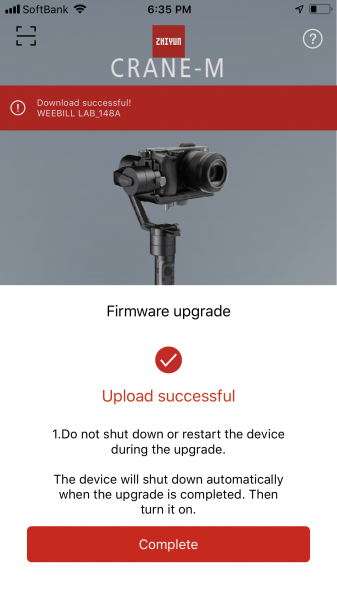
The wireless video and app that allows you to monitor the images from certain cameras and make changes is still a work in progress and hopefully, Zhiyun can continue to improve it through firmware updates and updates to the Zhiyun Play app. The image quality of the wireless signal is decent, but it’s not great. Even though it’s not an overly complicated process, it does take a bit of time to get the whole app and wireless video thing up and running. The concept behind using your smartphone as a monitoring device and camera and gimbal controller is a nice idea in theory, but it needs to be really easy to use and reliable for gimbal users. While it does work reasonably well it’s not 100% reliable and you need to be aware that it could slow down your shoot if you are run into any issues.
In summing up I think Zhiyun have made a really good gimbal that certainly offers a lot of value for money. Its performance as a gimbal is great and the fact that you get so many included features is bound to make it a popular choice for shooters looking for a compact, easy to travel with solution.
You can click on this link to see a full list of what cameras and lenses are compatible with the WEEBILL LAB





