
ARRI has released Software Update Package 4.0 for the ALEXA LF. The ALEXA LF software update provides significant new features, compatibility with ARRI LBUS accessories and important bug fixes.
Key features of SUP 4.0
New anamorphic de-squeeze factors
- 1.65x for Panavision Ultra Vista Anamorphic lenses
- 1.80x for Cooke Anamorphic/i Full Frame Plus lenses
LBUS support
- The LCS to LBUS cable (K2.0007318) allows the use of ARRI LBUS accessories including cforce mini motors, Operator Control Unit OCU-1 with override, Master Grips, LCUBEs, and others
Other features
- EXT Sync: sensor sync and settings sync
- Separate MAGNIFY values for each sensor mode
- Project frame rate changes sensor and SDI frame rates
- Improved dynamic defect pixel correction
PLEASE NOTE that the ALEXA LF 3.0 Software & Hardware Upgrade is a prerequisite for updating ALEXA LF cameras with LF SUP 4.0. If you still have an ALEXA LF with LF SUP 2.0, contact ARRI Service to schedule the ALEXA LF 3.0 Software & Hardware Upgrade.

If you are interested in finding out more information about the Software Update you can read the full details below.
New Anamorphic De-squeeze Factors 1.65x and 1.80x

MENU > PROJECT > LENS SQUEEZE FACTOR
Two new anamorphic lens squeeze factors are available for monitoring the image on EVF and MON OUT
1, 2 and 3:
• 1.65x is used for Panavision Ultra Vista Anamorphic lenses
• 1.80x is used for Cooke Anamorphic/i Full Frame Plus lenses
Release Notes – ALEXA LF Software Update Package 4.0 Page 7 of 17
About lens squeeze metadata
• Any lens squeeze factor that is set will be recorded in ProRes metadata, and the Apple QuickTime player (and some third-party QuickTime players) will automatically de-squeeze the image correctly.
• Any lens squeeze factor that is set will be recorded in ARRIRAW frame grabs, and the ARRIRAW Software Developer Kit (SDK) 6.0 and later and the ARRIRAW Converter 4.0 and later will automatically de-squeeze the image correctly.
• At this point in time, the two new lens squeeze factors (1.65x and 1.80x) are not being recorded in ARRIRAW motion picture metadata. Instead, the motion picture ARRIRAW metadata will list a lens squeeze factor of 1.0 (however, the 1.25x, 1.30x, 1.50x and 2.00x squeeze factors will be recorded properly in metadata). The ARRIRAW Software Developer Kit (SDK) 6.0 and later and the ARRIRAW Converter 4.0 and later contain a new feature that allows for the manual entry of a de-squeeze ratio, which must be used for footage shot with 1.65x and 1.80x squeeze lenses.
LBUS Support Full Details

By connecting an LCS to LBUS cable (Cable LCS (5p) – LBUS (0.8m/2.6ft) – K2.0007318) to one of the two LCS connectors on the ALEXA LF, it is now possible to use the majority of ARRI LBUS accessories with the ALEXA LF. LBUS devices can daisy chain, but it is also possible to connect one cable each to the two ALEXA LF LCS connectors to support even more LBUS devices.
LBUS accessories compatible with ALEXA LF:
• cforce mini lens motors
• cforce plus lens motors
• cforce mini RF lens motors
– Needs cforce mini RF SUP 1.1 (planned for Q4 2018)
– The cforce mini RF motor must be set to “client mode”. Then it works like a cforce mini motor without
the RF functionality, which the ALEXA LF has built-in anyway.
• Master Grips
– Needs at least Master Grip/OCU-1 SUP 1.1.2
– For override function, it needs Master Grip/OCU-1 SUP 2.0 (planned for Q4 2018)
• Operator Control Unit OCU-1
– Needs Master Grip/OCU-1 SUP 2.0 (which is what the first OCU-1 units will be shipped with, planned
for Q4 2018)
• LCUBE CUB-1
– With the CUB-1 it is possible to connect an ARRI Ultrasonic Distance Measure (UDM) to an LBUS
connector. While a different cable can also connect the UDM directly to the ALEXA LF EXT connector, the CUB-1 option might come in handy if the EXT connector is in use otherwise (e.g. for sensor sync).
• LCUBE CUB-2
– The CUB-2 allows an ARRI LBUS device (for instance the Master Grips or Operator Control Unit OCU-
1) to control the internal motors in ENG lenses.
• cmotion pan-bar zoom
• cmotion steady zoom
• cmotion cfinder III
Please note that for OCU-1 override function, the WCU-4 needs WCU-4 SUP 3.2 (planned for Q4 2018). Please note that when using cforce motors with ALEXA LF, separate power must be provided to the cforce lens motors from the other side of the daisy chain, for instance from an LBUS to D-tap cable (LBUS – D- Tap – K2.0006758) connected to an on-board battery. This is because the power output from the ALEXA LF LCS connectors cannot provide sufficient power to the cforce motors. If cforce motors are powered from the LCS connectors, calibration may malfunction, fast motor movements may result in stuttering motor movements and a whining noise could be generated during slow motor speeds.
Improved Dynamic Defect Pixel Correction
The ALEXA LF with LF SUP 4.0 now uses the same sophisticated dynamic defect pixel correction algorithm as the ALEXA Mini and AMIRA.
Separate MAGNIFY Values for each Sensor Mode
Each of the three sensor modes now has separate magnify values for EVF and MON OUT 1, 2 and 3. The camera will remember those magnify values and automatically switch between them when sensor modes are switched.
So, if magnify for the EVF is set to 130% while in the LF Open Gate sensor mode, and the camera is switched to LF 16:9 sensor mode and the EVF is set to 110% magnification, and then switched back to LF Open Gate, magnify for the EVF will automatically also switch back to 130%. The same is true for the magnify values for MON OUT 1, 2 and 3.
This is a handy feature if you are shooting in LF Open Gate or LF 16:9 and want to quickly pop into LF 2.39:1 for a slow motion shot at 150 fps.
Sync
EXT Sync (sensor sync and settings sync)
Like in the Super 35 ALEXA cameras, it is now possible to precisely synchronize the sensors and the settings of two ALEXA LF cameras for 3D shooting or other applications that require a tight synchronization of the sensors.
Sensor sync
MENU > SYSTEM > EXTERNAL SYNC > SENSOR SYNC
Two ALEXAs running at at least one fps can be synced using the EXT cable (ALEXA EXT – EXT Cable (2.0m/6.6ft) KC 155-S – K2.72032.0). When synced, images are captured from each camera’s sensor at the same time with an accuracy of 10 μs.
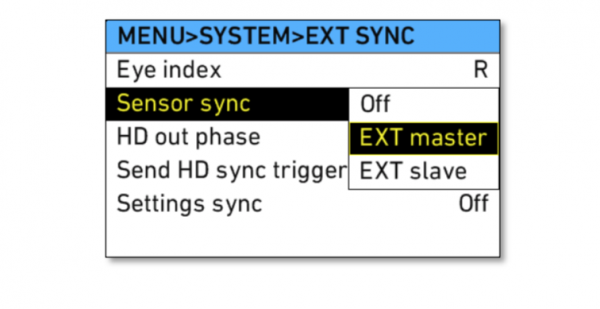
Settings sync
MENU > SYSTEM > EXTERNAL SYNC > SETTINGS SYNC
The settings of two ALEXAs can be synchronized over Ethernet (therefore “ETH master” and “ETH slave”) using the ALEXA Ethernet/Ethernet Cable KC 156-S (K2.72033.0), or over an Ethernet hub using the ALEXA Ethernet/RJ-45 Cable KC 153-S (K2.72021.0). ARRI recommends syncing the settings of the same ALEXA models only, for example, two ALEXA LF cameras. For a complete list of synced settings see the ALEXA LF SUP 4.0 manual.
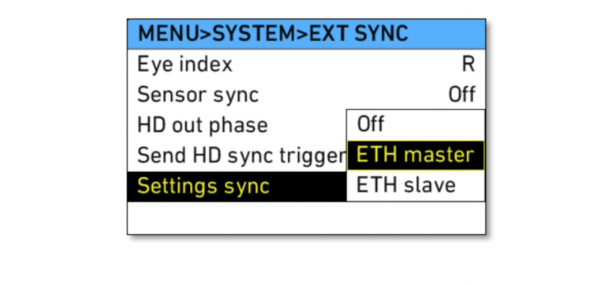
User Interface
Project Frame Rate Changes Sensor and SDI Frame Rates
MENU > PROJECT > PROJECT FRAME RATE
For fast camera setup, changing the menu item “Project frame rate” will set the project frame rate (which determines the Timecode time base and the playback frame rate), the sensor frame rate (HOME > FPS) and the frame rates of the three MON OUT SDI outputs (MENU > MONITORING > MON OUT <1>, MENU > MONITORING > MON OUT <2>, MENU > MONITORING > MON OUT <3>) to the same value.
Please note that it is still possible to have separate project, sensor, and SDI MON OUT frame rates since:
• Changing the sensor frame rate will neither change the project frame rate nor any of the SDI MON OUT frame rates.
Release Notes – ALEXA LF Software Update Package 4.0 Page 9 of 17
• Changing any one of the SDI MON OUT frame rates will neither change the other SDI MON OUT frame rates nor the project frame rate nor the sensor frame rate.
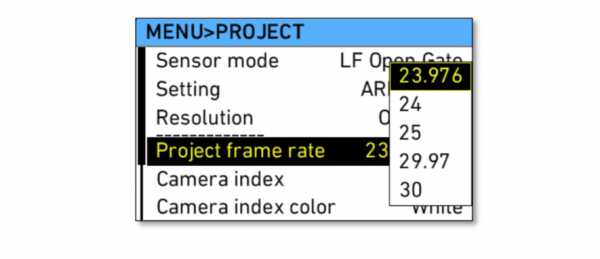
“False color mode” Menu Item moved up
MENU > MONITORING
The menu item “False color mode” has been moved up in the MONITORING menu so it is immediately visible without scrolling. This is because it is important to be able to quickly look up if the false color mode is set to “Mon.-based” or “Log C-based”.





