
The Aputure VS-5X 7″ Pro Multifunctional monitor is a 7″ field monitor with a 1920×1200 display that features both SDI and HDMI inputs and outputs. It gives users built-in monitoring tools such as a waveform, vectorscope, RGB histogram, false colour, zebras and a timecode display.
Aputure have a range of budget-friendly monitors available, these include the $198 USD VS-1 FineHD, the $279 USD VS-2 FineHD, the $499 USD VS-5, and the $599 USD VS-5X. The VS-5X monitor that we will be looking at today came out in the middle of 2017.
What’s the difference between the VS-5 and the VS-5X?

The VS-5X is identical to the VS-5 in just about every regard, except for one. The X in the name stands for cross-convert, which enables you to do cross-conversion from HDMI to HD-SDI or HD-SDI to HDMI. This is a nice feature to have, especially in one at this price point. For shooters on a budget who may be using this with a camera that only has an HDMI output, the ability to convert this signal and then pass it over SDI is a big deal. Cross conversion is a rare feature to find in a monitor at this price point.
If you look at standalone converters alone, from Blackmagic Design & Atomos, they cost $60 to $99 USD and are only one way i.e. HDMI to HD-SDI or HD-SDI to HDMI.
Resolution

The VS-5X 7″ monitor has a 1920×1200 IPS display which at first glance may seem a little odd. It’s not a 1920×1080 display, so what are those extra 120 vertical lines actually for? This extra real estate allows for indicators, shortcuts, signal inputs and battery info to be seen without overlapping or interfering with your picture. This is a nice feature and I wish more monitor manufacturers would do this. I personally hate seeing information all over my screen, and I found the way that the VS-5X does it, is a lot more pleasing than on some other monitors.
It’s also impressive to see a monitor with a 1920×1200 display. A lot of other 7″ field monitors on the market don’t offer a full HD resolution and are limited to 1280 x 800. At the price point of the VS-5X, if you are looking for an SDI/HDMI 7″ monitor, the Ikan VXF7 7″ ($699.99 USD) is one of the only other monitors available that offers a 1920×1080 display. It features HD-SDI to HDMI conversion but not HDMI to HD-SDI.
Bright enough?

The VS-5X has a brightness value of 450 cd/m2 and a contrast ratio of 1200:1. In this age of high bright displays, this figure appears to be quite low, but let’s have a look how it compares to some other 7″ SDI/HDMI monitors that are under $1000 USD.
smallHD 702 Lite
450 cd/m²
645:1
ikan VXF7 7″ HDMI/SDI On-Camera Monitor
300 cd/m²
800:1
Lilliput 7″ 3G-SDI Field Monitor
400 cd/m2
500:1
As you can see the 450 cd/m2 and a contrast ratio of 1200:1 is good compared to its direct competition. To get a high bright display (above 1000 cd/m²) in a 7″ SDI/HDMI capable monitor you need to spend either $995 USD for the Atomos Shogun Flame , $1,295 USD for the Atomos Shogun Inferno, or $1,657.95 USD for the SmallHD 702 Bright.
In my honest opinion (and I’ve used a lot of field monitors), monitors with a brightness under 1500 cd/m² can’t be used outdoors in bright conditions without a sun hood. This certainly applies to the VS-5X. It can’t be used outdoors even in moderately bright conditions without the included sun hood.
Build quality
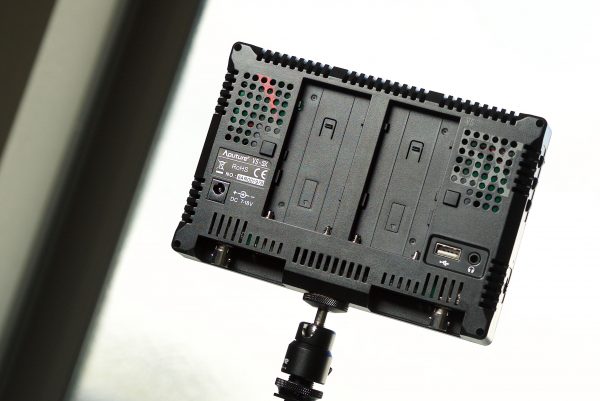
Despite the word “Pro” in its name, this monitor is clearly being targeted at shooters who have a limited budget. The build quality is more Prosumer than Pro. That’s not to say it’s bad, it’s just not as rugged as other more expensive field monitors that are available. The casing of the monitor is made out of some sort of hard plastic and the buttons while ok, feel a bit like something you would find on a consumer electronics product.

There are cooling vents everywhere on the monitors casing and it’s not sealed against the elements in any way. I would be very hesitant to use this out in even the lightest of rain or in environments that are very dusty or humid.
I weighed the VS-5X at 485g (17.10oz) without any batteries attached. This weight is pretty good for a 7″ monitor that features cross conversion, but it’s still going to feel fairly heavy on top of a DSLR or mirrorless camera. To put the VS-5X’s weight into perspective this is how it compares to some other 7″ monitors:
smallHD 701 Lite (no cross conversion)
311.84g (11oz)
smallHD 702 Lite
311.84g (11oz)
ikan VXF7 7″ HDMI/SDI On-Camera Monitor
450g (15.87oz)
Lilliput 7″ 3G-SDI Field Monitor (no cross conversion)
1200g (42.32oz)

I did find that when using it out in the field with the included universal cold shoe mount, once you added a couple of Sony NP batteries and the sun hood, it did have the tendency to just fall down as the weight was too much for the mount to handle.
Powering options

There are three ways of powering the monitor. Similar to the VS-5, the VS-5X has a new dual battery system that takes Sony NP-F/FM/QM Series batteries. Even though it includes two slots, the VS-5X can be powered by a single battery. You can also power the monitor via the included D-tap cable if you are using it on a larger camera or a camera battery that has a D-tap output. In somewhat of an odd admission, Aputure doesn’t include any mains power supply with the monitor. If you want one you need to purchase the optional 2.5mm barrel power supply.
The power consumption is pretty low at 9W, so if you are using a couple of Sony batteries on the back to power the monitor you are going to get nice long run times. This power consumption is higher though than say the smallHD 702 Lite which runs between 4.9-7W.
The batteries clip in nicely and don’t move around. The release button works well and you don’t have to force the battery out of the power plate.
Monitoring tools
In this day and age, consumers expect monitors to come standard with a range of monitoring tools. The VS-5X has the following monitoring tools:
Zebras
False Color
Peaking
Volume Bar
SDI Timecode
Monochrome
Center Mark
Safe Area
Flip
Color Temp
Waveform
Vectorscope
RGB Histogram
Safe Area: 2.35:1, 1.33:1, 1.66:1, 1.85:1, 80%, 90%
If you are using a DSLR the VS-5X has scaling modes to properly display signals from those cameras.
This is a nice comprehensive amount of monitoring tools and most users will find that these are all they require. The only admission that I probably would have liked to have seen is the ability to apply LUTs. Even if this just consisted of a handful of preset LUTs for popular cameras, it would have been nice. A lot of monitors these days give you that ability.
Update: Apparently Aputure will be adding LUT support to this monitor through an upcoming firmware update.
Inputs/outputs

The monitor has a full-sized HDMI In, full-sized HDMI Out, an SDI In and an SDI Out. There is also a headphone jack. The placement of the HDMI ports is ok if you are using this monitor with a DSLR or small mirrorless camera, but I would have preferred to have seen the HDMI In port on the left-hand side of the monitor and not the right. As the majority of DSLR or mirrorless cameras have their HDMI outputs on the left-hand side, it makes more sense to place the output on the same side so it doesn’t get in the way when you are operating your camera.
Speaking of HDMI, I did also notice that there seems to be a delay with the HDMI input. Using a Sony a7S, there was definitely a small delay between when I moved the camera and when the image moved on the screen. That delay seemed to be even worse when using the Panasonic GH5. To be fair to the VS-5X I checked to see if this was a problem with the GH5 and I found that the same delay was present when using an Atomos Shogun Inferno, a smallHD 502, and a Convergent Design Odyssey 7Q+.

If you are using the Panasonic GH5/GH5s then you can’t shoot in any of the 4K/UHD resolutions and see a picture on the VS-5X. The VS-5X only accepts HD signals over HDMI. The GH5/GH5s also supports HDMI timecode out, but unfortunately, the timecode feature is limited to SDI only on the VS-5X. There is a workaround though. If you have the display info enabled on the HDMI output you can see the timecode on the monitor.
I did also encounter a problem when using the SDI. If you change the resolution on certain cameras, from say HD to 3.2K or UHD, the VS-5X doesn’t immediately recognise the change and No SDI signal is displayed. I found that I had to turn the monitor off and then on again for it to work again.
What does it come with?
The VS-5X comes with everything you need to get up and running (except batteries). Below is what comes with the unit:
1x VS-5X monitor
1x HDMI cable (A type to C type)
1x HDMI cable (A type to D type)
1x D-tap cable
1x universal cold shoe mount
1x sun hood adapter
1x sun hood
1x warranty card
1x manual
1x cleaning cloth
1x flexible bag
Its good to see Aputure include so many accessories with this monitor. Some other companies making monitors charge you for every little extra accessory and that additional cost can quickly add up.
What is the menu like and how easy is it to make changes?

In my opinion, any piece of filmmaking equipment needs to be simple and easy to use, and this certainly applies to field monitors. I don’t want to go through endless menus and spending unnecessary time looking at how to bring up a simple monitoring tool. The K.I.S.S. philosophy (keep it simple stupid) should always apply, especially for a product being aimed at solo operators who are working in fast-paced environments.

The menu system of the VS-5X is a little clunky and annoying to use. It’s not that it’s horrible, it’s just that it’s far from intuitive. On the side of the unit, there are only three buttons. One doubles as the Menu/F1 button, and the other two are F2 and F3 respectively. You need to hold down the Menu/F1 button to bring up the main menu. There you use a combination of all three buttons to make changes. I don’t like these type of button systems where you are constantly changing between all three to make changes. I often found myself pressing the wrong button and in my personal opinion, it takes too long to make changes.
Once you have different functions assigned to the F1, F2 and F3 buttons it’s fairly easy to go between the three. However, my problem with this is that there are only three function buttons. With a monitor, I often want to toggle between different monitoring tools, and only being able to go between three isn’t enough.
With the extra real estate below and above the display, there is no reason why Aputure couldn’t have put all the major monitoring tools in that space and used a simple scroll wheel so you could instantly go between any of the options. This would have been a far more intuitive and easy to use system in my opinion. One thing I do like on the VS-5X is being able to see on the screen exactly what the function buttons are assigned to, without having to try and remember.

The monitoring tools do all work well, and I do like the peaking function, but you need to be aware that the focus zoom settings (2x,3x and 5x) don’t allow you to move around on the screen. This means you are locked into seeing an image in the middle of your frame.

The false colour setting does provide an IRE guide which is nice, but It isn’t calibrated to any particular camera, so it should be viewed more as a ballpark indicator rather than an accurate one.
Quality of the image
Let’s face it, specifications and features mean nothing if the image being displayed doesn’t look good. Despite a 1920×200 IPS display being used I found the image on the VS-5X to be just ok. In my personal opinion, it doesn’t look nearly as good as some other monitors from companies such as smallHD, Atomos and Convergent Design. To be fair, nor should it. At $599 USD I didn’t expect it to be as good as the monitors that cost substantially more.
While there is nothing wrong with the image, there is nothing that special either. In its default configuration, despite the 1200:1 contrast ratio I found in real world use that it seems to lack contrast. The saturation, at least in the default mode it comes set at, also looks to be a little low. The good news is that the colours being displayed look fairly accurate to my eye. I found that once I played around with the settings and dialled in a little more contrast and saturation then it looked a bit better.
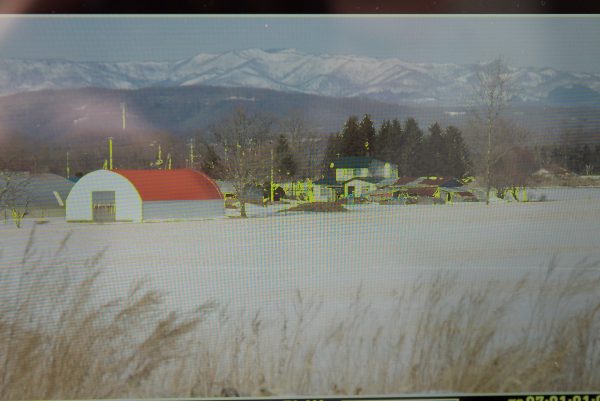
The 1920×1200 display is nice and detailed and this resolution certainly helps when punching in when checking for accurate focus. This especially applies when you are using the 3x or 5x image zoom function. At 5x magnification the image is still nice and crisp and this certainly helps with nailing focus when using faster lenses.
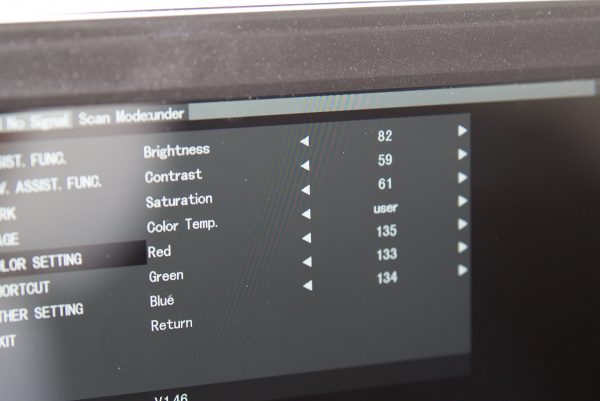
The VS-5X also comes with the brightness preset at 82. In my opinion, manufacturers often set the brightness level too high, and while it may look nice and bright you don’t want to expose based on the image you are seeing on the screen without using exposure tools. In this default brightness setting on the VS-5X, the image you are seeing is brighter than what is actually being captured on your camera. It’s very important that if you are going to have the brightness level set quite high that you use exposure tools to make sure what you are actually recording is going to be correct.


I also found that the monitor doesn’t display highlights very well. I fed some images into the VS-5X that featured very bright highlights that weren’t clipping on my EVF, but these same images had no highlight detail or information on the VS-5X’s screen. This was despite using the exact same LUT and sending it out over SDI from my camera. I double checked using the false colour monitoring tool on the VS-5X to make sure the highlight information wasn’t clipping, but if you looked at the image on the monitor you would assume that the highlights were clipping. Above you can see exactly what I mean. For me, this failure of the VS-5X to display highlights correctly is a major downside. After all, a monitor by its very nature has one job to do, and that job is to display accurate pictures.
Real world use

The first thing I noticed with the VS-5X is that you can’t use it outdoors without the sun hood (unless it’s very overcast). The screen is also very reflective which makes it hard to see outdoors, even if it’s not in direct sunlight. This is a common problem faced by all but a few field monitors.

The sun hood works reasonably well, but the opening at the front is so large that you still get light leaking in. Even if you put your head right up against the sun hood it doesn’t really help.

The sun hood (other manufacturers are guilty of this too) does make the monitor’s footprint ridiculously big and it’s not really practical using it on a DSLR or mirrorless camera. Again, this is entirely my own personal opinion, but I dislike using sun hoods on field monitors. I find they just keep getting in my way and I get frustrated to the point where I no longer want to use the monitor.
I really do wish someone would make a lower cost high bright field monitor that can be used outdoors without a sun hood. In 2018, there is no reason why someone can’t do it. I know high bright displays require significantly more power, but I’d rather be swapping batteries more often than not being able to see my display correctly. If Apple can make an iPhone with a screen brightness of around 800 cd/m² then surely it can’t be that hard.
Competition
At this price point it is unfair to compare it to much more expensive options, and really the only direct competition comes from the Ikan VXF7 7″ and the smallHD 702 Lite. These are two of the only monitors that are 7″, offer at least a 1280×720 display, have both HDMI and SDI inputs and outputs, as well as offer cross conversion, while retailing for under $900 USD.
Compared to these other two monitors the VS-5X is the cheapest of the three, but the slightly more expensive Ikan VXF7 7″ ($649.99 USD) has the added benefit of accepting UHD sources over HDMI, something the Aputure can’t. The smallHD 702 Lite is $300 USD more expensive ($899 USD) than the Aputure and it only has a 1280×800 display. You also need to buy a lot of accessories for the smallHD as it doesn’t come with much. If you are prepared to spend an extra $396 USD on top of the price of the VS-5X then the Atomos Shogun Flame ($995 USD) makes for a nice alternative.
I haven’t used the Ikan VXF7 7″ before so I can’t personally comment on how it compares to the Aputure. I have used the smallHD 702 Lite, and the two things in my opinion that are better than the Aputure are build quality and the page builder menu system. The Atomos Shogun Flame and Shogun Inferno also make for nice alternatives and they give you the addition of recording. They are however, heavier, more power hungry and noisy to use in quiet locations such as when you are shooting interviews.
Conclusion

The monitor is being targeted at DSLR and mirrorless camera owners, filmmakers who are just starting out, and those on a budget. At $599 USD it certainly is competitively priced and offers good value for money. Unfortunately, and again this is just my own opinion, if you are going to put the word Pro in your product title it needs to meet certain expectations, and in some regards, the VS-5X doesn’t. It’s not that the image quality is bad, but for me, it’s more the case that the build quality doesn’t meet what I would call a Pro’s standard. It just doesn’t quite feel robust enough for long-term field use. The fact that you also have to have the sun hood attached to use it outdoors is also a major drawback.
It may sound like I’m being overly critical of the VS-5X, but as someone who reviews a lot of products, it’s my job to thoroughly go through every product in as much detail as possible. Potential users need to know the positive and negative aspects of a product, so they can have as much informed information as possible.
Despite the reasonable $599 USD price, cross-conversion, SDI and HDMI in and outputs, and the host of included accessories, the VS-5X falls over when it comes to accurately displaying important picture information. Despite the colour rendition being fairly accurate, the VS-5X can’t display highlights accurately, and this makes it a deal breaker for me.
Specifications
LCD Size
7.02″
Resolution
1920 x 1200
Brightness
450 cd/m2
Contrast Ratio
1200:1
Viewing Angle
160 / 160(H/V)
Pixel Pitch
0.07875 x 0.07875 mm
Input
HD-SDI and HDMI
Output
3.5 mm headphone audio jack
Batteries Sony NP-F/FM/QM Series
F550 / F570 / F770 / F960 / F970 / FM50 / FM51 / FM55H / FM500H / QM50 / QM51 / QM71D / QM91D
Power Requirements
12 V, 700 mA
Power Voltage
DC 7 to 18v
Power Consumption
≤9 W
Operation Temperature
0c~55c
Storage Temperature
0c~70c
Humidity
30%~70%
Dimensions (WxHxD)
7.1 x 4.8 x 1.4″ (180 x 122 x 35 mm)





