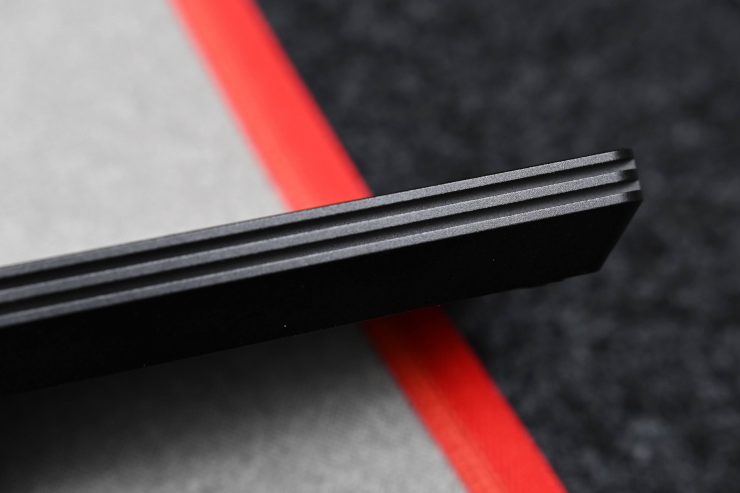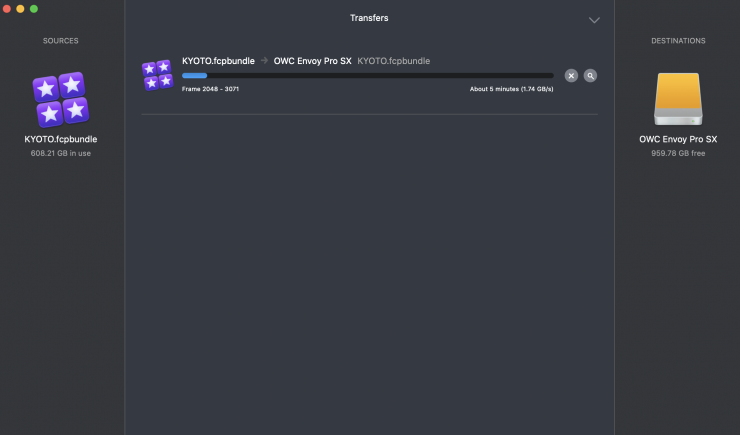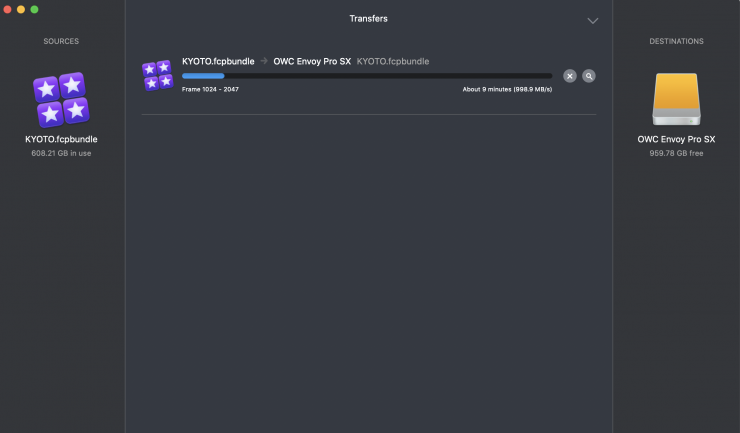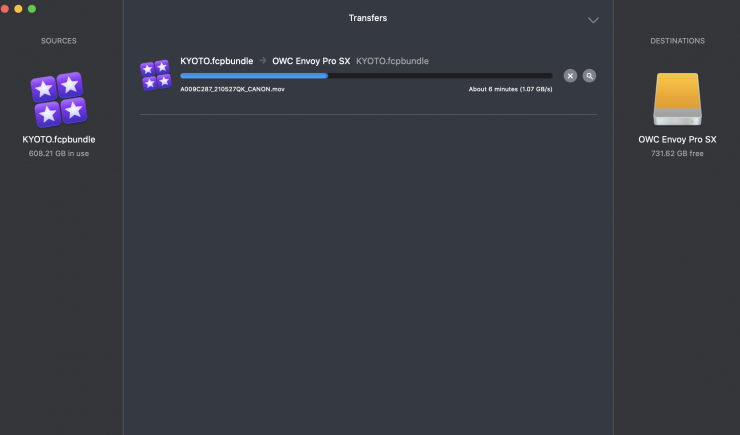The OWC Envoy Pro SX is a fast, portable, rugged SSD drive that is available in capacities up to 2TB. It is Thunderbolt and USB4 compatible and it will work with both Macs and PCs.
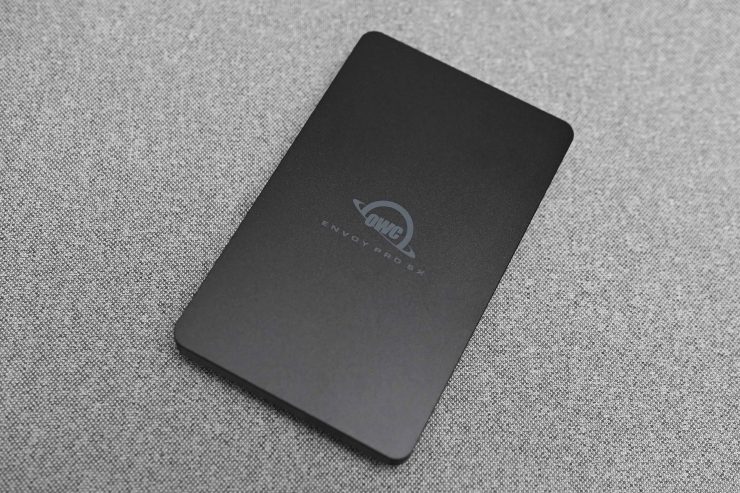
Key features
- Super-fast: advanced OWC Aura Pro SSD storage technology with TRIM support combined with Thunderbolt delivers the fastest and most reliable performance available in a portable drive
- Super-versatile: perfect for audio, video, photography, graphics, gaming, and general data storage/backup uses.
- Extremely portable: bus-powered and smaller than most compact size smartphones
- Extremely rugged: dust/drop/waterproof certified
- Silently cool: fanless, heat-dissipating aluminum housing for distraction-free operation
- Secure: non-skid rubber feet keep the drive in place
- Informative: LED for at glance confirmation of power and activity status
- Connected: included Thunderbolt cable plugs into Thunderbolt and USB4 Macs and PCs
Build Quality

The Envoy Pro SX is really solidly made. The drive comes in a heat-dissipating aluminum housing. It has been certified dustproof, drop-proof, and waterproof.
The only negative I found was that the drive does get very hot. It almost became too hot to actually comfortably touch after using it for a few hours. There is no fan being used and like most bus-powered drives, it is passively cooled.
This all combines to make the Envoy Pro SX an appealing option for field use, no matter where you may be working. Having a drive that you can use with confidence in any type of conditions gives you peace of mind. At the end of the day, all of your hard work is ultimately going to end up on a hard drive.
The drive also comes with a 3 Year OWC Limited Warranty.
Size & Weight
The drive is around 33% smaller than the OWC Envoy Pro EX with Thunderbolt 3. It tips the scales at 231.0 g / 0.51 lbs and it has physical dimensions of (H) 1.6 cm / 0.6″ x (L) 11.4 cm / 4.5″ x (W) 7.0 cm / 2.8″.
The drive certainly has some weight to it and it feels heavier than it looks.
If there was one small complaint I have in regards to other OWC Envoy Pro drives it is that they have been a little of the large size. The Envoy Pro SX is definitely smaller, but the caveat to it being smaller is that it is only available in capacities up to 2TB. If you want 4TB then you have to purchase the Envoy Pro EX.
What is it compatible with?
As I mentioned earlier the drive will work with both Macs and PCs. Below are the operating systems that are required to use the drive:
Mac OS Compatibility
macOS 10.13 High Sierra
macOS 10.14 Mojave
macOS 10.15 Catalina
macOS 11.x Big Sur
PC OS Compatibility
Windows 10 64-bit Edition
Windows Server 2016
Setting the drive up
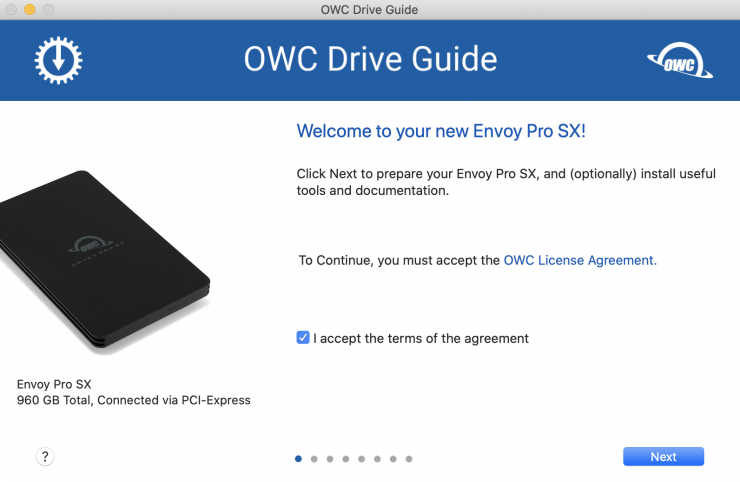
When you first attach the drive to your computer and double click on the OWC Drive Guide, the above screen will come up.
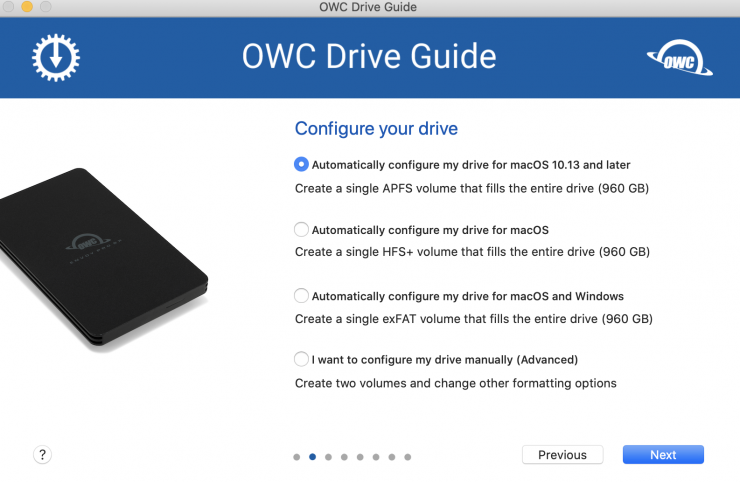
Once you hit next you are taken to a screen where you can configure your Envoy Pro SX.
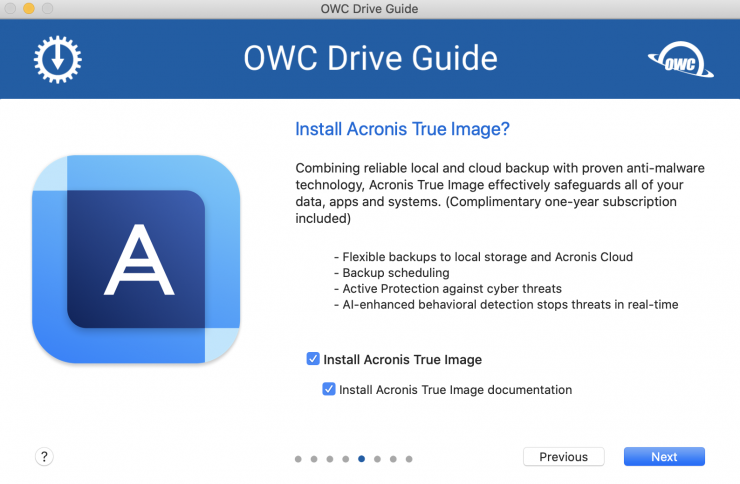
You are also given the option to install Acronis True Image if you choose. OWC gives you a free one-year subscription. Acronis True Image is a cloud backup service.
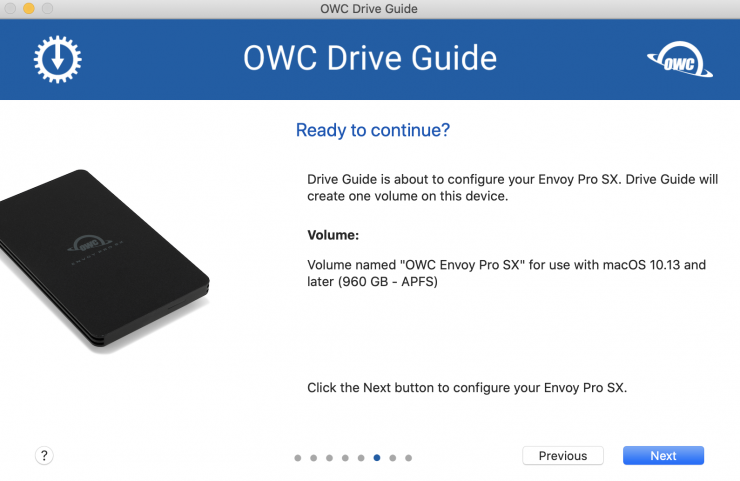
After you choose yes or no to installing Acronis True Image, you are then ready for your drive to be formatted and ready to use.
Speeds
The Envoy Pro SX is claimed to offer speeds of up to 2847MB/s. Please note that this figure was obtained based on testing a 1.0TB OWC Aura P12 Pro equipped Envoy Pro SX connected to a Windows 10 PC equipped with a Gigabyte Technology motherboard with an Intel Core i5-6400 2.7GHz processor and 16GB RAM running CrystalDiskMark 6.0.2 (4K-Full resolution, 4GB file size, 16bit RGB codec.
The real-world speeds you can obtain will of course be limited to what you are copying or reading from.

512MB file test size 
1GB file test size 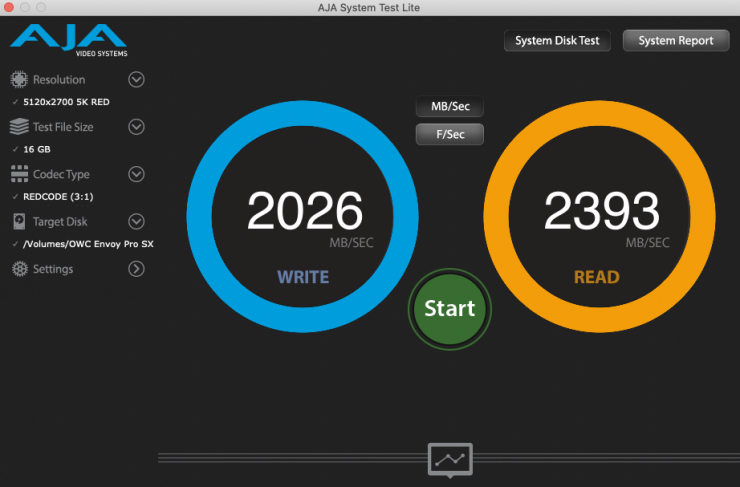
16GB file test size 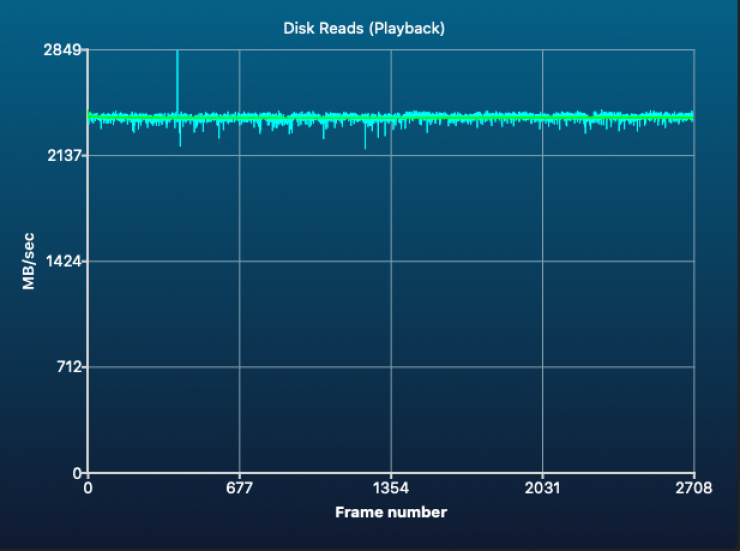
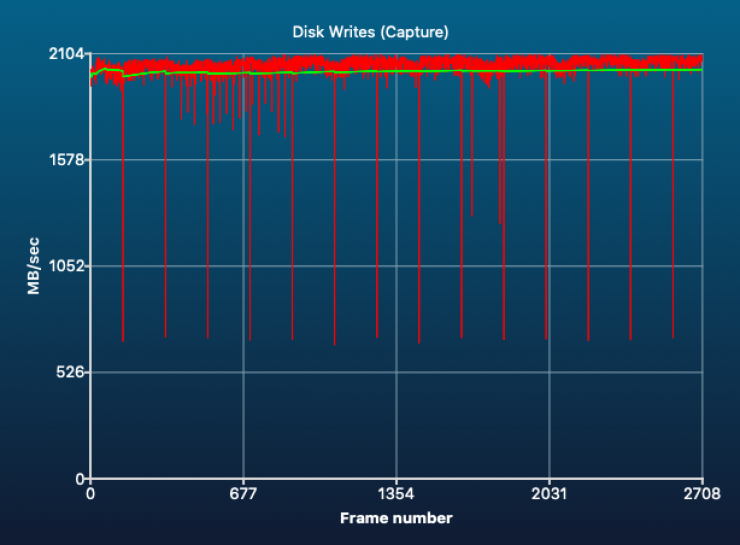
Above you can see tests using AJA System Test Lite. This was done over Thunderbolt 3 using an iMac Pro. The speeds are very consistent regardless of whether you are reading or writing small or large files. Although, these particular testing platforms only allow you to test file sizes up to 16GB.
So what about if I try and transfer a large amount of data? I did a real-world test using Hedge to see what sort of speeds I would get transferring an FCP Library that was 608.21GB in size from an NVMe drive to the Envoy Pro FX. The write speeds started out pretty high, around 1.8 GB/s, but then they slowed down and most of the time I was seeing speeds of anywhere between 0.9 GB/s to 1.20GB/s.

For another test, I decided to time how long it would take to copy and verify a 812.98GB file. The total transfer time using Hedge to copy and verify was 12 min and 18 seconds. The average copy speed was around 1.1GB/s.

Now, I decided to do a speed test on the drive once again after it had 766.48GB on it. As you can see above, the read and write speeds remained very consistent.
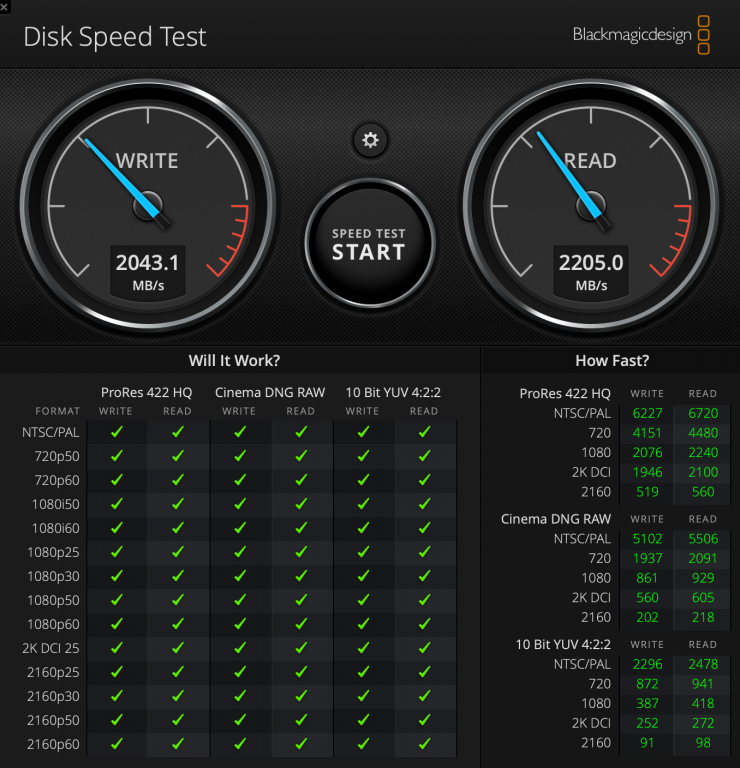
Above you can see the speeds when I attached the Envoy Pro FX to a 2020 MacBook Air.
Encryption

The Envoy Pro FX is fully compatible with macOS and Windows built-in encryption, so you can add password security to your data whenever you need it.

The drive comes with a certified 0.7 meter OWC Thunderbolt 3 cable. If you need a longer cable OWN also sells lengths from 1.0 to 2.0 meters. It is nice that OWC includes a cable, and unlike some of the other Envoy drives, the cable is removable.
The cable is long enough for most applications and it works well with laptops and desktops.
Price & Availability
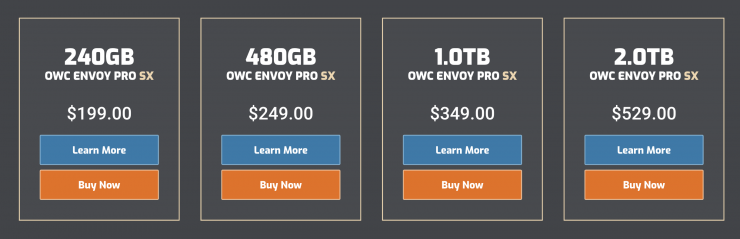
The OWC Envoy Pro SX comes in sizes of 240GB, 480GB, 1TB, and 2TB. The prices are as follows:
These are certainly not cheap drives and the Envoy Pro SX is actually slightly more expensive than the Envoy Pro FX, however, it isn’t expensive as far as fast SSD drives are concerned.
Competition

There are a ton of fast NVMe SSD drives out there on the market, so the Envoy Pro SX certainly faces some stiff competition.
Just on price, below are just a few 1TB NVMe SSD drives that are available.
| PRICE | |
| OWC Envoy Pro SX 1TB | $349 USD |
| OWC Envoy Pro FX 1TB | $319 USD |
| Samsung 1TB X5 Portable SSD | $349.99 USD |
| SanDisk 1TB Extreme PRO Portable SSD V2 | $299 USD |
| SanDisk Professional 1TB G-DRIVE PRO SSD Thunderbolt 3 External SSD | $349.99 USD |
| LaCie 1TB Rugged SSD PRO Thunderbolt 3 External SSD | $399.99 USD |
| Glyph Technologies 1TB Atom Pro NVMe Thunderbolt 3 External Solid-State Drive | $399.95 USD |
Full Specifications
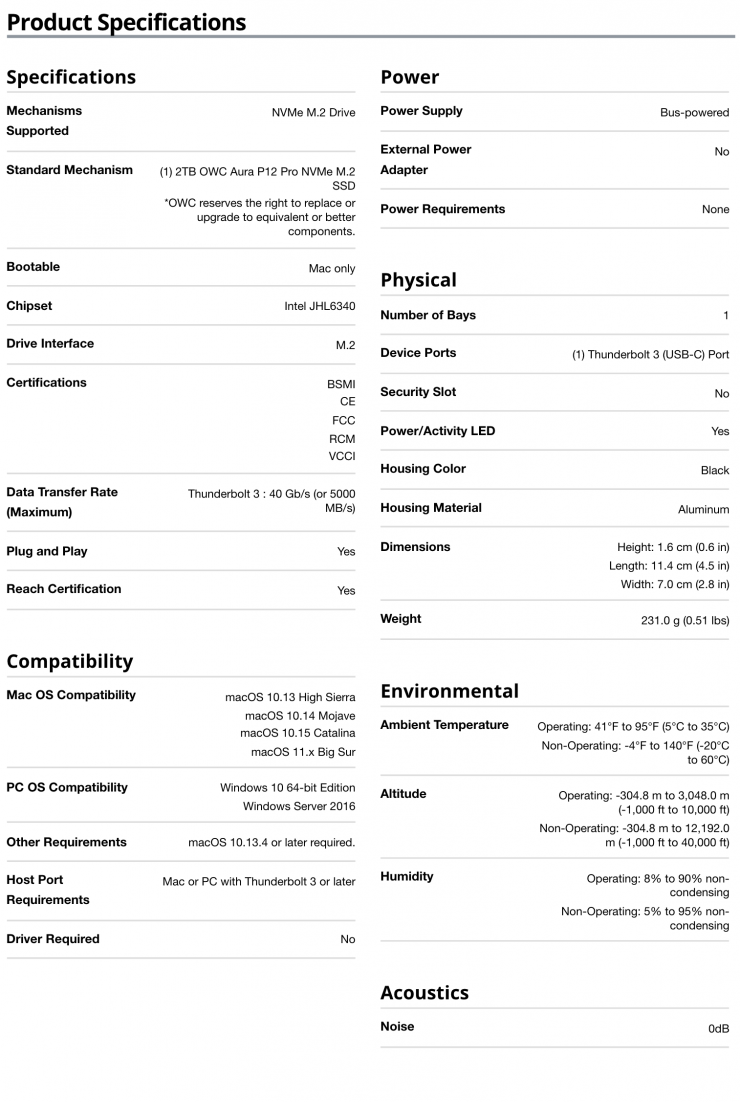
Conclusion

I have been a big fan of OWC drives for many years. I have used them out in the field around the world for more than 10 years. I have taken them into war zones and natural disasters and I am yet to have one fail or die on me. I personally don’t just buy hard drives because they are the cheapest option I can find. If you are ultimately putting all of your hard work onto a hard drive then why would you buy the cheapest option available? I don’t buy cheap recording media so why would I buy cheap hard drives.
The OWC Envoy Pro SX is really well-made, fast, and most importantly reliable. If you are in the market for a fast and robust SSD drive that you can take out into the field then this is certainly worth considering.