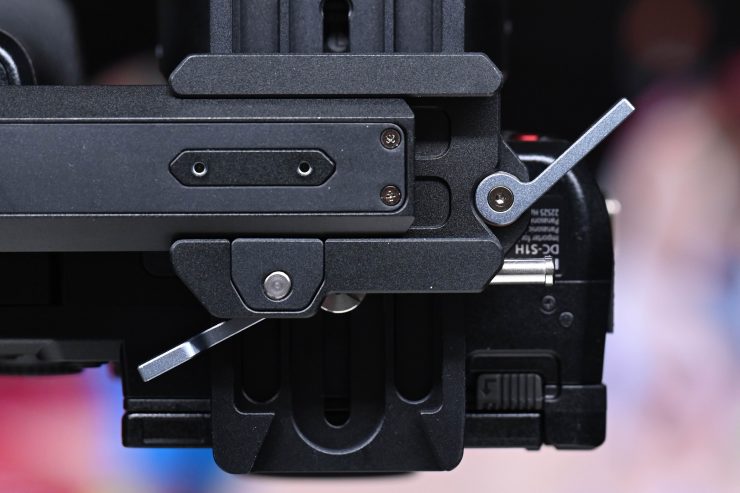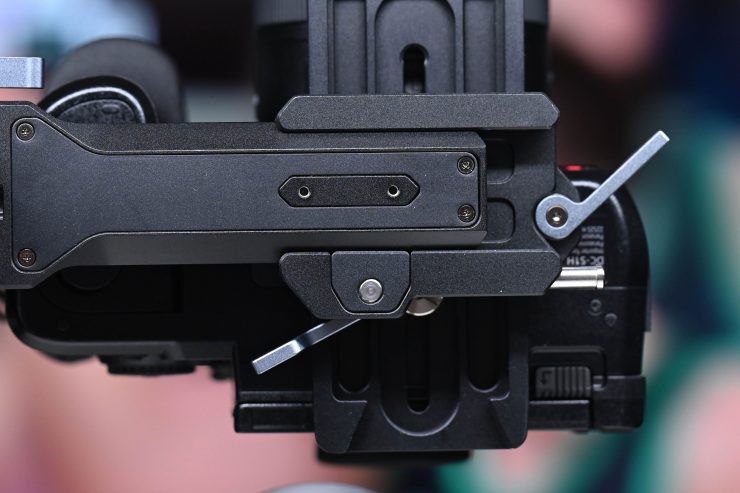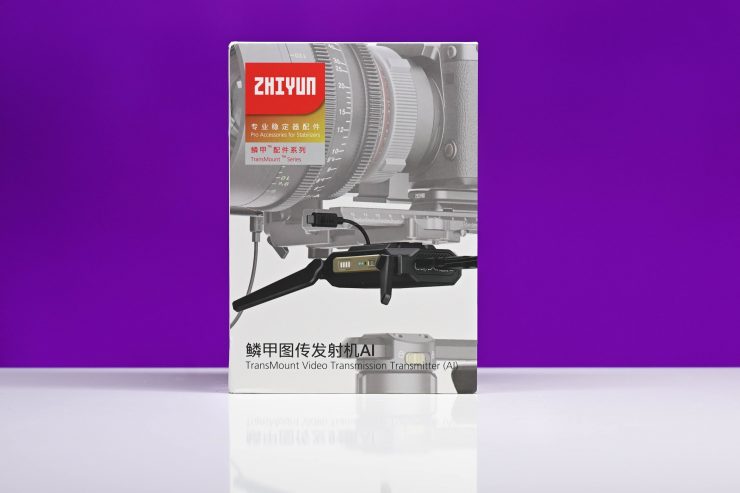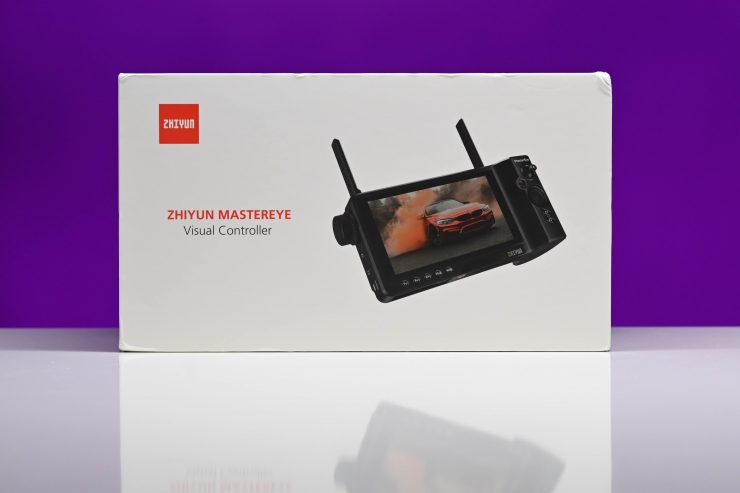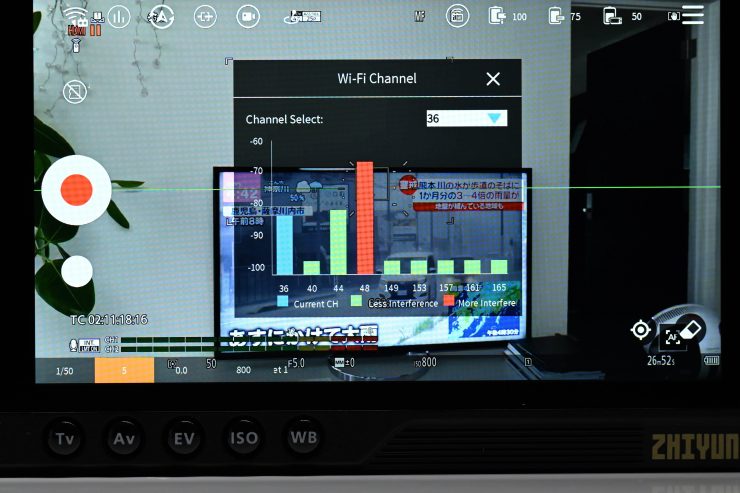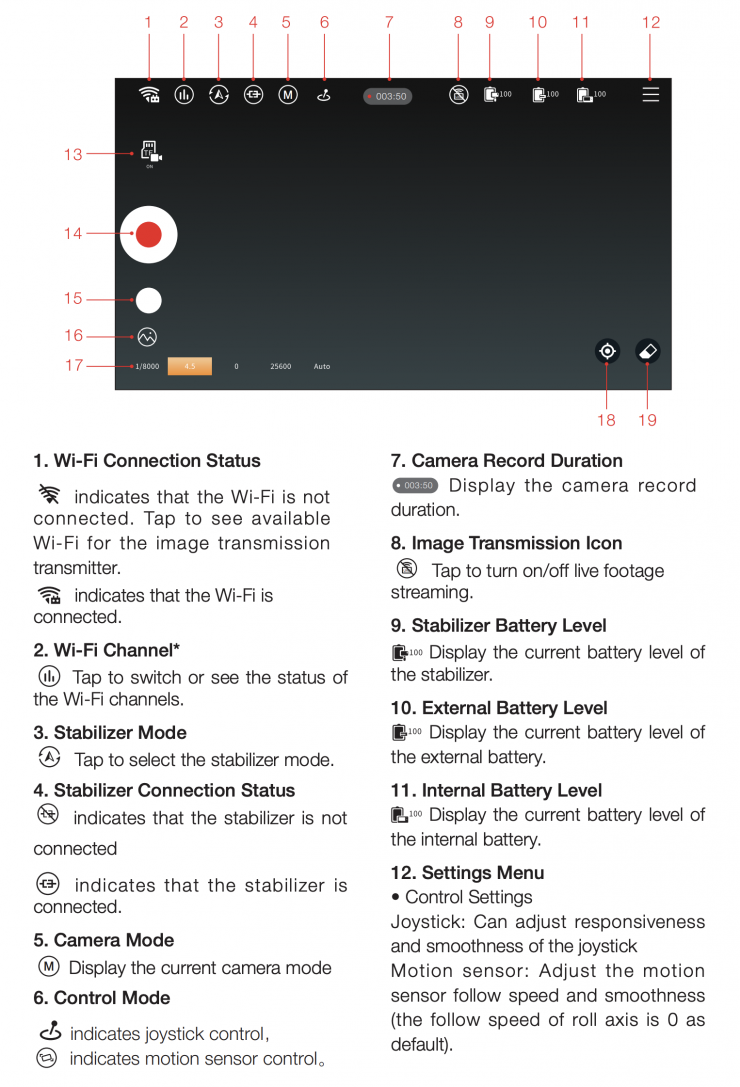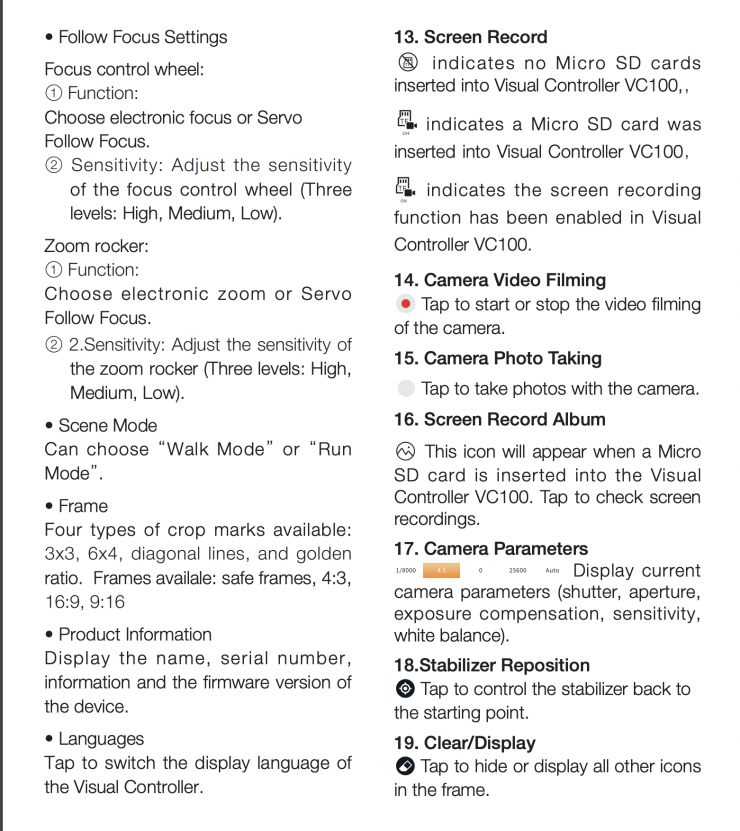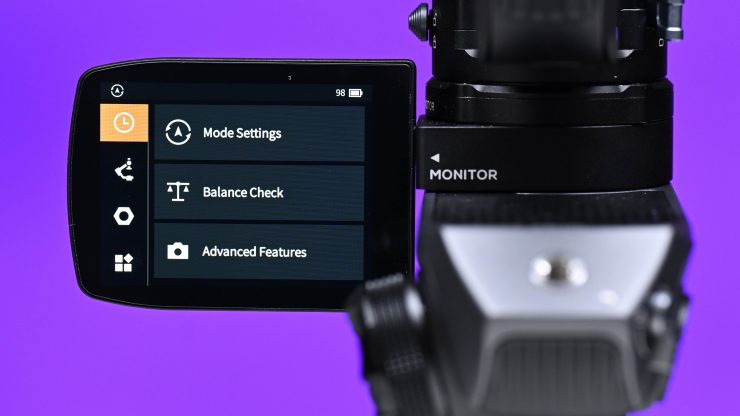
Zhiyun recently announced the WEEBILL-2 gimbal. The WEEBILL-2 is the third iteration of the WEEBILL series. You may be thinking, oh no, not another gimbal, but the WEEBILL-S does appear to be a little bit different from other options on the market.
I was actually a little surprised when the WEEBILL-2 was announced because it seemed as if Zhiyun has started to gravitate back towards making more traditionally designed one-handed gimbals. The WEEBILL-2 features a very similar form factor as previous WEEBILL offerings.
The WEEBILL-2 doesn’t look that much different from the now discontinued WEEBILL LAB, however, the main difference is that it does feature a built-in flip-out screen and they have now moved to an in-built battery instead of using replaceable 18650 batteries. It also has some more surprises up its sleeve that I will mention later on.

Key features
- Improved Stability/Responsiveness Sensor
- 7.3 lb / 3.31 kg Payload Capacity
- 2.9″ Flip-Out Rotating Color Touchscreen
- Up to 9-Hour Runtime
- iOS/Android Mobile App
- Panorama, Time-Lapse, and Motion-Lapse
- Focus Control Wheel
- Rosette Mount with 1/4″-20 Center Thread
- Underslung Mode with Mini Tripod
- Portrait and Landscape Camera Modes
What do you get?

I am reviewing the Zhiyun WEEBILL-2 Combo Kit. It comes with the following items:
- Zhiyun-Tech WEEBILL-2 Combo Kit with Sling Grip Handle & Fabric Case
- Sling Grip Handle
- TransMount WEEBILL Fabric Carry Case
- Quick Release Plate
- Mini Tripod
- Backing Base
- Lens Support
- USB Type-C Cable
- Canon Camera Control Cable 1
- Canon Camera Control Cable 2
- Panasonic Camera Control Cable
- Sony Camera Control Cable
- 3 x 1/4″-20 Screw
- Limited 1-Year Warranty
I am so glad that Zhiyun has finally decided to move away from those horrible carrying cases that they used to use. They were unnecessarily big and cumbersome. Now, you get a nice soft bag that is very similar to what DJI provides with the RS2 and RSC 2.
Design
As I mentioned earlier, the design of the WEEBILL-2 is loosely modeled around the design of the original WEEBILL LAB and WEEBILL-S, but with a few changes and improvements.
The biggest design difference is that the WEEBILL-2 features an integrated 2.88″ flip-out touchscreen. According to Zhiyun, the whole idea behind this is that you can use the screen for monitoring and making adjustments. Even though Zhiyun claims that you now no longer need to use your smartphone for monitoring, I’m not sure I would rely on getting accurate exposure, focus, and composition from looking at a screen that is less than 3″. We will find out later in the review if I am right or if I am wrong.

Just like most gimbals, there is a focus control wheel that operates electronic focus, aperture, and ISO when used with compatible cameras and lenses. It can also be used to control optional Zhiyun lens motors.
The power button is in a nice convenient location and there is now a large visual LED indicator on the side of the gimbal that tells you when it is on and off.
There is still the familiar Trigger Button located at the front of the gimbal on the handle. It offers the following functionality:
- SINGLE PRESS: This Enables/Disables the Smart Follow Mode, however, you need the optional Transmount Image Transmission System to be able to use this feature.
- DOUBLE PRESS: This repositions the gimbal back to its default position.
- TRIPLE PRESS: THis puts the gimbal into the selfie orientation position.
- PRESS & HOLD: This enters POV mode.
The Control Wheel can be customized on the touchscreen so you can set it to control the following:
- Roll Axis
- Aperture
- ISO
- Shutter
- Electronic Focus
- Follow Focus Motor Control
- Follow Zoom Motor Control

The WEEBILL-2 has a nicely located MODE Switch that allows you to put the gimbal into the following three modes:
- PAN FOLLOW MODE (PF)
- FOLLOW MODE (F)
- LOCK MODE (L)
The design of the Weebill-2 allows you to see the rear screen of the camera easily without it being blocked.
You can also attach a quick release plate on the back of the gimbal. This is where you can then quickly put on the sling grip handle. Having a quick release is a nice touch because you don’t have to stuff around with screwing it on and screwing it off.
Size & Weight

I weighed the WEEBILL-2 at 1.43 kg / 3.15 lb which makes it quite a bit heavier than the WEEBILL-S (926 g / 2.04 lb ), it is also heavier than the DJI RS2 (1.07 kg / 2.36 lb). However, it is lighter than Zhiyun’s own CRANE 2S (1.88 kg / 4.14 lb).
Considering its load capacity isn’t super high this does make the WEEBILL-2 quite a heavy gimbal. This is definitely something to keep in mind.
Payload capacity

The WEEBILL-2 has a payload capacity of 3.3 kg / 7.3 lb. That is a reasonable amount for a small to mid-sized gimbal.
This payload capacity is a little deceptive though. Because of the design of the WEEBILL-2, you can’t actually adjust the rear roll axis arm. This means that the gimbal won’t be able to balance certain camera and lens combinations, even if they are under the 3.3 kg / 7.3 lb payload capacity. This is because there is no way of shifting the weight further to the left.
So, how does that payload capacity compare to some other gimbals on the market?
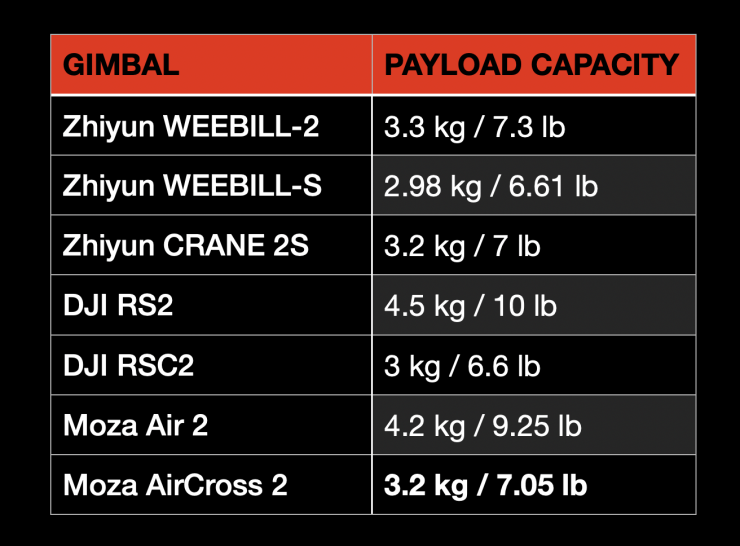
As you can see, in this class of gimbal the DJI RS2 and Moza Air 2 can handle a lot heavier payloads. However, the WEEBILL-2 is still pretty comparable when it comes to payload capacity with most of the other available options.
Build Quality
The WEEBILL-2 is reasonably well made, and I think Zhiyun has definitely improved when it comes to build quality over the years. Every model they put out seems to get marginally better.
The locking mechanisms on the three-axis have a nice tactile feeling and are easy to use. These are a lot better than the locks on previous Zhiyun gimbals. The physical body of the gimbal feels solidly made and that is probably reflected in how much it weighs.
The flip-out screen mechanism is solid and the hinge doesn’t move around like those on so many of the flip-out screens on cameras.
Something that annoys me is that Zhiyun is constantly changing plates and quick-release systems on its gimbals. Please just stick to one system!
Battery Life

Zhiyun has moved away from using the removable 18650 Li-ion batteries and instead the WEEBILL-2 features a built-in battery. This battery needs to be charged through the USB-C connector.
The runtime of the WEEBILL-2 is claimed to be 9 hours. According to Zhiyun, you can charge the gimbal to 25% capacity in only 20 minutes, 50% charge in 40 minutes, and 75% in 1 hour. Full battery charging is said to be 1.5 hours. I found these claims to be reasonably accurate and it is nice that if you are running low on charge you can top it up reasonably quickly.
Personally, I prefer having an in-built battery rather than using the 18650 Li-ion batteries. With previous Zhiyun gimbals, I found that they didn’t seem like they were using any type of circuit protection and I had quite a few of them turn into expensive doorstops because someone didn’t put the batteries in the right way round. If the batteries weren’t inserted correctly and you turned the gimbal on you basically killed it.
I can, however, see that people would prefer that it used removable 18650 Li-ion batteries for obvious reasons. The other issue with using anything that has an in-built battery is that eventually, it will no longer be able to hold its charge. Given that new gimbals seem to get announced almost every year, I would expect that the in-built battery will probably outlive the gimbal.
Integrated 2.88″ flip-out touchscreen

The integrated 2.88″ flip-out touchscreen, at least to me, makes a lot more sense than having the tiny LED display that we are accustomed to seeing on gimbals.

Above is a comparison image showing what the screen used to look like on most Zhiyun gimbals.
The touchscreen is positioned in a nice convenient spot and it certainly makes making changes to your WEEBILL-2 a lot easier. It is nice and responsive and you can scroll through menu items quickly. Above you can see some of the items that are available in the touchscreen menu.
Regardless of whether you are using it to view images from your camera or not, it makes navigating menus and making changes far easier than trying to do it on a tiny screen or having to use an app. However, there is no way of making adjustments in the menu without having to use the touchscreen. If you are working in cold conditions and wearing gloves, this is certainly going to be an issue.
The biggest issue for me with the touchscreen is that you can’t see images from your camera on it unless you purchase the optional Zhiyun-Tech TransMount Image Transmission Transmitter. I personally feel like Zhiyun missed the mark here. Why they didn’t just put an HDMI input on the gimbal that you simply plug your camera into that transfers the image is beyond me. Having to use another accessory and more cables just to get an image onto the in-built screen makes no real sense.
The other problem with the touchscreen is that the angle of rotation is very limited. It would have been nice if the screen was able to flip around so users could see it when in selfie mode. I have a feeling that the reason it doesn’t do this is was that Zhiyun wanted to make make the hinge more robust. It also may have been difficult to make it rotate any further than it does because of the design of how it folds away.
Mounting Points
The WEEBILL-2 doesn’t feature many mounting points. As Zhiyun has added a flip-out touchscreen, the rosette attachment point that you may be used to seeing on most Zhiyun gimbals is now gone. This essentially means that Zhiyun, is in a way, almost forcing you to use the touchscreen.

Apart from the 1/4-20″ thread on the bottom of the handle for attaching the tripod stand, there is only one other 1/4-20″ thread on the back of the main body. This is where you attach the rear operating handle.
Real World Usability
The WEEBILL-2 is reasonably easy to balance, however, I didn’t find it any quicker or easier to do than with most other gimbals.
In saying that, once you have balanced the gimbal you can go into the touchscreen menus and adjust the motor torque, and activate the Auto Calibration feature. This doesn’t take that long to do.
The WEEBILL-2 works in a similar way to most other Zhiyun gimbals as far as the general operation and stabilization are concerned. I didn’t find the performance to be any better or any worse than any of their other recent gimbal offerings.

It is easy to go from high to low mode, and it does a better job of doing this than the CRANE 2S.
It works as advertised, and I personally prefer the design and usability of the WEEBILL-2, more than that of most of Zhiyun’s recent offerings. However, it still has its issues and faults.
Here is what really annoyed me. The kit came with camera control cables that you can use with a variety of cameras. however, there are zero instructions in the manual about how to use these. I couldn’t work out if the camera control cables only worked with the optional Zhiyun-Tech TransMount Image Transmission Transmitter or if I could just plug them in directly from the camera to the gimbal.
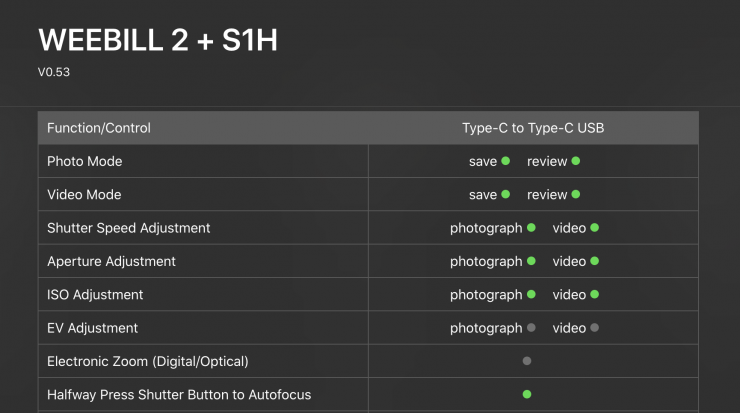
When I first tried plugging the cable directly from the camera to the gimbal and then setting the control wheel to activate Aperture, nothing worked. I tried using both a Panasonic S1H and a Nikon Z6. It took a while to find out how to use the control cable and what steps you needed to do to set up your camera correctly. None of this information was listed in the user manual that you get with the gimbal.
According to Zhiyun’s own website, the WEEBILL-2 is compatible with the following cameras:
CANON
- 5DS
- 5DS R
- 5D Mark Ⅳ
- 5D Mark Ⅲ
- 6D Mark Ⅱ
- 6D
- 90D
- 80D
- EOS R
- EOS RP
- EOS R5
- EOS R6
- EOS M50
- EOS M6 Mark Ⅱ
SONY
- α9
- α9Ⅱ
- α7M2
- α7R2
- α7S2
- α7M3
- α7R3
- α7S3
- α7R4
- α7C
- α6600
- α6500
- α6400
- α6300
- α6100
- ILME-FX3
SIGMA
- fp
ZCAM
- E2
BLACKMAGIC
- BMPCC 4K
- BMPCC 6K
PANASONIC
- G9
- GH5s
- GH5
- DC-BGH1
- S1
- S5
- S1H
NIKON
- D850
- D780
- Z50
- Z5
- Z6
- Z6 Ⅱ
- Z7
- Z7 Ⅱ
FUJIFILM
- X-H1
- X-T2
- X-T3
- X-T4
- X-T30
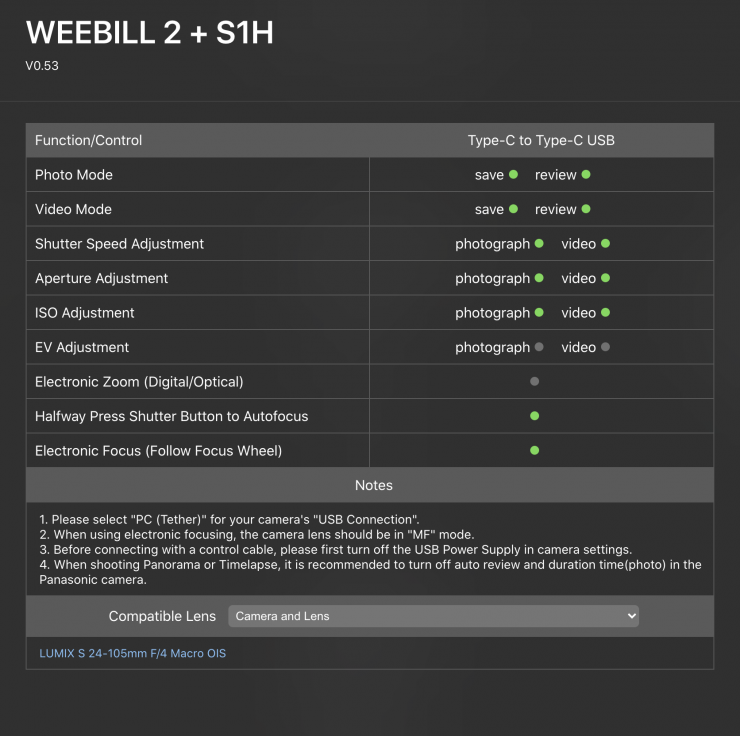
Now, going back to the S1H, Zhiyun lists the compatible lens as being the LUMIX S 24-105 F/4 Macro OIS. I am not sure why this is listed.

This lens in combination with the S1H does not even come vaguely close to being able to be balanced on the WEEBILL-2. You can’t move this combination over to the right far enough for it to work.
I also decided to try the control cable with the Panasonic S5 and a Lumix G Vario 12-60mm f/3.5-5.6 ASPH. POWER O.I.S. Lens. With this combination, the camera control cable worked. I could change the aperture, ISO, shutter speed, and the focus using the control wheel on the gimbal.
It is these small things and the lack of concise and clear information that ends up frustrating the consumer. I also made an inquiry online with customer support to see how long it would take to get a reply. It took around 24 hours for me to get a response. That response simply just told me the exact same information that is listed on the website.
Zhiyun-Tech TransMount Image Transmission Transmitter
As I previously mentioned, you need to use the new optional Zhiyun-Tech TransMount Image Transmission Transmitter if you want to see an image from your camera on the 2.88″ flip-out screen.
The TransMount Image Transmission Transmitter also has the added benefit of being able to send a wireless video signal from your camera so you can view it on an app.

The TransMount Image Transmission Transmitter is reasonably well made and fairly easy to attach to the WEEBILL-2.
My biggest complaint with this whole system is you end up with a spaghetti mess of cables going everywhere. Once you start adding all of this additional gear, the compact nature of a gimbal such as this tends to get lost.

The TransMount Image Transmission Transmitter does let you see your camera’s image directly on the in-built LCD screen. The screen quality is ok, but it isn’t overly bright and your camera information such as ISO, F-stop, etc. is almost impossible to see because it is so small.
I also found that the screen has a green tint to it.
Is it bright enough? It is reasonably bright and you can certainly see it outdoors, but it is quite reflective and it can be hard to see in direct sunlight.
The information about how to set it up is poorly described in the included user manual. I had to go onto Zhiyun’s website and watch a tutorial to set it up.

Look, it certainly works, but there is no way I would want to rely on it for getting critical focus, correct exposure etc.

The problem I had when I hooked up the TransMount Image Transmission Transmitter to the Panasonic S5 was I lost the back LCD screen on the camera. It seems that a combination of the HDMI out and having to set the camera up for external camera control causes this issue.
What also annoys me is that you can’t use the previous generation of Zhiyum Image Transmitters with the WEEBILL-2. Again, if you buy some of today’s gimbals and accessories you shouldn’t expect that they will be supported for that long or in the case of accessories, be compatible with future versions.
Zhiyun-Tech COV-04 MASTEREYE VISUAL CONTRLR VC100
Another new accessory is the COV-04 MASTEREYE VISUAL CONTRLR VC100. This is a 5.5″ 1920×1080 external monitor with 1000nits of brightness. It features a built-in receiver that takes the signal from the Zhiyun-Tech TransMount Image Transmission Transmitter.

Now, before I get into more information about this product, B&H is showing this as being discontinued. Even Zhiyun’s own website no longer lists it.

the MASTEREYE is far more than just an external monitor. It features camera control (from select cameras), zoom and focus control (depends on the lens and camera combination), and remote gimbal control. This allows someone else to do your camera moves while you concentrate on just operating the gimbal.
Some of the parameters are easy to see and adjust, but others are not. More on that a little later.
The build quality is average, to say the least, and none of the controls, buttons, or dials feel tactile. This product certainly doesn’t maintain the same build quality as the gimbal.

I also found that the touchscreen capabilities were pretty bad. The touchscreen isn’t very responsive and multiple times I found myself tapping away on the screen to try and get something to work.

Every time I turned the unit off and back on again it defaults back to Chinese and then I had to go back into the menu and change it back to English.

I also found that sometimes the camera control functionality just stopped working for no reason. This required me to turn the camera off and then on again and also turn the MASTEREYE off and then on again.
Above you can see what the various indicators on the screen refer to.
The image on the MASTEREYE is easy to see outdoors and it does allow someone else to control the gimbal for you. The range is pretty decent and I found I could get around 100m away and it would still work. Yes, there is a noticeable delay between what the camera is capturing and what you are using on the screen, but for a budget-friendly product it is ok. You do get image break up every now and then which is one of the caveats of using a Wi-Fi-based transmission system.
Above you can see the response when operating the WEEBILL-2 with the MASTEREYE.
As I said earlier, the touchscreen functionality is not great and this was a product that frustrated me to use.
The problem I have with a lot of the Zhiyun accessories is that they are far from plug-and-play. It takes time to set them up correctly and then you have to watch a lot of tutorials to work out how to use them. There are no tutorials for the MASTEREYE, and the online manual that is available didn’t answer most of the questions I was looking for. A good product should be intuitive and user-friendly.

Speaking of the included manual, I had an empty container that was supposed to contain a manual.
Look, I think the concept of the product is great, but the execution is poor.
It retails for $499 USD, but as I mentioned previously it has been removed from Zhiyun’s website and shown as discontinued at B&H.
Different Versions

The WEEBILL-2 can be bought by itself, or in one of the following kits:
- Special Edition Kit– Comes with an additional tripod and carry case
- Combo Kit– Comes with Sling Grip Handle and carry case
- Pro Kit– This includes a wireless transmitter, a focus/zoom motor, and a Sling Grip
Price & Availability

The WEEBILL-2 is available to pre-order for the following prices:
You can also purchase them on Amazon:
How do these prices compare to other gimbals that are already available?
| PRICE | |
| Zhiyun WEEBILL-2 | $549 USD |
| Zhiyun CRANE 2S | $499 USD |
| Zhiyun WEEBILL-S | $339 USD |
| DJI RSC 2 | $499 USD |
| DJI RS 2 | $849 USD |
| Moza Air 2 | $399.99 USD |
| Moza AirCross 2 | $379 USD |
As you can see, most of the competition is actually a little bit cheaper, except the DJI RS 2. What you clearly need to remember with Zhiyun gimbals is that they do bring out new models quite frequently and therefore the second-hand value of your gimbal is going to be pretty low. If you look on sites such as B&H you will see that even Zhiyun’s CRANE 2S that wasn’t released that long ago is already discounted.
Conclusion

The WEEBILL-2 is a solid offering and I actually personally prefer the WEEBILL series over the CRANE series. Look, it performs as advertised, but I am personally a little puzzled as to why Zhiyun would bring out yet another gimbal model, especially after they only released the CRANE 2S just under a year ago. They seem to abandon models very quickly and not support them with firmware updates. For example, the Crane 3 LAB was only announced in early 2019 and it has already been discontinued. It has almost got to the stage where if you buy a gimbal, you need to do so with the knowledge and expectation that it isn’t going to last you more than a year or two. Look, this isn’t a dig at Zhiyun, it is simply the reality you need to face if you buy a gimbal.
I would personally prefer to see Zhiyun refine and improve on existing models instead of bringing out a constant stream of new gimbals.
In a lot of ways, I think Zhiyun has hard a long hard look at what DJI did with the RS2 and RSC2 and it is pretty clear to me that they have tried to make something that is fairly similar in design but with a couple of different features.
I think one of the main reasons that DJI’s Ronin gimbals have been so popular is that they don’t keep endlessly releasing new models. As a customer, you want a product you can use for many years without needing to replace it. There is also a very large ecosystem out there of third-party products that are designed to work specifically with the DJI gimbals. This is also something you need to factor in when deciding on what gimbal to buy.

I like the flip-out touchscreen and it works well for making changes to your gimbal, however, you do need to factor in that if you want to see an image on the screen you need to spend extra money on the Zhiyun-Tech TransMount Image Transmission Transmitter. This to me was a missed opportunity as Zhiyun should have figured out a way to take the HDMI signal from a camera and feed it directly into the gimbal. Then you wouldn’t need another cog in the chain and you wouldn’t get as much latency. It almost seems silly having to use a transmitter to send a signal to a monitor that is just a few inches away.
The optional COV-04 MASTEREYE VISUAL CONTRLR VC100 is a nice concept, but I found that the build quality was average at best, and the touchscreen was frustrating to use. It really feels like a first-generation product that needs to be improved.
At the end of the day, the WEEBILL-2 is a good gimbal that is reasonably easy to use, but it isn’t without its issues.