Panasonic keeps pushing the envelope with the GH series cameras and the Panasonic GH5S is another example of this. The GH5 has primarily been a video camera for me so when the GH5S was announced it sparked my interest.
Panasonic focused on video features with the GH5S like timecode jamming and Dual Native ISO for better high ISO performance. The GH5S also got a bump in quality on the stills side, able to capture 14-bit RAW images compared to 12-bit on the GH5. The new GH5S isn’t a natural upgrade from the GH5. In fact, some users would think it’s a downgrade, with fewer pixels for larger stills and the lack of IBIS. It’s a different camera for a video-centric user.
In this camera review, I’m going to keep it pretty technical. I wanted to see for myself if the new features are worth the extra $500 over the GH5 for video. Let’s dive in!
The Panasonic GH5S body
The body is the same as the GH5, so if you already have a cage for a GH5 (like this Movcam cage), it will fit perfectly on the GH5S. I did notice the buttons are new though as they feel different to the original GH5.

The annoying Display (DISP) button just under your right thumb is a little raised now. On the GH5 the button is flush with the body. Maybe Panasonic was thinking that if you can feel it you won’t press it, but I didn’t really notice much of an advantage to the new feel of the button. I wish Panasonic would move it. Another thing I noticed is all the buttons have a firmer louder click when you push them.
GH5S Accessories are a little different

Panasonic has changed the battery charger to one that has a Micro-USB input rather than one with a Figure 8 IEC cord. This means you could charge your battery with another USB power source. It takes approx. 190 min to fully charge using the supplied power adapter. The light is “Green” when charging. When it’s done the light will turn off. The new charger will be a love or hate thing. I personally like that it’s smaller for travel and I can just plug it into my laptop when I’m hooked to AC power. Having three pieces makes it more susceptible to losing them.
Key new video features of the Panasonic GH5S
- “10.2” megapixel oversized sensor (vs 20.2MP Four Thirds sized sensor on the GH5)
- Dual Native ISO
- Multi-Aspect sensor yields approximately 9% more coverage compared to GH5
- No IBIS (In body image stabilization)
- DCI 4K available in 59.94, 50, 29.97 and 25p (GH5 is 23.98 / 24p only)
- 240 FPS offered. GH5 goes to 120FPS
- Timecode in/out with supplied cable
- 3.5mm microphone supplies Plug-in power & Line-level in
- VLog-L enabled out-of-the-box
- LVF Speed 60p or 120fps viewfinder modes. Enables smooth display of movements.
- ‘Like709’ and ‘V-LogL’ color profiles available in stills shooting
- LUT-corrected display available in playback as well as capture
Multi-Aspect Sensor Size

The GH5S has a new slightly larger 10.2MP MFT sensor with half the pixel count of the GH5’s 21.7MP, but these pixels are almost two times larger. This allows for better ISO performance. Yep, fewer pixels are better for video capture. By taking away half of the megapixels and making the pixels larger they perform more efficiently when an electrical charge is added to those larger pixels. In-camera noise reduction is also playing a role in keeping the image clean at those higher ISO values.
From my testing, this new sensor is performing really well. I personally wouldn’t need to go to 6400 ISO often if ever, but knowing it’s usable without having to clean it up in post is a good thing.

The GH5S sensor being bigger at a 1.8 crop factor as opposed to 2.0 gives the camera about 9% wider coverage with the same lens. Nice! With the bigger sensor and pixels comes improved dynamic range and rolling shutter performance.
I want my IBIS!
No IBIS for you! But, it’s not that Panasonic doesn’t want you to have it, unfortunately, they would have to come up with a new body design for the bigger sensor or it might just not be possible with the larger sensor due to having less behind the mount for correction before potentially vignetting. Panasonic’s thinking here is filmmakers will be more likely to use a gimbal anyway so adding more cost to the camera wouldn’t be a good move and again IBIS might not be possible with a larger sensor.
IBIS can do weird things to motion like unnatural shifting, floating and can continue to pan when the camera stops. It’s not pretty when it doesn’t work but it sure is great when it does. For this tradeoff, I’ll take the larger sensor and cleaner high ISO. Plus many lenses have IS now and native Panasonic ones work really well.
Dual Native ISO
Borrowing from the VariCam. Panasonic added Dual Native ISO. This feature gives the sensor a second set of circuits for better ISO performance when changing them from Low to High. Better means cleaner. You have three settings. Auto, Low and High. I found the Low ISO levels to be very similar to the GH5. In fact, I feel the GH5 might be a hair cleaner. It’s when you get to 1600 ISO where the GH5S seems to clean up but also the image gets smoother as noise reduction starts to increase with every step up.
Dual Native ISO AUTO – 160 to 51,200
Dual Native ISO LOW – 160 to 800
Dual Native ISO HIGH – 800 -51,200
The top ISO levels jumped from 25,600 on the GH5 to 51,200 and the extended ISO goes to 204,800 on the new GH5S. Yeah, it’s pretty nuclear at this level.
[Normal] Native ISO: 400, 2500
[Normal] Auto: Auto / 80* / 160-51200 / 102400* / 204800* (VFR: Auto / 80* / 160-51200 / 102400* / 204800*) *Extended ISO
[Normal] Low: Auto / 80* / 160-800 (VFR: Auto / 80* / 160-1250) *Extended ISO
[Normal] High: Auto / 800-51200 / 102400* / 204800* (VFR: Auto / 1250-51200 / 102400* / 204800*) *Extended ISO
[V-LogL] Native ISO: 800, 5000
[V-LogL] Auto: Auto / 320-25600 (VFR: Auto / 320-25600)
[V-LogL] Low: Auto / 320-1600 (VFR: Auto / 320-2500)
[V-LogL] High: Auto / 1600-25600 (VFR: Auto / 2500-25600)
[HLG] Native ISO: 800, 5000
[HLG] Auto: Auto / 320-51200 / 102400* / 204800* *Extended ISO
[HLG] Low: Auto / 320-1600[HLG]High: Auto / 1600-51200 / 102400* / 204800* *Extended ISO
The GH5S has different native ISO settings depending on the Dual Native ISO mode the camera is in. In V-Log L and HLG the native ISO is 800 for Low and 5000 for the High. This means the camera will perform at it’s cleanest level with the best dynamic range set to it’s native ISO. For all other “Photo Styles” or [Normal] the native ISO is 400 in “Low” and 2500 in “High”.
ISO performance
The GH5S performs better than the GH5 in higher ISO levels. I found ISO 4000 to be close to 1600 on the GH5. That’s a pretty good improvement but again as you move up the ISO range the noise reduction also gets more aggressive and smooths the image out making it look like plastic.
The Low setting doesn’t appear to show this which makes me think the High Native ISO setting is adding more noise reduction. To combat this you can dial back the noise reduction in the Photo Style, however, a global Noise Reduction setting is not available on the GH5S. If I knew I was shooting people with high ISO I would be concerned with how the smoothing effect will make skin look. Pick your poison, let the camera do the noise reduction or you can do it in post.
Shadow Noise
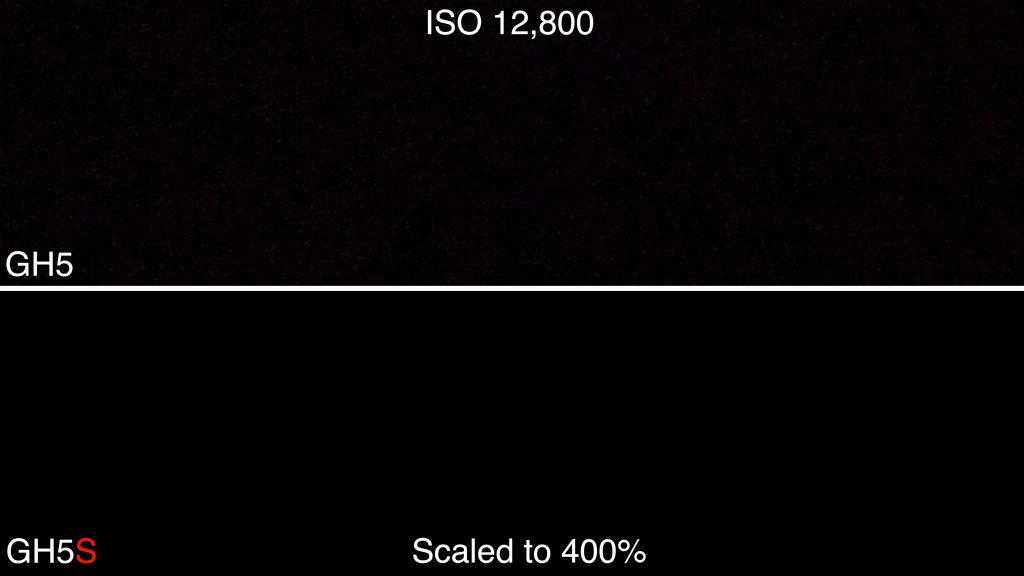
To see how well the sensor performs with shadow noise I put the lens cap on both cameras and went through the ISO range. The GH5S does an excellent job keeping the 0 IRE blacks clean. Impressive.
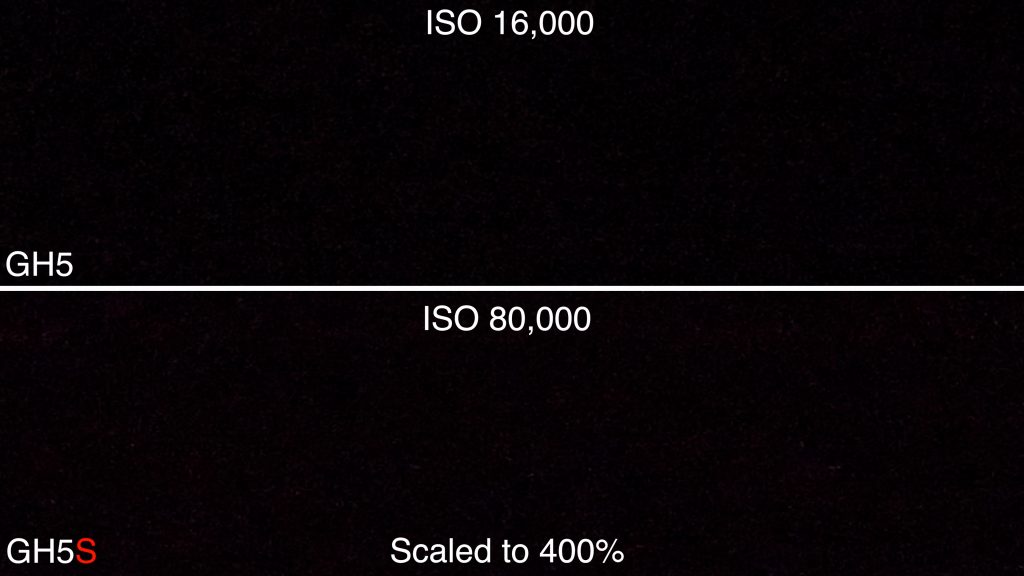
To get similar result from the GH5 at 16,000 ISO I had to take the GH5S all the way to 80,000 ISO. That’s five times higher.
Timecode for multi-camera setups
The GH5S can send and receive timecode through the flash sync with a special cable. On one end is the locking flash connection and the other is a BNC. While timecode jamming is a big new feature I like, it has its faults namely no continuous TC feed option.

Timecode can be sent and received for a one-time setup from another camera or external TC device. In this example, I jammed the URSA Mini since the camera only takes TC input and doesn’t send.
I found the timecode right off the bat is not jamming the URSA Mini correctly. As you can see after I pressed the set button the timecode is off by 2 frames and over time drifts even more. This is bad news if you are wanting to use timecode as the main way to sync cameras. The good ole clap of the hands will still be needed for sync.
I also tested receiving TC into the GH5s from the Canon C300 MKII with similar results, however, I found if you turn the camera off the timecode will start drifting even more. Best practice would be to jam timecode right before shooting starts and redo after 30 minutes to ensure a good match for multi-cam shoots.
The drift isn’t too bad. I set the camera and had it off for an hour and then shot for twenty minutes and it was off by 15 frames. Not a lot and really easy to match up in post but for multi-cam editing, it will be a bit of a pain. This is pretty disappointing to me but not surprising due to the price point of the GH5S. For my use, a 30-minute record session isn’t an issue but for longer documentary shooting it could get away from you.
I did some research and it seems timecode drift is an issue with the URSA Mini as well. The problem is that the quartz crystal (or other piezo-electric material) clocks used in many cameras are too imprecise. This means that two different clocks may have two different opinions on how long a second is, causing recordings to drift apart over time. Depending on the camera or recorder, the timecode may drift as much as a field in a non-trivially short space of time. To avoid TC drift it requires genlock to make sure the fields or frames are hitting the same beat. A device like the Ambient Recording ACN-TL with genlock will be needed and unfortunately, the GH5S doesn’t take a continuous TC feed only a single jam.
A side note. I did try to jam timecode with a Tentacle Sync, however, the GH5S didn’t recognize it and was unable to jam TC.
Line Out audio
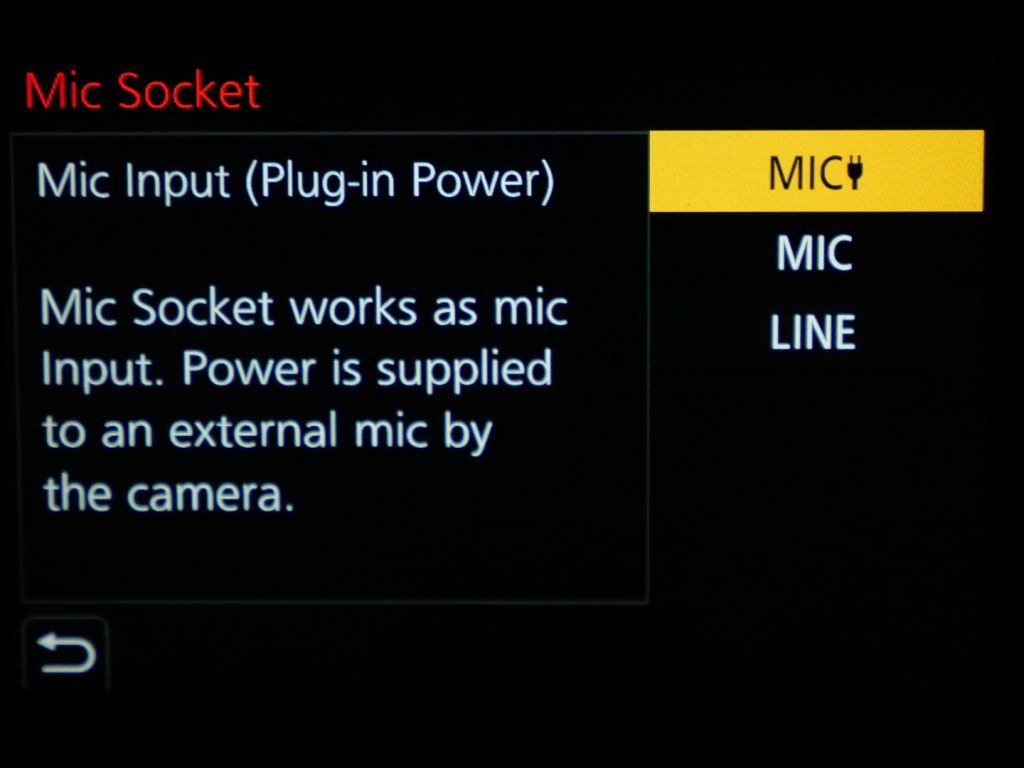
Plug-in Power and LINE input are now supported with the 3.5mm mic jack input. This makes it possible to input audio from a mixer or external audio device. Very handy for event videography and will bypass the cameras built-in preamps.
Panasonic GH5S Color compared to the GH5
The GH5S includes V-Log L, unlike the former models. If you want it for the GH5 it cost an extra $97, however, I’ve seen the GH5 ship with V-Log L pre-activated lately, so Panasonic might have decided to include it in with the current GH5.
The GH5S color is different to the GH5. In “Standard” photo Style the colors are so close on the chart it’s hard to tell them apart but they are different and Panasonic is clearly improving or at least tweaking the color science with this new sensor. Skin tones are very different. Here is a side by side of me, unfortunately. 🙂
*The method I used to white balance the cameras was two-fold. I took a simple white balance with a white card on the X-rite ColorChecker Video as well as dialing the color balance in manually while shooting the white card and using RGB waveform to get the correct white balance for each camera. I found both methods to give me the same results.

As you can see my skin tone is more natural with less yellow/green. Similar to what Canon skin tone looks like. I like this much better, however, some colors didn’t represent very true like blue. The GH5 was closer to what the actual blue color is.
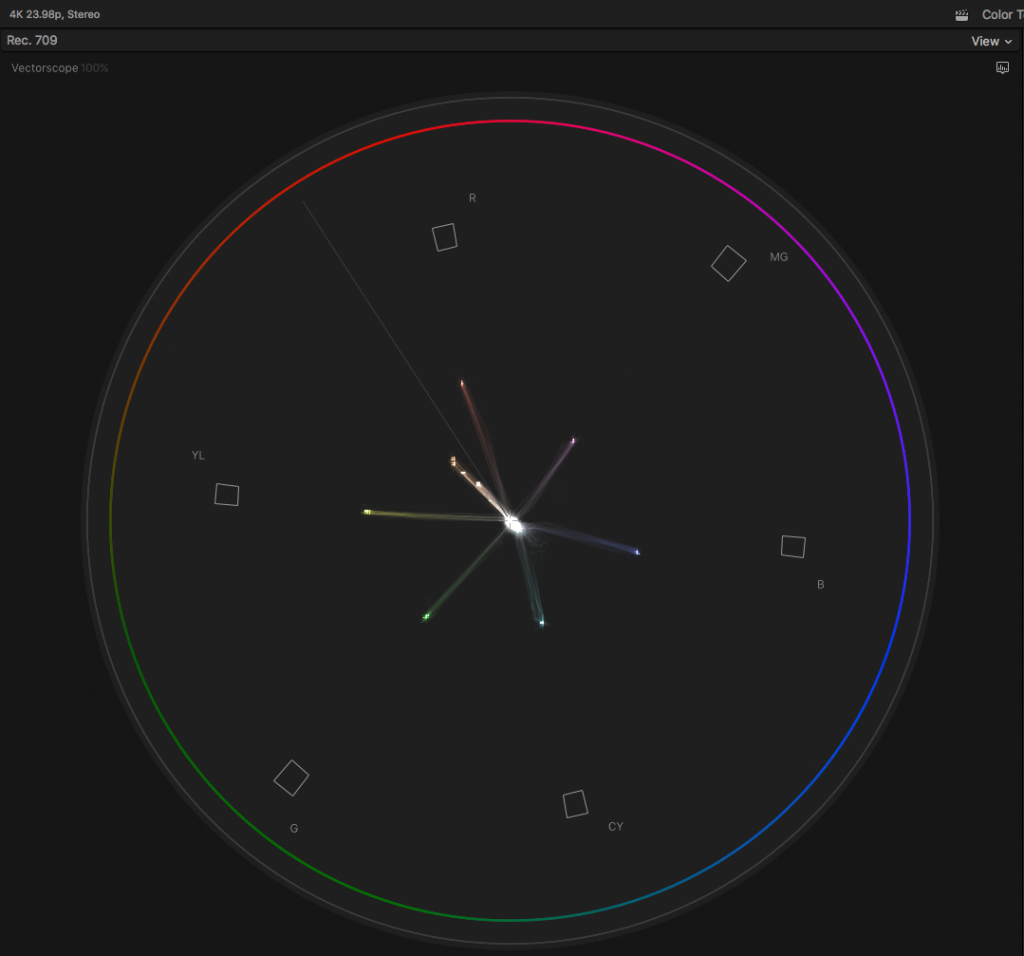
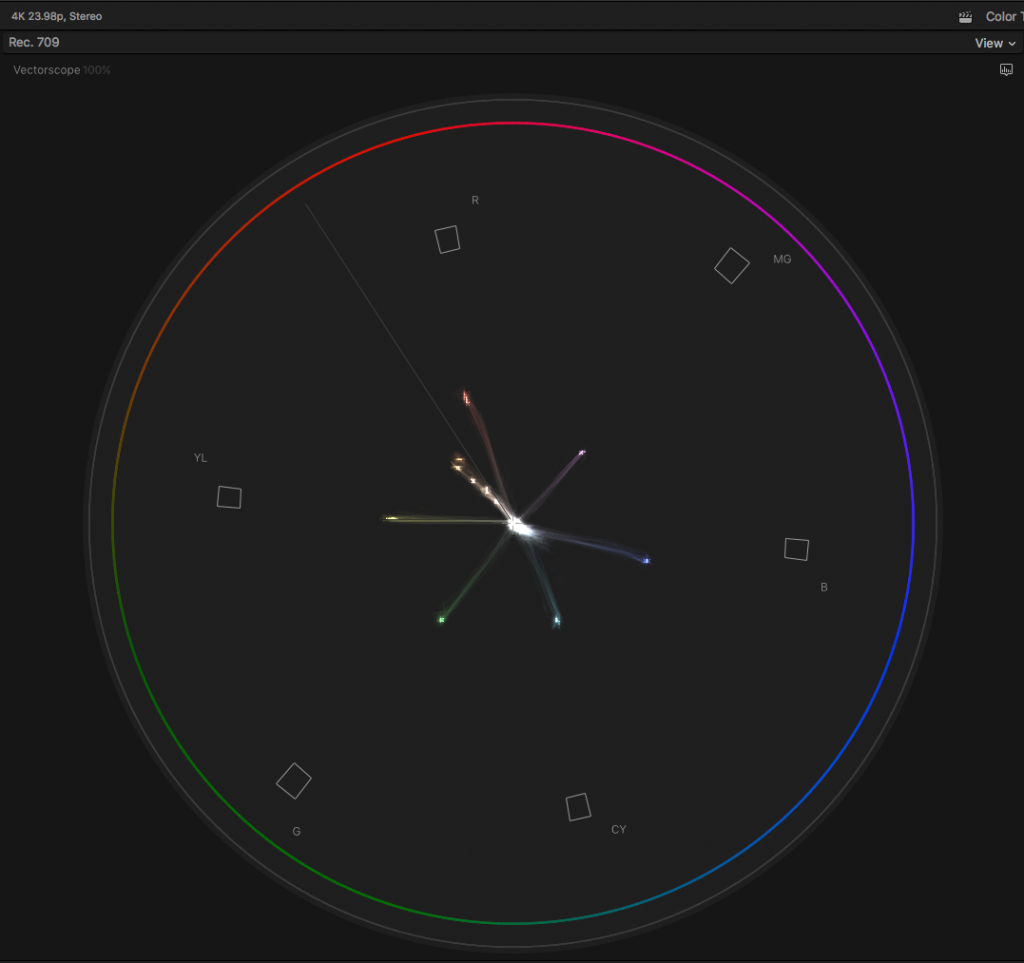
You can easily be fooled by just looking at the charts but on a Vectorscope, you can see the subtle difference in the colors. Below is an overlay of the two cameras to better see the differences.
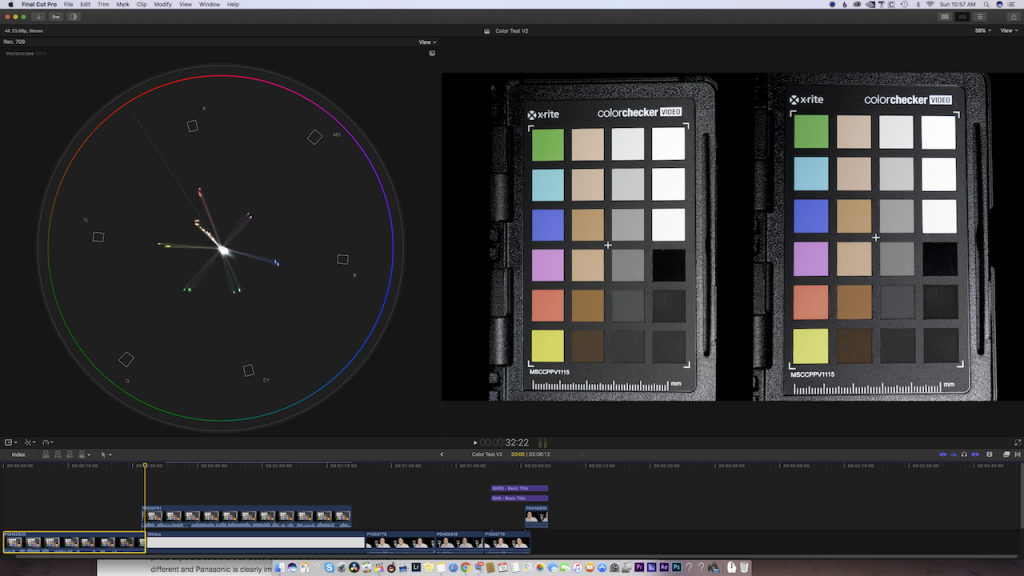
GH5S color vs the GH5
Red – Less saturated and skews towards Yellow
Yellow – Less saturated and slight skew towards Green
Green – Less saturated and skews toward Cyan
Cyan – Skews toward Blue
Blue – More saturated and slight skew towards Cyan
Magenta – Skews toward Blue
While this is good news to see improved color science with the GH5S if you want to use a GH5 with the GH5S in a multi-cam shoot color correcting in post will be necessary. I would be interested in seeing if the GH5S will match better with the Panasonic EVA1.
Variable Frame Rates
I tested 60p, 120p, 180p and the newly added 240p FPS option. The GH5S looks like it’s performing a touch better at 180 FPS with a slightly sharper image and less moire. In real-world shooting, I don’t feel you will see much of a difference.
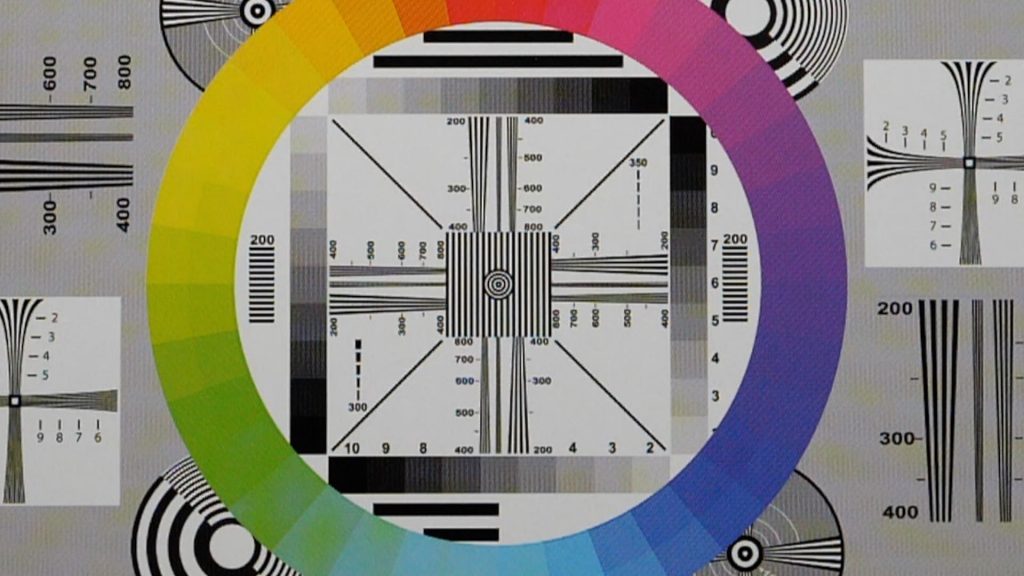
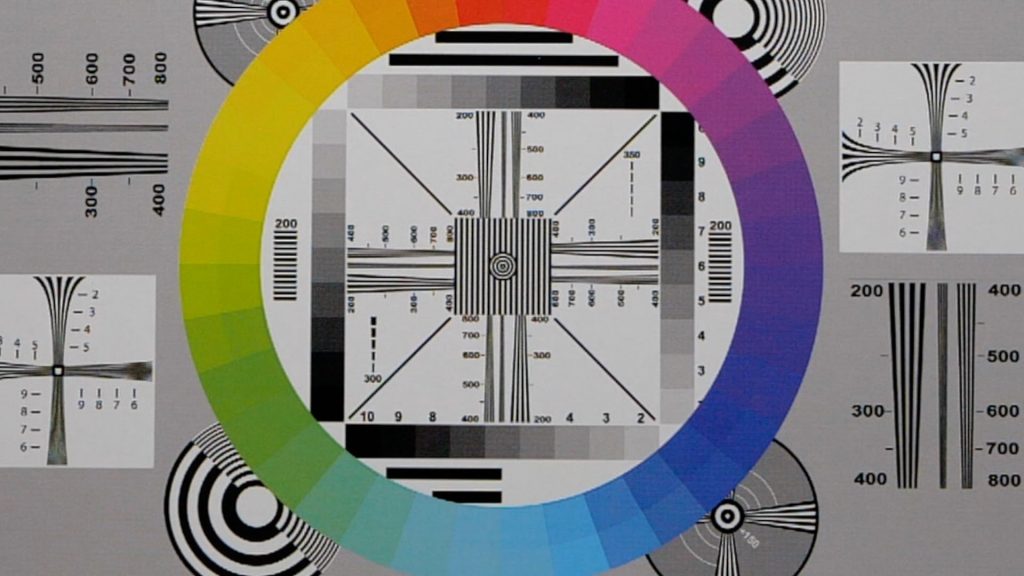
60p is really nice with little if any image issues. The GH5s goes up to 240p but it’s pretty soft and it crops in starting at 204 FPS .

The GH5S now has three new frame rates available in DCI 4K.
DCI 4k 59.94
- 4:2:0
- 8bit LongGOP
- 150Mbps
- LPCM
- HLG available only with HDMI
DCI 4K 29.97
- 4:2:2
- 10bit LongGOP
- 150Mbps
- LPCM
- HLG available
DCI 4K 29.97p
- 4:2:0
- 8bit LongGOP
- 100Mbps
- LPCM
14bit RAW Stills
The LUMIX GH5S has a 14-bit RAW file format option for much richer color and smoother gradation. the 14-bit option has approximately 64 times the color information of 12-bit RAW. To put this into perspective. 12-bit image files can store up to 68 billion different shades of color. 14-bit image files store up to 4 trillion shades. That’s a big boost in color info.
Don’t forget about autofocus
Unfortunately, this part isn’t going to be very long. The autofocus in video mode isn’t anything to get excited about. It’s marginally better, but not repeatable and I would be hard pressed to depend on it especially in 24p. In 60p it’s much better and in 25p if you shoot at a slower shutter speed the performance is strangely very good.
This video explains how to get better constant AF performance when shooting in video mode. It’s not a solution for 24p but PAL shooters will fair well with this simple hack.
Conclusion
I learned a lot about the new GH5S while doing this review. I didn’t expect to see a difference in the color science and it’s great to see improvements with the new sensor, I don’t miss IBIS since I have IS lenses and gimbals for super steady moving shots.
The ability to shoot at a usable high ISO is a much-wanted improvement, however, if you don’t intend to exploit this advantage you might not need the new version as the lower ISO levels are pretty much the same on the GH5. Only when you go past 1600 does the GH5S start to shine.
Autofocus is disappointing. If Panasonic can get it to perform at a level that is dependable it would really make a lot of potential users jump in. It’s funny because the two camps are very divided about AF in video mode. I personally like having more tools at my disposal. When autofocus in video works it’s magical.
I’m still on the fence if I will keep the GH5S. I like the color improvements but I don’t find the high ISO improvements to be a huge use for my work. For candid video and documentary shooters, this is a huge improvement and will likely sway them into a GH5S.
Will the GH5S be a camera you want now that it has improved color and ISO performance? Let’s chat in the comments section below.
Panasonic GH5S – See current price at B&H Photo






