The Canon C200 and Panasonic AU-EVA1 have probably been the two most talked about (and hyped) camera announcements so far this year. While the EVA1 is still a bit of a mystery as not even a single frame of footage has been shown to the public, the C200 is about to start shipping. I was lucky enough to get hold of a full production version for a few days to put through its paces.
Video index
The video review at the top of the article goes for more than an hour, but if you don’t want to watch it all here is a list of what is covered and the times so you can skip ahead:
- Introduction: 00:00:00
- Usability: 00:01:39
- Differences between the C100 Mark II, C200 and C300 mark II: 00:03:26
- You can’t output over SDI and HDMI at the same time: 00:05:46
- What does the C200 output over HDMI and SDI?: 00:07:09
- Internal 420 8-bit MP4 recording: 00:07:59
- 420 8-bit MP4 internal recording examples: 00:08:39
- Cinema RAW Light: 00:14:41
- Cinema RAW Light example footage: 00:15:32
- Slow Motion: 00:23:20
- Dual Pixel Auto Focus: 00:26:16
- Detailed look at how to set up and use the auto focus functions: 00:29:25
- Low light performance: 00:41:48
- How does the C200 look compared to the C100 Mark II and C300 Mark II?: 00:51:56
- Canon Remote Browser: 00:53:03
- How to process the Cinema RAW Light files: 00:55:55
- Who is the C200 aimed at?: 01:01:57
- Competition: 01:03:50
- Final thoughts: 01:04:26

There’s a lot to like about the C200. It’s small, compact, versatile, has built in ND, good onboard audio recording, Canon’s fantastic Dual Pixel Auto Focus, 120fps recording without cropping the sensor, and the ability to record RAW internally.

While all these features are great, the C200 is a bit of a strange beast. At one end of the spectrum you can record internally in either UHD or HD in 4:2:0 8-bit at 35Mbps or 150Mbps respectively, to relatively affordable SD media. Your only other choice is to jump straight up to recording in Canon’s new Cinema RAW Light format in 4KDCI to CFast2.0 cards at data rates of 1Gbps. Both these options are great, but the problem for me is there is no middle ground (at least not yet). The majority of camera owners want to record to a 4:2:2 10-bit codec. I’m probably not alone in saying that I would have preferred to have seen the C200 with better internal recording codecs, even at the expense of internal RAW recording.
Better internal recording options coming
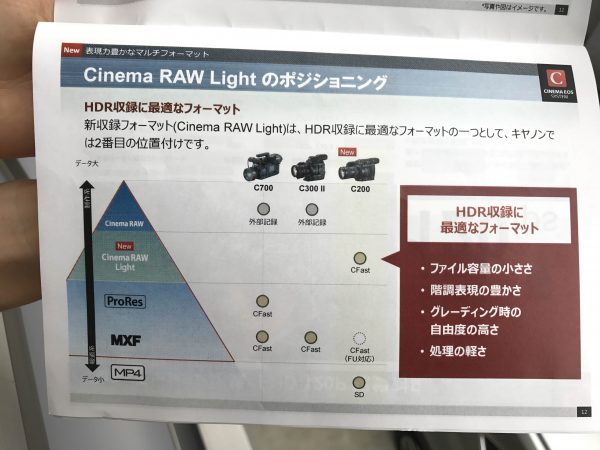
Canon have said that a higher bitrate codec will be implemented in 2018, but there has been plenty of debate whether that will be 8 or 10-bit. Depending on who you talk to at Canon you seem to get a different response. At a seminar in Japan I was told that the MXF codec will be 10-bit and only be able to be recorded to the CFast2.0 card. Even the brochure Canon handed out shows that the MXF codec will be recorded to the CFast 2.0 slot. This makes a lot of sense because this is exactly how the higher bitrate recordings are done on the C300 Mark II and C700. On the other hand, the reason for the delay in adding the MXF codec may well be because Canon is having to translate the C300 Mk II’s 10-bit into 8-bit.
I personally don’t see any point in adding another 8-bit codec as a recording option, even if it is at a higher bitrate. The problem Canon is facing is exactly the same one Sony has struggled with for years. As soon as you introduce a new camera you don’t want it to cannibalise sales of your other cameras. For Canon, the C200 is only $2,500 US less than their C300 Mark II. If Canon puts in the MXF 4:2:2 10-bit codec from the C300 Mark II into the C200 they risk harming sales of that camera.
From a consumer’s point of view it all appears to be a bit stupid, but the reality is Canon is a business, and like any business, they need to make money.
Jack-of-all-trades

In Japan they call the C200 “Hanyosei” which roughly translates to “The All Rounder.” Canon designed the camera to be lightweight, compact and versatile enough be used for a wide range of applications. This is one of the camera’s biggest strengths and I found that it was easy to transform the camera into different configurations with what Canon gives you out of the box. You really only need to add a lens and put in some recording media and you are good to go.
Initial impressions

My first impressions of the C200 is that it’s really small and light. The camera weighs in at 3.2 lb (1,430g) and the build quality is reasonable for a camera in this price range. Overall it feels a bit more robust than the C100 Mark II. The control layout is typically Canon and if you already own or use a Cinema EOS camera you will be right at home with the C200.

The top handle, side grip and LCD screen can all be removed, and finally Canon have done away with the annoying ergonomics of having the audio integrated into the top handle of their cameras. The XLR inputs on the C200 are on the actual body so you can record your audio without having to have the LCD or top handle attached. It only took them six years to get this right!
Do you need a shoulder rig to use it handheld?

The camera is light enough that it can be handheld easily without the need for a shoulder rig. The rear VF, which on paper at least appears to be the same one as is on the C300 mark II, is the best one of its kind that I have ever used. It’s crisp and clear and when I compared it directly against the one on the C300 mark II I thought it looked a lot better.
If you do want to put the C200 onto a shoulder rig then you are going to have to use an external EVF or wait until a third party manufacturer makes a bracket or different top handle that pushes the C200’s LCD screen further out. In its current position if you put the C200 on your shoulder the LCD screen will be too close to your eyes. The other problem is although the LCD screen is really nice it’s not that useable in bright sunny conditions. You can’t really put a loupe on it because then you can’t use the touch screen autofocus.
Hot air

Something else to be very aware of if you plan on putting the C200 on your shoulder is that for some strange reason Canon designed the camera so the exhaust vent is on the operator’s side. This means that when you have the C200 on your shoulder all the hot air from the camera gets expelled straight out against the side of your face and ear. This is not only extremely uncomfortable, it’s also quite loud.
Internal 4:2:0 8-bit MP4 recording

On paper 4:2:0 8-bit doesn’t sound very appealing and it normally evokes angry reactions from prospective buyers. In my personal opinion a camera in 2017 that costs $7,500US should be able to record at least in a 4:2:2 10-bit codec. There really isn’t any logical argument you can have why it shouldn’t. However, numbers don’t always tell the story. I’ve used certain cameras that only recorded in 4:2:0 8-bit and the results were perfectly acceptable.
Whether you actually need 4:2:2 10-bit really depends on what you are shooting and who you are shooting for. Some broadcasters, programs and production houses will have strict rules on what delivery formats they will accept. If your camera can’t record in that specification you may have to use an external recorder, or at worst, not be able to do that job. On the other hand if you are shooting events, weddings or content that is only ever going to be shown online then 4:2:0 8-bit files could be perfectly sufficient.
I wanted to give Canon the benefit of the doubt, because when I reviewed the C100 mark II I found that its low bitrate 4:2:0 8-bit codec held up pretty well. Using the C200 I shot a lot of content in a variety of lighting conditions internally in MP4 UHD in C-Log3. It wasn’t a shock to me at all to find that the internal MP4 files are actually pretty good. To my eye the UHD material looks better than the HD and given that the UHD files don’t take up a ton of space I would personally be shooting all my material in this resolution.
Even material captured in C-Log3 was very easy to grade (as long as you get your exposure and white balance correct when shooting) without having the image fall apart. If you need to turn material around quickly without having to touch the images the BT709 picture profile works really well.
Internal RAW recording
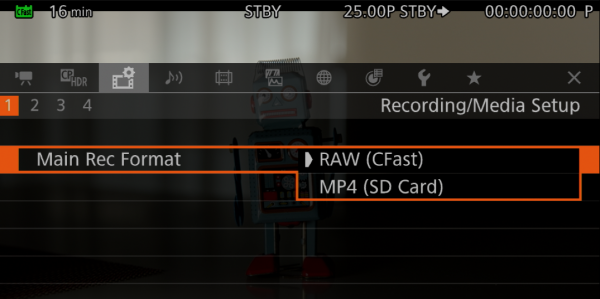
At the other end of the spectrum there is Canon’s new Cinema RAW Light codec. While the file sizes and recording times may seem overwhelming to someone who isn’t used to shooting RAW, they are actually pretty small compared to most other digital cinema camera RAW formats. The Cinema RAW Light files are actually about a 1/3 to 1/5 the size of Canon’s Cinema RAW format that has to be recorded externally from the C300 Mark II and C700. The benefit of having these smaller RAW files is that they can be recorded internally to CFast2.0 cards.
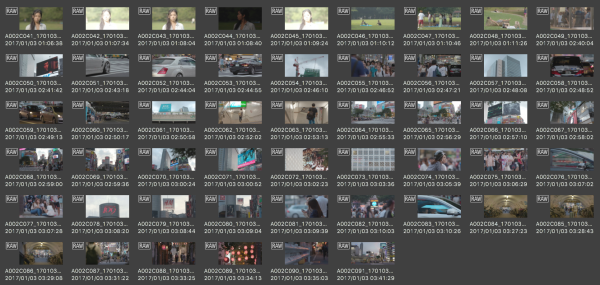
Canon’s Cinema RAW Light isn’t uncompressed, but the files still contain more than enough information to give you very clean images, good colour accuracy and a smaller chance of seeing any image artifacts. Unlike traditional RAW recording, Cinema RAW Light does not record in a frame-by-frame file structure. Instead the RAW information is compiled into a single Canon RAW Movie file (.CRM).
I think adding internal RAW recording into the C200 is a bold move from Canon. The small size of the C200 or C200B (it doesn’t come with a VF, LCD screen, side grip or top handle) makes it very suitable for higher end drone and gimbal work. The compact nature of the C200 also makes it a good option when you need to record high quality RAW images in situations where other cameras are too big to go. Internal RAW recording is not normally something we see in a sub $10K US camera, although Blackmagic cameras have been able to do it for quite some time.

The Cinema RAW Light files can only be recorded in 4KDCI and not in UHD, 2KDCI or HD resolutions. A 128GB CFast2.0 card which costs around $350 US will only allow you to record 15 minutes of material. If you want to do extended takes or record all of your material in RAW then you are going to need a lot of CFast2.0 cards– that’s going to cost you a significant amount of money. You also need to take into account the data storage you will need and how long it will take to process and deal with the RAW files.
When you are recording in RAW to the CFast 2.0 card you can also record proxy files to an SD card.
I shot a lot of material in Cinema RAW Light and was very impressed with the images I got. The pictures look so much better than the other internal recordings and I think they hold their own against a lot of the other RAW recording formats that are on the market today. The images are very clean, have a lot of colour information and detail and the image can be pushed around in post without it falling apart. I got an expert colourist to look at the files and he was also very impressed with Canon’s new format. The above material was just given a basic grade by me, but stay tuned on the site for another article where I get a professional colourist to dissect Canon Cinema RAW and give you his detailed thoughts and opinions.
The biggest downside to recording in Cinema RAW Light is that the files are only currently supported by Canon’s own Cinema RAW Development software, DaVinci Resolve, and the Canon RAW Plugin 2.0 for Avid Media Composer. Other NLEs such as Adobe Premiere Pro and FCP X will get support in the future.
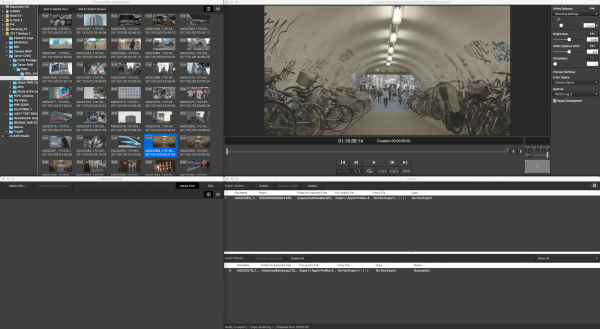
Canon’s own Cinema RAW Development software is fairly easy to use and allows you to convert your files into a variety of different formats. This software allows for the unpacking, modification, and debayering of the Cinema RAW Light files. You can also make adjustments to the white balance, colour temperature, sharpness and white balance shift. Converting the files is fairly slow and you will need a reasonably fast computer if you are working with a lot of content.
Switching between MP4 and RAW Recording

One small problem I encountered when switching from MP4 to RAW or vice versa is that the camera seems to default straight to either 50 or 60p even if you have it set to record in 24 or 25p. This is something you really need to watch out for because if you are in a hurry you may well end up recording in 50p or 60p by accident.
120fps without a sensor crop

The C200 is also Canon’s only camera that can capture frame rates internally at up to 120fps without cropping the sensor. Even Canon’s flagship C700 can only record slow motion by cropping in on the sensor in 2K frame rates up to 240 fps. It can do up to 120fps using the entire sensor with the addition of the optional Codex CDX-36150 Digital RAW recorder (which costs $6,995 US). A 1TB Codex Capture Drive 2.0 for CDX-36150 Digital Raw Recorder costs another $5, 350 US!
While the C200 can capture 120fps or 100fps depending on what system frequency you have the camera set in, you can’t alter those frame rates. Unlike the C300 mark II and C700 where you can adjust how many frames you want to capture, the C200 only offers you one option.

I tested out the slow motion recording by getting some shots at 120fps. The results you get are OK, but to my eye the pictures look soft. There is also quite a bit of noise even at low ISO settings and some image artifacts too. They certainly aren’t the best slow motion images I have seen, and are probably very comparable to those of the Sony FS5, but I think a lot of users will just be happy that there isn’t a sensor crop.
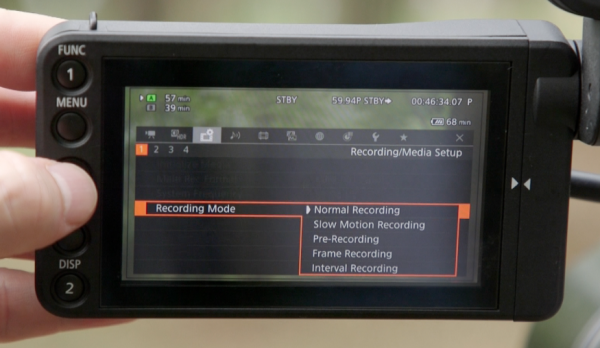
For those who are interested there are also Pre-Recording, Frame Recording (stop motion) and Interval Recording (time-lapse) modes available.
Dual Pixel Auto Focus

One of the C200’s biggest strengths and selling points is its touchscreen autofocus. If you are looking for a dedicated digital cinema camera with autofocus then currently the C200 is the camera to beat. Dual Pixel Auto Focus works by using a CMOS sensor that consists of an array of pixels that each feature two separate photodiodes. These two separate photodiodes continuously compare their outputs when the camera is set in AF mode. This allows for very accurate continuous autofocus.
Autofocus is something professional cameraman have traditionally scoffed at, but the technology has improved to the point where it can be very useable in a lot of situations. To me this is probably the first digital cinema camera where I would be happy using autofocus (did I just say that out loud?). With more and more content being shot in higher resolutions a good autofocus system can make your job a whole lot easier. Whether you are tracking a subject moving towards you, shifting focus from one object to another, or even just making sure focus is maintained on your shot during a sit down interview, the C200’s autofocus is more than up to the task.
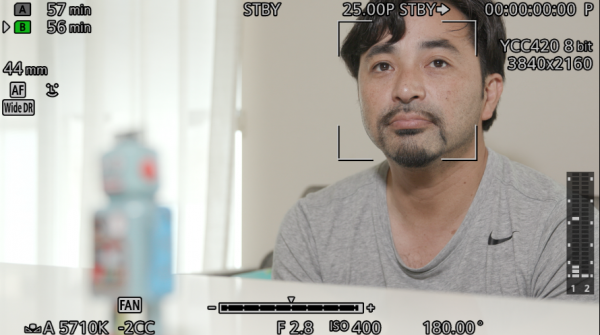
The autofocus modes available to you on the C200 are:
One shot – One shot is handy when you primarily want to focus manually but want a little helping hand every now and then. You can press the One Shot button on the front of the C200 and the camera will grab focus on whatever happens to be inside the AF focus frame on the screen.
AF Boosted MF – You can use this mode when you are manually focusing. When you get the focus fairly close the autofocus system will take over and finish the job. This is not a bad way of getting a more organic feel to your focusing than you tend to get if you use continuous autofocus.
Continuous – As the name suggests this allows the C200 to continually autofocus on whatever happens to be inside the AF focus box. You can change the size of this box in the menu.
Along with these features there are also two different Face Tracking modes as well as the ability to track a moving subject. All these modes are extremely impressive and can be done by touching the LCD screen or using the menu joystick. If you want to find out more detail about them you should watch the video review at the top of this article.

The only real problem with doing the touch autofocus on the screen is that you need to be very careful how you do it. As the C200 is such a light camera the screen flexes when you touch it, which in turn moves the mount which attaches to the top handle. This results in camera shake when you are touching the screen. I found the best way to avoid this was to hold the back of the screen gently with one hand and touch it gently with the other. Also be aware that the LCD screen is a total fingerprint magnet and you are going to have to continually wipe it with a cloth. It’s also very hard to see in bright, sunny conditions.
Low light performance

The C200 does a pretty good job in low light conditions and I found it was very useable (even when shooting in Log) up until about 12600 ISO. That’s not to say it can’t be used at higher ISOs because it certainly can depending on what your application is. When I did head-to-head comparisons between the C200, C100 Mark II and C300 Mark II I found that the C200’s low light performance was very comparable to that of the C300 Mark II. The C200 was also a lot better than the C100 Mark II which tends to get very bad fixed pattern colour noise at certain ISO settings.
Colour matching with other Cinema EOS cameras

In theory all the Canon Cinema EOS cameras should be able to match up fairly well, but I still wanted to do a couple of quick tests to see. It was interesting that all three cameras looked slightly different. The C200 seemed to match better with the C100 Mark II than it did with the C300 Mark II.
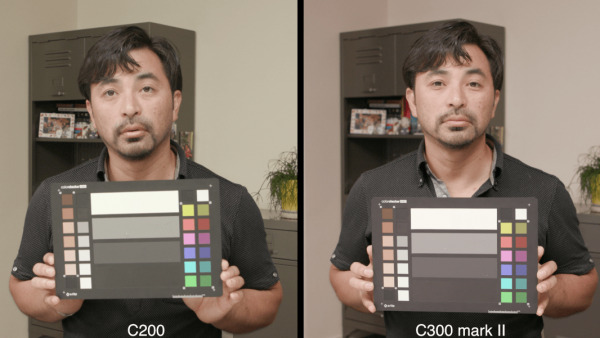
Above you can see a side by side comparison between the C200 and C300 Mark II. Both cameras were set to the BT709 picture profile, with the exact same white balance and ISO settings, and the same exact same lens was used on both cameras. I’m sure by doing a white balance on both cameras and a bit of minor grading you could get them to match quite closely.
Picture profiles HDR and LUTs
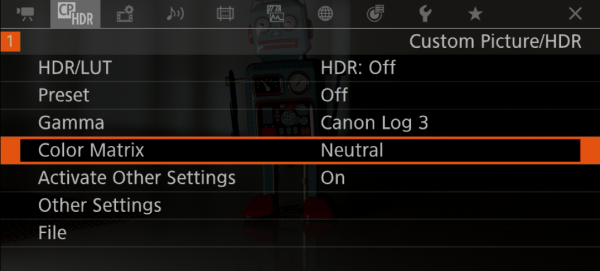
Not only does the C200 give you a range of picture profiles including C-Log3, C-Log, BT709 and Wide DR, but it also allows you to change the Gamma, Colour Matrix as well as a range of other parameters including the Knee and Sharpness. You can then save these settings to create your own custom picture profiles.
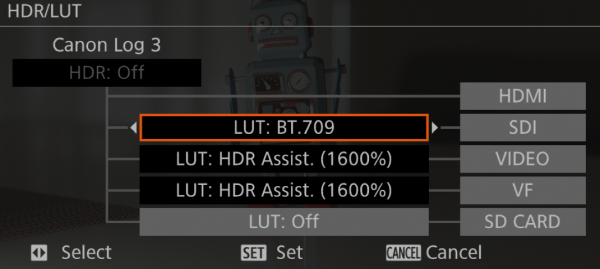
If you do choose to shoot in C-Log or C-Log3 Canon offer a range of LUTs you can use on the LCD screen, VF and SDI and HDMI outputs. If you are doing a HDR work flow Canon includes 1600% and 400% HDR Assist LUTs. Below you can see what those options are.
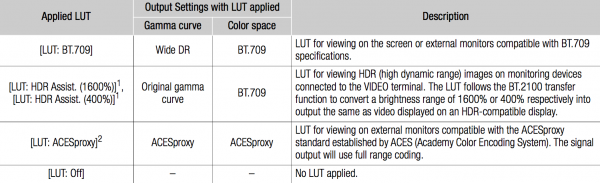
The C200 also offers a HDR output over SDI or HDMI. This is primarily for when you are recording in Cinema RAW Light, so you can output a HDR ITU-R BT.2100(PQ) compliant signal.
What does the C200 output over SDI and HDMI?

The C200 can output the following over HDMI and SDI:
When the camera is set to record MP4 internally in either HD or UHD at frame rates up to 59.94p
- SDI: 1920×1080 YCbCr 4:2:2 10 bit
- HDMI: 3840×2160 YCbCr 4:2:2 8 bit or 1920×1080 YCbCr 4:2:2 10 bit
When the camera is set to record RAW internally at frame rates up to 59.94p
- SDI: 2048×1080 YCbCr 4:2:2 10 bit or 1920×1080 YCbCr 4:2:2 10 bit
- HDMI: 1920×1080 YCbCr 4:2:2 10 bit

You can’t output over SDI and HDMI at the same time

The thing to be aware of is that C200 can’t output over SDI and HDMI at the same time. You can only choose one. From my testing the HDMI overrides the SDI signal (usually this is the other way around). Not having two active outputs means that if you wanted to run an external recorder and a monitor or EVF you would have to loop one of those devices through another. This would be problematic if you wanted to have onscreen information from the C200 in your EVF, but wanted to record a clean output to an external recorder.
What monitoring assist tools are and are not available to use over SDI and HDMI?
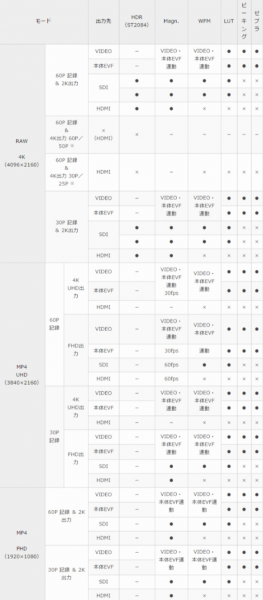
Above you can see the limitations that the C200 has in terms of what key monitoring functions you can output of SDI and HDMI when the camera is set in different recording modes.
Unfortunate placement of the HDMI port

Finally while we are on the subject of outputs, if you are using an HDMI out, the cable will stick straight out where it will interfere with your hand position if you are using the side grip on the C200.
WiFi control

Unlike the C300 Mark II which requires an optional WiFi module, the C200 has it built in. You can set the C200 up to generate its own WiFi so you can then connect up your camera to a smartphone or tablet. Not only can you control most of the functionality of the C200 but you also get a live view on the screen. Now before you get too excited there is a fairly sizeable delay, but at least the display allows you to frame up and get a very good indication of your image. The exciting part is you can also operate the auto touch focus right on the screen. This works really well and would come in very handy if you need to operate the camera remotely or you have it up on a jib or something similar where it is not easily accessible. Just remember there is quite a delay so it’s not really suitable for making key adjustments quickly.
Batteries and powering options

The C200 uses Canon BPA-30 or BPA-60 batteries, which are the same ones you can use on the C300 Mark II. These give you a theoretical operation time of 130 and 260 minutes respectively. I found that the included BPA-30 battery lasted quite a long time, but just how much time you get depends on a variety of things. If you’re using autofocus, lenses with IS or Canon’s new power zooms such as the 18-80mm you won’t get as much operational time. You also need to be aware that you only get a single battery and a single battery charger with the C200. The larger BPA-60 batteries cost $495 US so they aren’t exactly cheap.
Canon also provides a DC power supply with the C200 which is very handy if you want to run your camera off mains power.
The competition

The sub $10,000 US digital cinema camera market is already crowded and the C200 faces some very stiff competition from cameras that have already been on the market for quite some time as well as some newcomers. The competition ranges from cameras costing as little as $4,750 US all the way up to $9,999 US. Because of what the C200 can do in my view these are its competitors:
- Sony FS5
- Sony FS7
- Sony FS7 Mark II
- Blackmagic URSA MINI Pro
- Canon C300 Mark II
- Panasonic AU-EVA1
Now all of these cameras have their own set of strengths and weaknesses and depending on what your requirements and tastes are, one of them is sure to meet your needs. If I start to list all the pros and cons of all these cameras we will be here all day. I can’t compare everything, but here are the basics on a handy PDF.
Notes:
^ Only in Cinema RAW Light
– Up to 10 stops
+ Electronic Variable ND
~ Up to six stops
*UHD and 4K are only 4:2:0 8-bit at 50 and 59.94p
{ 120p with no sensor crop
} 240p with sensor crop
4KDCI –Refers to internal recording
UHD – Refers to internal recording
At least 4:2:2 10Bit internal – Refers to the camera’s ability to record at a minimum 4:2:2 10bit internally
HFR in HD – Highest frame rate possible for internal recording in full HD.
RAW – Whether the camera can record RAW internally or externally.
MEDIA – What media slots are available on the camera
ND – Does the camera have internal ND
DP Auto Focus – Does the camera feature Dual Pixel Auto Focus
Price – Current prices listed on B&H as of 11 August 2017.
Who is the Canon C200 aimed at?

Given that the camera can only currently record in a 4:2:0 8-bit codec internally (unless you step up to using Cinema RAW Light) this is a bit of a hard question to answer. I’ll start off by saying that it certainly isn’t suitable for most broadcast applications and any client or production house that requires a 4:2:2 10-bit delivery format. Yes, you could use an external recorder to get around this, but in 2017 a camera that costs $7,500 US shouldn’t require one for simple HD recording. If you aren’t working for a broadcaster or clients that require a 4:2:2 10-bit HD-capable camera then the C200 is suitable for you. If you are shooting weddings, events or online content then the C200 also makes a lot of sense, particularly because of its impressive autofocus capabilities, long record times to affordable SD cards, and long battery life.

If you are a current C100 Mark II owner who is firmly entrenched in the Canon Cinema EOS ecosystem but you want to step up to a camera that can record in UHD, then the C200 is the next logical choice.
As it can record 4KDCI RAW internally it also makes the C200 a very appealing choice for indie filmmakers who want to record high quality material with smaller crews without spending a ton of money on a camera. Its small, compact size also allows for the camera to be used on gimbals and drones where you don’t have the budget for a Arri Alexa Mini or RED.
Canon C200: Final thoughts

Despite the camera’s few small design flaws there is a lot to like about the C200. Its compact size allows you to carry around a very small kit and you don’t feel weighed down by the equipment. It’s versatile enough to be used handheld without the need for a shoulder rig, or on a tripod or smaller gimbal. The Dual Pixel Auto Focus system is superb and I could actually see myself using it, which is a big statement from someone who usually hates anything automatic.
The C200 also offers very good low light performance and it’s nice to have a camera with up to 10 stops of built-in ND. The menu system is OK, but it does take some getting used to if you are not familiar with Canon cameras. It’s also nice to have the ability to record at 120fps without cropping the sensor, even though the quality is quite average.
The internal recording in MP4 4:2:0 8-bit to the SD cards performs better than expected and as long as you expose and white balance correctly you will be more than happy with the results. The internal RAW, even though it requires a lot of CFast 2.0 cards and post processing, provides really nice imagery that is right up there with much more expensive cameras.
If this camera had a broadcast quality middle ground codec, it really would make it a very compelling camera for just about anyone. Yes Canon have said one is coming in 2018, but it should have been in there from day one. If that codec isn’t at least 10-bit 4:2:2 I think Canon could potentially lose a lot of sales to the Panasonic EVA-1 and the older Sony FS7 and FS7 mark II.
I haven’t done a camera review since the Panasonic Varicam LT more than a year ago and for good reason. Camera reviews take a long time to put together and they are perhaps the hardest to do because so many of your thoughts and conclusions are based on personal opinion. You could give the same camera to 20 different people and ask them to review it and I’m pretty sure you would get 20 different reviews.
Want an even more detailed look at the Canon C200?
In conjunction with education company MZed I’ve produced a comprehensive primer course for the C200 that covers everything you need to know to hit the ground running and get the most from the camera. The course will be available free to MZed Pro members or for individual purchase. Keep a look out for the overview of the course and trailer over on the MZed website. I’ll place links back in this article once the course is available.
What do you think about the Canon C200? Would you buy one? What do you think is a better solution for the money? Let us know in the comments section below.





