
Version 6 of the popular mobile video app Filmic Pro is now available to download. The latest version has a host of new features that really have solidified its place as the best video recording app on the market. Version 6 now has dual arc sliders for adjusting focus and exposure, as well as a live analytics suite than includes zebras, clipping, focus peaking, and false colour.

They have also revamped the zoom rocker control and there is a new white balance adjustment matrix where you can use presets or dial in your own colour temperature. there is also the ability to add or subtract green with a tint slider.

If you own Filmic Pro already then all these features are free. Unfortunately if you want the advanced features that are offered with the version 6 update, you need to spend a further $14.99US to buy the Cinematographer Kit.
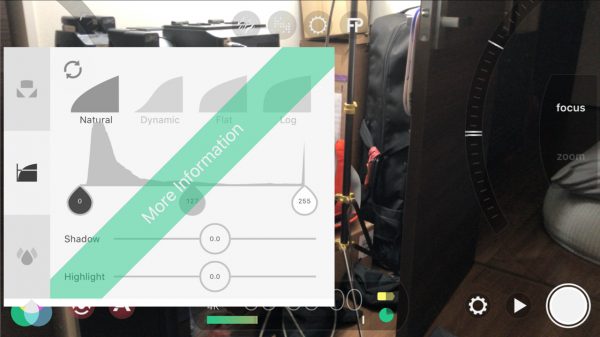
Without the Cinematographer Kit you don’t get access to some of the biggest features which include, gamma curve controls for Neutral, Dynamic, Flat, and LOG looks. You can also independently make shadow and highlight adjustments. If that wasn’t enough, there is also the ability to make RGB, saturation and vibrancy adjustments in real time.
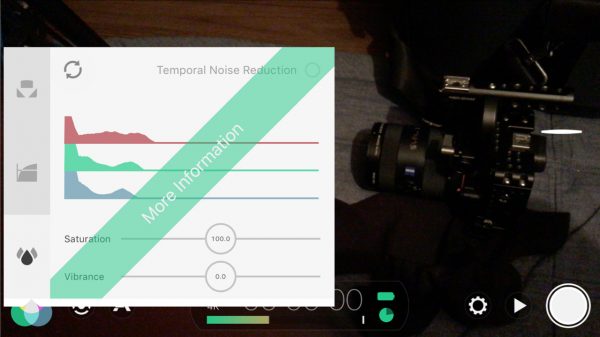
Finally there are also temporal noise reduction sliders, but this only works in resolutions up to 1080p. Unfortunately all of these new features that are part of the Cinematographer Kit only work on the iPhone 7 and 7 Plus.

While shooting any type of flat/Log image usually requires a decent codec to get the best results, these new features will certainly give shooters the ability to have a lot more control over their footage. While I haven’t personally tested version 6 just yet, I plan on trying out all the new features shortly.
If your interested in seeing the sort of results you can get, the clip above offers a pretty good indication.
Do you use Filmic Pro? What do you think about these new features? Would it make more likely to use an iPhone to capture video? Please let us know in the comments below.





