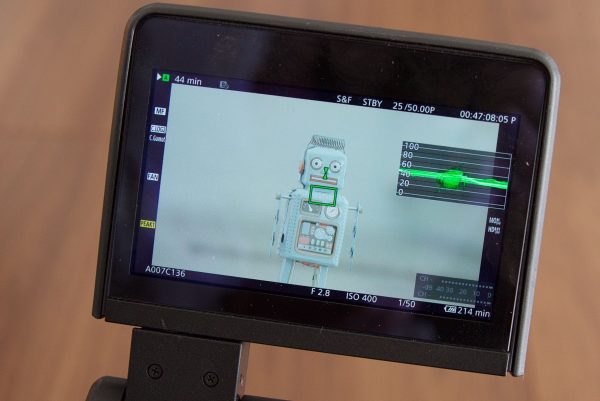Unlike its predecessor, the C300 mkII is able to shoot in high frames rates in 2K 2048×1080 and HD 1920×1080. If you want to record up to 60 frames per second (fps) you can do so without any cropping of the sensor. If you shoot between 60 and 120 fps then the camera records a cropped area from the centre of the sensor, but without any audio. This crop is close to a Super16 frame and, while it makes getting super wide angle shots difficult, does result in sharp images that don’t seem to produce any more moire or aliasing than when the camera is not cropping the sensor.
The crop mode is similar to that found on the Sony F5 (and soon the FS7). On the Sonys the crop mode in regular HD frame rates allows the use of older Super 16mm glass and ENG B4 2/3″ lenses, as well as effectively working as a 2x digital teleconverter when using 35mm lenses. Unlike the Sonys you can only use the crop mode on the C300 mkII in its dedicated high frame rate mode (Slow & Fast Motion). The really odd part is that when you go into this mode it gives you the option to record in 25p and 23.98p regular frame rates. So the clip is being recorded as 25p/23.98p, but because it is in the Slow & Fast Motion (Crop) mode you can’t record audio.
In Slow & Fast Motion (Crop) mode there is a second option to record in 50p/59.94. Setting this means the video will be recorded as slow motion and will not have to be slowed down in post.
Here is where it gets really confusing. To shoot in frame rates above or below 23.98/25p you need to go into Slow & Fast Motion (Crop) mode and then another mode called Special Recording Settings. There you can select anywhere from 1fps to 100fps in PAL or 1fps to 120fps in NTSC.

What is so odd about Canon’s implementation of their crop mode is that the camera should be more than capable of being able to record in it using the standard 23.98/25p frame rates. Unfortunately, with no audio being recorded, it makes it very impractical to use for any kind of factual shooting. You could shoot in the crop mode in the 23.98/25p setting and then record your sound separately, but this is far from ideal in a camera that costs close to $16k US.
There doesn’t seem to be any hardware limitation in the camera that would prevent use of the crop mode for normal shooting. Why Canon did not make the crop mode available in other modes apart from Slow & Fast Motion is a real head-scratcher.
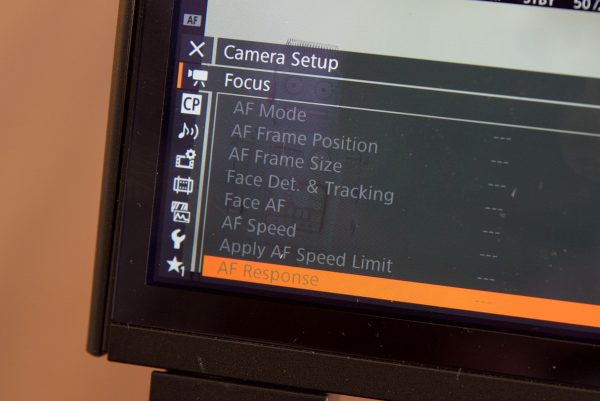
The other gotcha when shooting in the Slow & Fast Motion (Crop) mode or regular Slow & Fast Motion mode is that all autofocus functions are disabled. This is really unfortunate and means that you can’t use the fantastic dual pixel CMOS AF technology when shooting sports or action in slow motion – when you arguably need it the most .
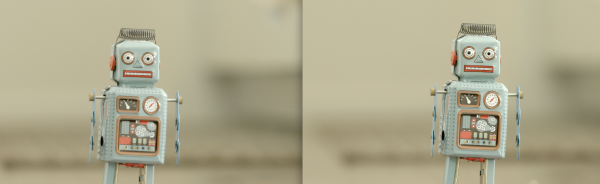
One possible work-around for getting a cropped image might be to simply record 4K and then crop an HD image out of the centre of it in post. But how does this look? I wanted to see if the HD centre cropped image was significantly sharper than taking the non-crop HD image and blowing it up by 200%. Above you can see a side-by-side comparison of the two images. It was interesting, although not surprising, to see the extreme difference between the two images.
The quality of the image when recording in higher frame rates is superb. There is definitely an advantage to cropping the sensor to record higher frame rate material instead of downscaling the whole sensor image. By narrowing the field of view you can reduce the number of pixels that must be read and processed. Because the total number of pixels read per frame is fewer, the sensor can be scanned faster; the faster the sensor is scanned, the less rolling shutter and other artifacts you are likely to get. The high frame rate material is some of the best that I have seen from a cinema camera that isn’t a dedicated high speed machine. To my eye it looks better than that of cameras such as the Sony FS7 and FS5. The big downside is the drastic change in field of view and the relatively slow 120fps maximum frame rate.
Noise-wise there is very little difference between the Slow & Fast Motion (Crop) mode and regular mode. When I shot some tests and compared the noise from the crop mode against a regular shot blown up 200% they were almost indistinguishable.
I contacted Canon Japan and asked them the following questions regarding the Centre Crop:
Q. Is there a technical reason why the camera can only record in the 2x crop mode in Slow & Fast Motion (Crop) and not during normal operation? Is this something that is likely to be changed or could be changed in the future?
A. As you pointed out, the 2x crop mode can only be used during Slow and Fast Motion (Crop) shooting. While it would be technically possible to enable the camera to shoot in crop mode at a conventional recording speed, there are currently no plans to do so. Incidentally, for technical reasons, 120 fps Slow Motion is only possible when shooting in the crop mode.
Q. The image in crop mode when shooting in Slow & Fast Motion (Crop) seems to be sharper than taking a normal 1920×1080 recording and
blowing it up 200% to achieve the same frame size. Is the camera doing some sort of special processing when used in the crop mode?
A. When using the crop mode while shooting in Slow or Fast Motion (Crop), the camera is extracting the HD-resolution region from the 4K sensor prior to processing, which provides a sufficient level of image data from which to create HD-resolution images. However, when blowing up the image to 200% during editing after recording in HD, you must expand the central area (960 x 540) of the footage, which results in a drop in image resolution when expanded. By recording in 4K and expanding the image, you should be able to get image quality comparable to what you could get by using the crop mode.
Q. It seems as though the white papers for the C300 Mark II are no longer available on the Canon site. Are they being changed or re-written?
A. The white papers are not being changed or re-written. I’m afraid this is just a case of bad hyperlinks. We have contacted Canon U.S.A. and informed them of this problem and hope the links will be repaired soon. Thank you for bringing this to our attention.
The Canon centre crop mode certainly has a lot going for it, but it is really unfortunate that Canon has limited it to only being available in the Slow & Fast Motion (Crop) mode. The image is sharp and doesn’t seem to produce any more noticeable noise, moire or aliasing. Canon could have really enhanced the capabilities of the C300 Mark II by enabling centre crop in all shooting modes.