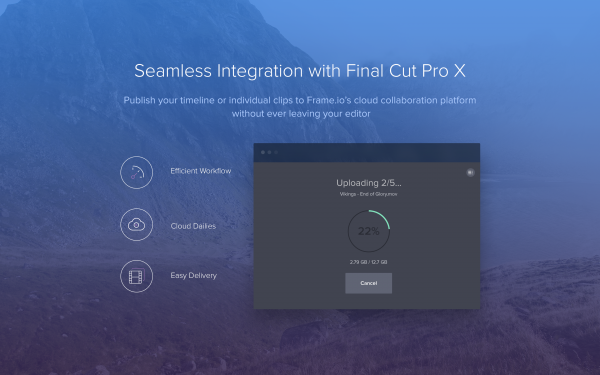By technical editor Matt Allard:
Frame.io is designed to replace the hassle of using programs like Dropbox for file sharing, Vimeo for video review, and e-mail for communication. At NAB in April Frame.io gave a sneak peak at their Final Cut Pro X integration app, and today they have released it free on the Mac App Store. The integration is a companion desktop app that allows you to batch export a timeline of clips for cloud dailies, publish an entire timeline as a flattened quicktime, or even mark individual clips in your timeline and upload in full source quality and resolution- from (ProRes 4444) down to proxy (MP4) straight to Frame.io. I personally like the integration of having access to other applications within FCPX. It helps simplify workflows and lets you stay within the program instead of round tripping back and forth.
You can download the Frame.io – Cloud Collaboration and Review for Final Cut Pro X app for free here.

Features of the new companion app allow editors to:
• Use markers in FCP X to upload select clips
• Exclude clips that are disabled in the timeline
• Range-select a portion of the timeline to upload to Frame.io
• Embed FCP X notes and keywords into clips, which are searchable from Spotlight
• Quickly and easily publish an FCP X timeline for work in progress review
• Upload Digital Dailies with synced sound
• Share a full timeline or selected clips from a timeline with your team for vfx or color grading.
This from Frame.io:
“Frame.io is an extremely elegant and intuitive environment that was built by artists, so it just works- the way artists expect it to”, said Emery Wells, CEO of Frame.io. “Our new seamless integration with Final Cut Pro X is another great example of why. Whether you’re uploading digital dailies with synced sound, or sharing media for VFX or color grading review, what used to take 10 steps now takes just one. Instantly select and publish whichever clips or timelines you choose- including the notes and keywords- with the ease and simplicity you expect from Frame.io.”
Collaboration in Frame.io is as easy as it is powerful- because it’s built for teams, offering the ability to create a private workspace for each project on the docket and decide who has access to what. Every action performed is tied to an individual user and tracked so project participants receive notifications about what’s happening in the project.